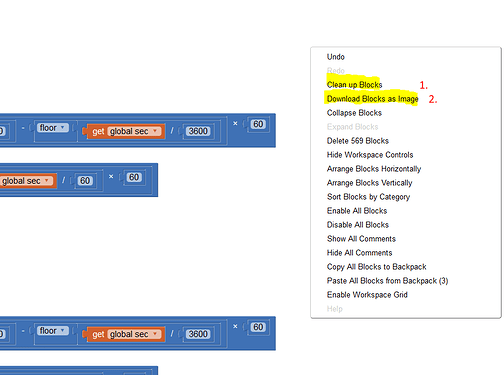Before you ask a question / open a new topic
please take care of the following points:
- The forum was previously searched for similar topics / issues.
- Give a precise (detailed) description of
- the issue / bug,
- the goal.
- Show the (relevant) blocks (images, screenshots of blocks in high quality).
- Debug your blocks (connect to Companion and right mouse click: → Do it).
- Name the Android / iOS version running on your (test) device.
- Do not open multiple threads on the same topic.
- If you haven't already, read this: Some basics on Android storage system.
- For advanced users ‒ identify errors (
logcat) - Android:
→ Capturing Device Logs using adb logcat (guide by @Taifun)
→ Logcat command-line tool │ Android Developers - Choose a meaningful topic (not something like this: "I have a problem" or "Please help").
Note: Make it as easy as possible for those who are helping. Especially:
→ Write in English and
→ use English blocks (set the language in the Designer - temporarily - in English).
to 3: get an image of your blocks (→ right mouse click in Blocks area)
or use the Snipping Tool from Windows etc.: ![]() to get only some blocks.
to get only some blocks.
to 4: debug your blocks
Connect your device to Companion and make a right mouse click in Blocks area on a specific block:
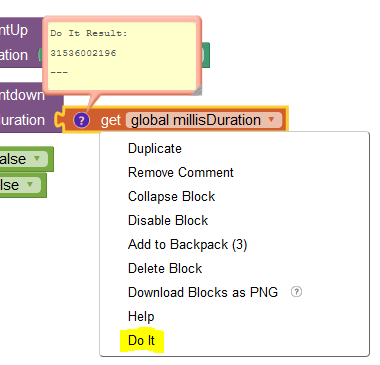
For more details
Getting Help on the App Inventor Forum
Sources for the basics of AI2 from @Taifun
ProfessorCad: Tips & Tricks
How To Ask Questions The Smart Way
How To Ask Questions The Smart Way