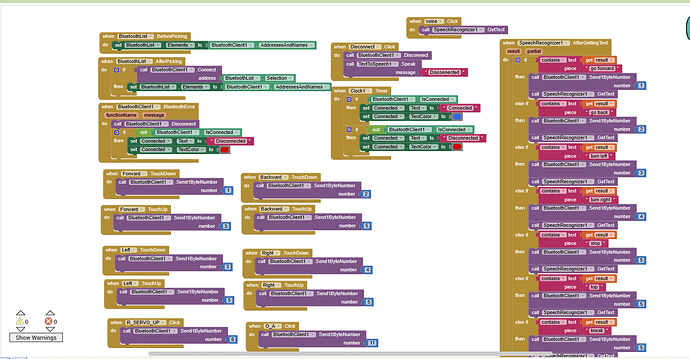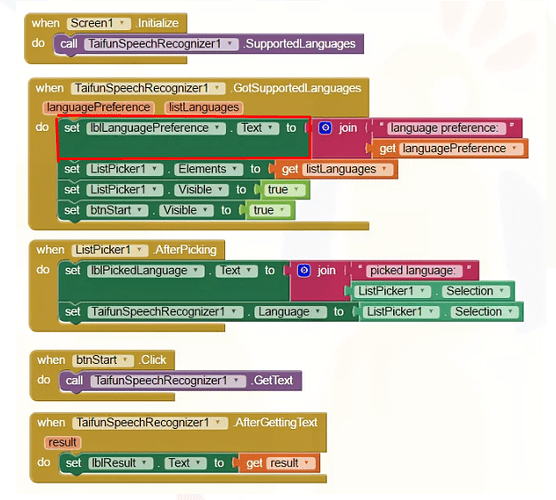when I call the speechrecognizer1,it recognize only English.But I need other languages.
Welcome Maruf,
Please show your blocks, or tell us what you have tried, so that other users can understand what is going on. To download high-quality images of blocks, right click the blocks and select Download Blocks as Image. For details, please read this guide: How to ask a question (open new topic).
The SpeechRecognizer. Language block sets the language code of the input language. Specify a language by inputting the ISO 639-1 code of the language. For a list of these codes, visit List of ISO 639-1 codes - Wikipedia. Set the language of the SpeechRecognizer before starting to listen to the user.
the speech recognizer extension offers a method to get a list of supported languages...
Taifun
In This project speechrecognizer1 works for only English. but I need as well as other languages. Such as if I click a button then speechrecognizer1 will switch to other language like Bangla .I don't know how to do it cause I am new to this.
Taifun sent you a link to the extension and to sample blocks and a sample project. The aix extension should be downloaded to a disk and imported into your project. Then use the speech recognition from the extension instead of the one built into ai2.
How to import extension:
http://ai2.appinventor.mit.edu/reference/other/extensions.html
(red zone)
how to get this block in taifun's extension example and what is it? I am new so having trouble.
This is any label to display a list of available languages. You can skip it