Hola Buenas tardes, soy principiante en APP Inventor, y no me aparecen los bloques de control. Ya que quiero crear un botón para salir de la aplicación.
Welcome to the community!
add the close application block from the control toolbox to your event.
What doesn't appear in the control blocks? the close application block? Please elaborate.
Thanks!
Make sure your Blocks Toolkit is set to Expert in the Project Properties.
Canned Response ABG - Project Properties
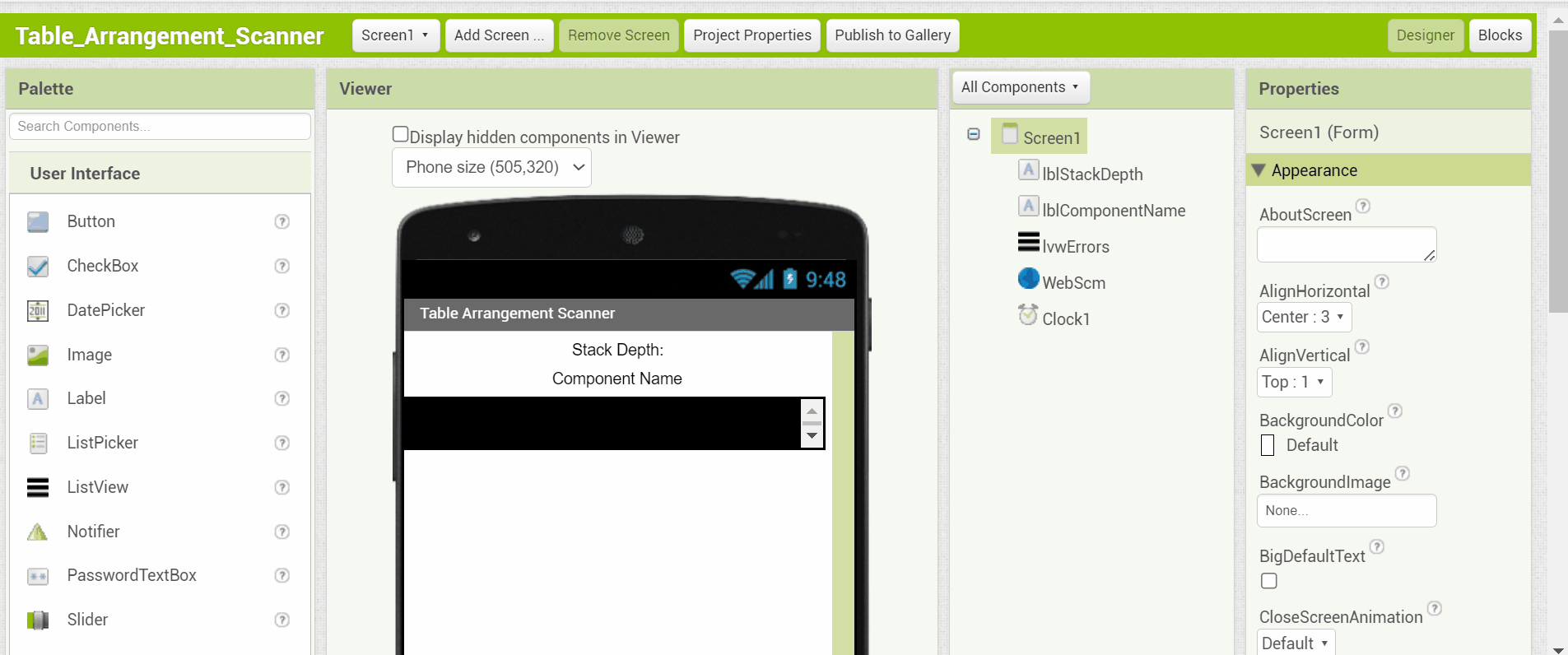
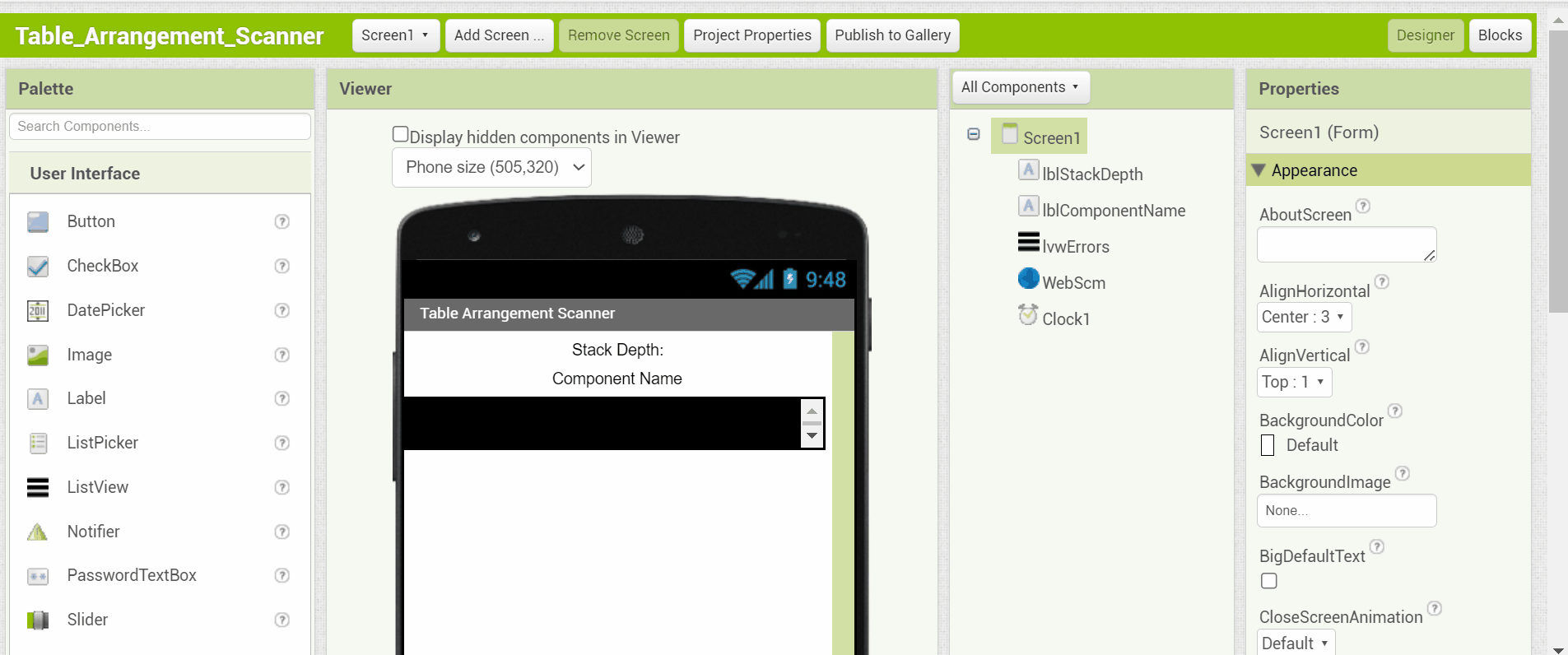
.
we get that question very often, that someone does not find components in the components palette...
therefore it would be very interesting for us to know, why you did not select "Toolkit Expert" from the beginning to get all the blocks...
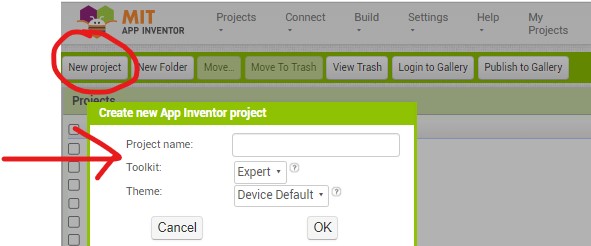
Taifun
No tengo los bloques de control.
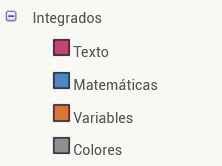
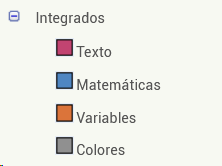
Quiero que al presionar un boton salga de la app
Quiero que al presionar un boton salga de la app
Set your blocks toolkit to expert as other mentioned above.
PS:
it would be very interesting for us to know, why you did not select "Toolkit Expert" from the beginning to get all the blocks...
Excuse me, the post which you marked as the solution is not the solution, please mark @ABG or @Taifun's answer as solution.
Thanks!
This topic was automatically closed 7 days after the last reply. New replies are no longer allowed.