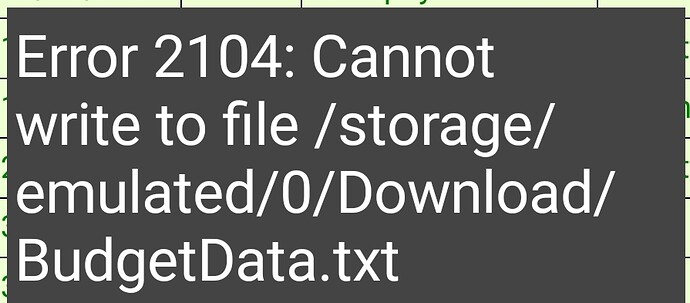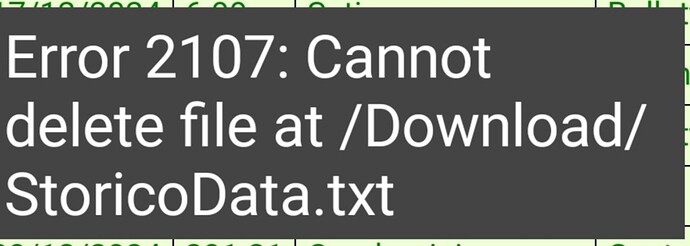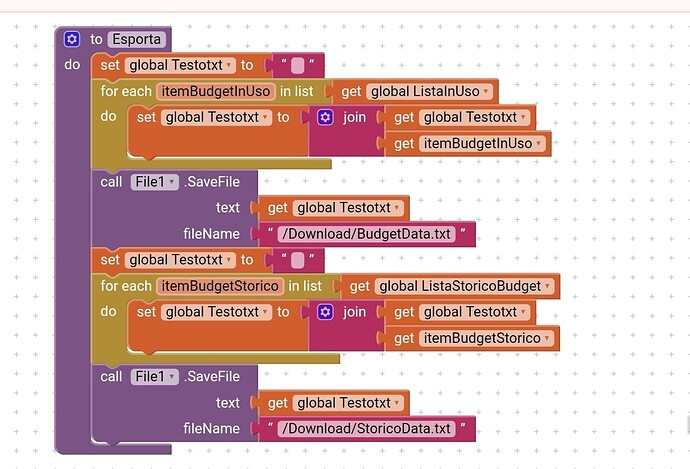Help. i ave saved a file txt previus to compile, but after compiled i get an error. my Android is 12
We are going to need more information than that.
Whaf about revealing the exact error message?
It would really help if you provided a screenshot of your relevant blocks, so we can see what you are trying to do, and where the problem may be.
To get an image of your blocks, right click in the Blocks Editor and select "Download Blocks as Image". You might want to use an image editor to crop etc. if required. Then post it here in the community.
Taifun
Trying to push the limits! Snippets, Tutorials and Extensions from Pura Vida Apps by ![]() Taifun.
Taifun.
You forgot to provide a screenshot of your relevant blocks
My guess is, the file already existed, because you first tested using the companion app... delete the file manually and try again
Taifun
Thanks, I fixed the error. It works now.
Was "your fix" to delete the file created when testing with companion ? If not what did you have to do ?
I manually deleted the file because copanion gives me error 2107. Do you know how to fix this? I added write permissions in screen 1.
Unless you use SAF, you cannot delete a file that was not created by your app.
The file was created by the app
well, you never provided any screenshots of your blocks
so we only can guess what you probably are doing
from the screenshots first it was BudgetData.txt and later you tried to delete StoricoData.txt...
testing your project in the companion app and later testing the apk file are 2 different apps
creating the file and deleting the file using the companion app should work, show your blocks
same after building the app using the apk file
Taifun
Sorry, I correct myself now it works.![]()
This topic was automatically closed 7 days after the last reply. New replies are no longer allowed.