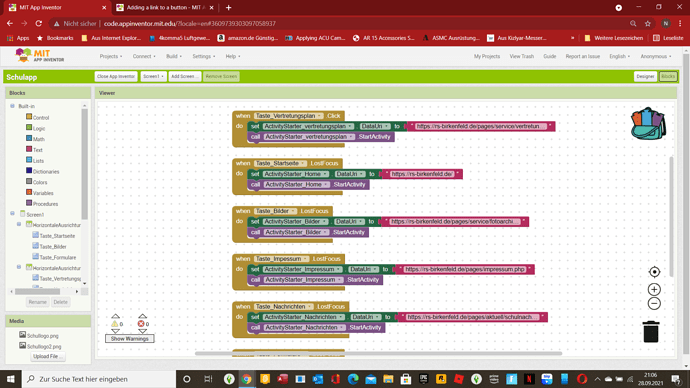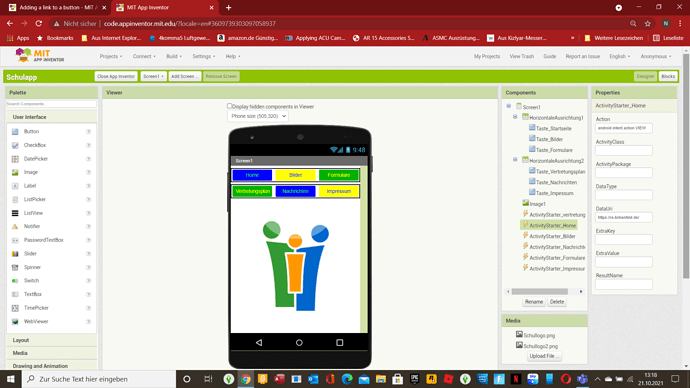Hi I wanted to ask how to insert a link in a button so that you are on the website. With a button it also works, but as soon as I add a colored one and insert another link, it doesn't work because only the first link from the first button works
Welcome Neele.
Could you please post an aia file or your Blocks?
What does not work? The Colored Button code does not link to the url ? Or something else? What does your code in the colored Button.Click event handler look like? It is difficult to understand your problem without an example showing what you are trying.
How to use the activity starter:
http://ai2.appinventor.mit.edu/reference/other/activitystarter.html
Also, why do you not use the webviewer ?
You should also set Activity Starter action as
Android.intent.action.VIEW
This should work
i did that but it didnt worked
It would really help if you provided a screenshot of your relevant blocks, so we can see what you are trying to do, and where the problem may be.
To get an image of your blocks, right click in the Blocks Editor and select "Download Blocks as Image". You might want to use an image editor to crop etc. if required. Then post it here in the community.
see also
Taifun
Trying to push the limits! Snippets, Tutorials and Extensions from Pura Vida Apps by ![]() Taifun.
Taifun.
Did you set the dark green block for Activity Starter as android.intent.action.VIEW?
Place it before the procedure to start the activity
Why are you using so many ActivityStaters? You could just use one and change the DataUri of it for each Button.LostFocus...