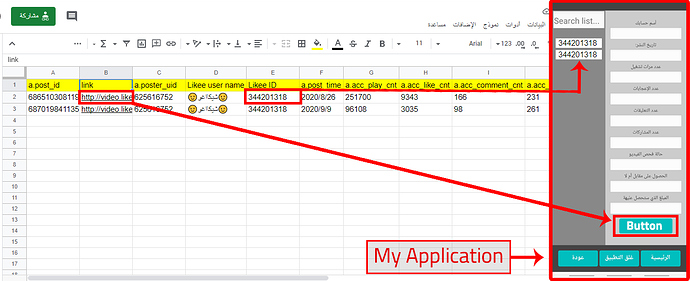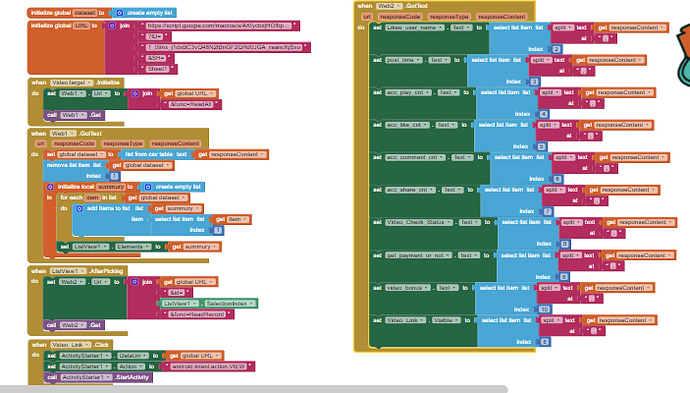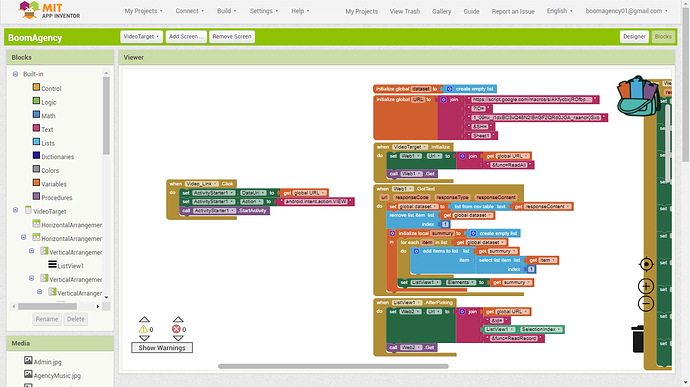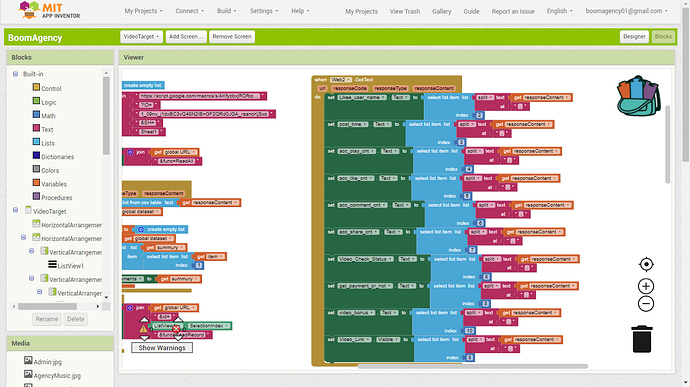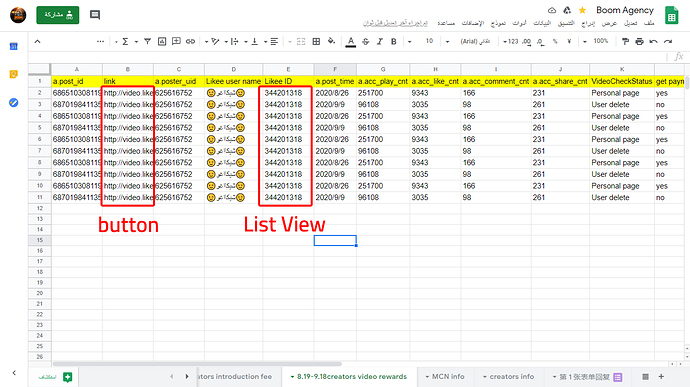how can i make button reading url from google sheet
For example, my Google sheet will contain many navigation links, product images and names inside, and there will be a list of product names inside my application, I want when choosing one of the products the function of the button will go to the link specified in the Google sheet
See here first:
i want make botton to read URL from google sheet
this is not working as i need
,,,,i need the button in my app to Get a Single Cell from a Google Sheet
It may help if you tell what is not working as you need. The howto I linked to does show how to get the value of a single cell from a google sheet.
Please show your relevant blocks....
Good morning dear
Let me tell you that I know how to read data from Google Sheet ..
But my question is how to make the button read the link inside Google Sheet.
For example
When I click the ID In the list, the data in the Google Sheet row will come to the text box and the link to the button so that when I click on the button, go to the specified link
- Get the url back from the google sheet cell
- Set the url to a variable
- Use a webviewer to set the url from the variable
- Assign the gotourl block to your button
I want an explanation of how to use and create these possibilities
If you have an illustration 

Do everything as shown in my example:
https://ai2.metricrat.co.uk/scraps/get-a-single-cell-from-a-google-sheet
then:
if you want the button text to be the url as well:
thanks 

A post was merged into an existing topic: I want to make a screen for modification
@boom_Agency Please do not cross post.
Your blocks image is of poor standard, I cannot read it.
Right click on the blocks editor and download blocks as image, then crop if you need to.
Two things I see:
You are setting VideoLInk.visible to a value from your list in Web2.GotText ( I believe it should be VideoLink.Text )
You are setting your activity starter url to global URL which will call your google apps script web app, not the video link....
When I click on the id in the list view, the data comes in a text box and then the button forwards me to the link in the Google Sheet column.
I hope you understand my plan
I understand......
you can tell me how can i do?