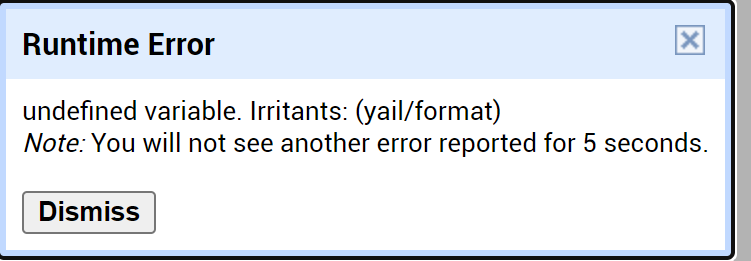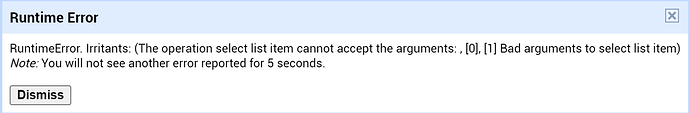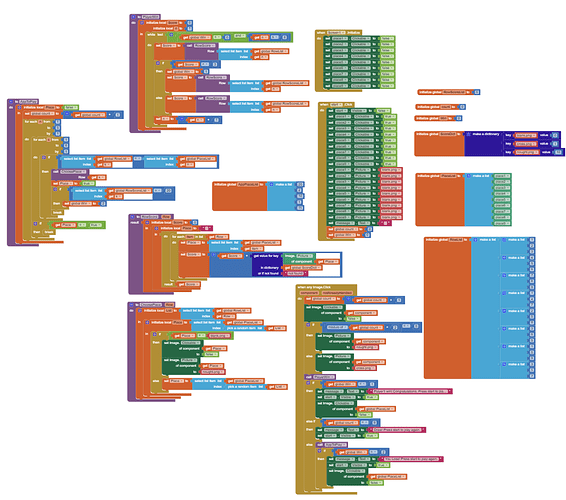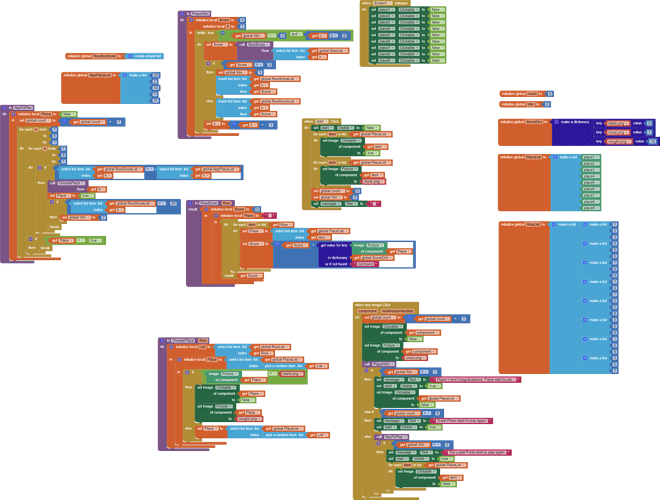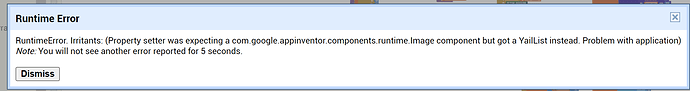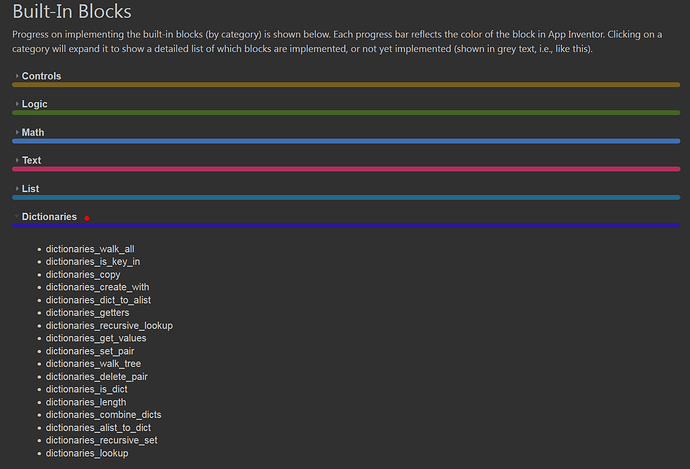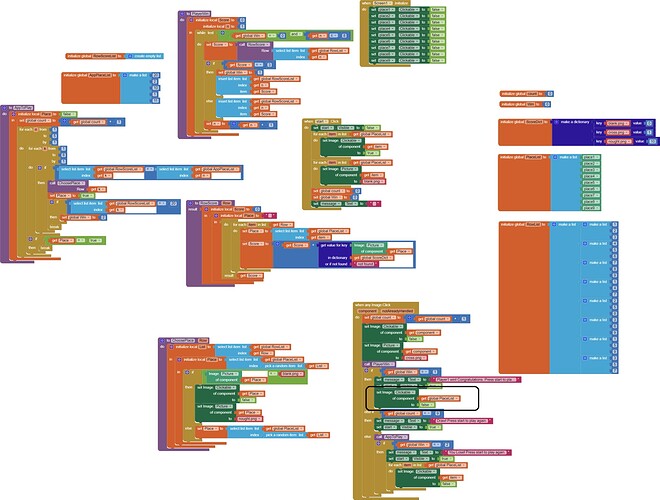Have you upgraded your iOS companion to 2.64?
uh how can i do that 
You should be able to update it via the App Store.
i've updated the Companion to the newest version on appstore already, but it shows this new error...
Ok, so it looks like you're using an index of 0 somewhere in your code. App Inventor is 1-indexed so you may need to adjust your blocks.
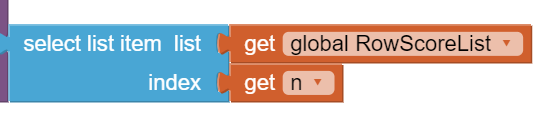
is it this kind of index block, im sorry but im new...
Show all (relevant) blocks.
... in high quality please!
See also here (point 3):
These are my codes in higher quality, and when i test the codes i get this runtime error that says this.
Dictionary component is not supported in iOS version.
Your specific error message said that a generic block for an Image component was expecting an Image component, but was fed a List instead.
That helps to home in on the block at fault.
My bad, maybe it's because of my old knowledge, about dictionary and iOS,
I think it's time to remove dust from my iPad to have some testing work with AI2 for iOS version.
Thanks
so how should i change it ;-;
Looking at the context of where you do this,
I see that you already turned clickability off for that specific Image component.
I am going to guess that you want to turn clickability off for every Image component in that list, right?
In that case, you need a FOR EACH Image IN LIST global PlaceList loop:
- FOR EACH Image IN LIST global PlaceList
- set Image.Clickability of Image to false
- end FOR EACH
This should replace that circled block.