this app has 65 screens. so it has error. i can’t delete this app. if i try to delete this app, site becomes error
Please Read This
Welcome. You said 'I made 65 screens in the app and came out.. I can't delete it from my project.. When I click to click without pressing anything on the screen of my project, there is no response after a few minutes. How can I delete it?? I have another app.. I made it hard.'
Your Project has too many Screens. You ignored this message when you added your 11th Screen:
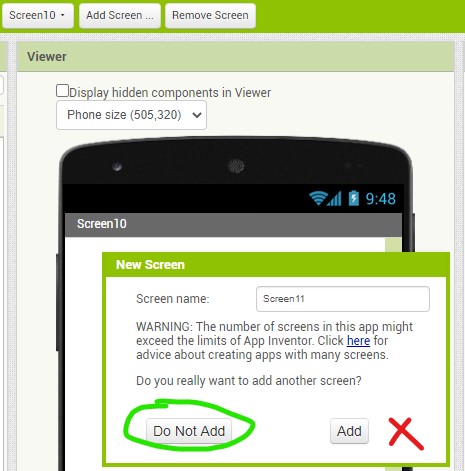
App Inventor begins to have issues with the number of Screens when a developer more than 10 Screens. You have 65.
Make a copy of your Project. Start deleting Screens. keep deleting until your app works.
Select the screen to delete, then
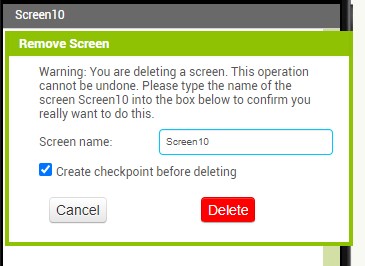 until your app works again.
until your app works again.
when i click any button website isn’t working. i can’t access this app
i left the website making the app. i only can go my project list.
To completely delete a Project requires several steps.
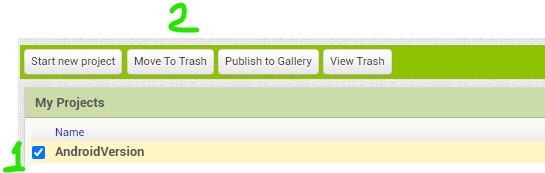
Select the Project to delete #1, then Move To Trash #2

then View Trash #3
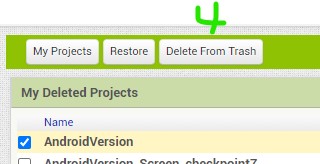
and to finally delete the Project from the MIT server Delete From Trash # 4
Is this what you want to do? Otherwise the delete Screens, see my earlier post, and you can delete Screens and perhaps eventually get your app to be responsive again.
이 작업이 안 되요.. 삭제 버튼을 누를 수 없어요.. 아무버튼이나 클릭해도 에러가 납니다. “이사이트가 응답 하지 않습니다.” 라는 메세지가 뜨고 아무것도 할 수 없어요.. 쿠키도 지우고 여러 인터넷 에서 켜보고 컴퓨터도 다시시작 해봐도 안됨니다.. 포기해야 하는걸까요.??
- I can't do this.. I can't click the delete button..
Which delete button?
-If I click any button, an error occurs. “This site is not responding.” Message pops up and I can't do anything..
The MIT server is very active today and it responds slowly. That might be your problem. What browser are you using? Do not use Edge; use Firefox or Chrome.
I can't even try to clear the cookie, turn it on on the Internet and restart my computer.
. Should I give up??? No. First try again a little later when the site is not so busy might work.
or try this direct link http://ai2.appinventor.mit.edu/ or the server at http://code.appinventor.mit.edu/ if you can copy your aia file to your computer.
Here is the special link to use to go to your project list directly without falling into your swamp of a project ...
MIT App Inventor project list
Hopefully, you should be able to delete your project from the list without entering it.
thank you. i deleted this app. now i can’t see site error
i solved this problem. thank you. i solved this, as you answered very hard. thank you so much
This topic was automatically closed 7 days after the last reply. New replies are no longer allowed.