Hello Brains trust, I am starting a school assignment and I have never used this before. I am having an issuse when I put an image into MIT App Inventor that is larger than all the others, they also become the same size as the rest, why does this happen? and how can I fix the issue
thank you. I have searched the forum questions and cannot seem to find the answer
How about providing an example illustrating your issue, an image of your relevant blocks, where and how you are loading your images in your app, images of your screen/s, when this happens....
Please also indicate what platform you are testing on, as there are currently some layout discrepancies between Android and iOS.
Use a separate Image control for the larger image and set it's H and W controls to display as you like might be your solution. Use a second Image control for the images you want the same size.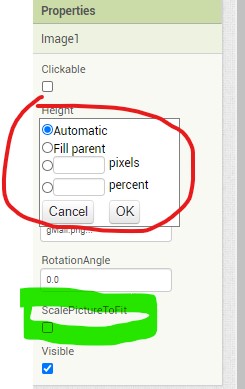
As suggested, experiment (especially with the ScalePictureToFit Property),your work and someone will provide specific advice if you need it..
Here are some resources to help you learn to use the AI2 tools. A very good way to learn App Inventor is to read the free Inventor's Manual here in the AI2 free online eBook http://www.appinventor.org/book2 ... the links are at the bottom of the Web page. The book 'teaches' users how to program with AI2 blocks.
There is a free programming course here http://www.appinventor.org/content/CourseInABox/Intro and the aia files for the projects in the book are here: http://www.appinventor.org/bookFiles
How to do a lot of basic things with App Inventor are described here: http://www.appinventor.org/content/howDoYou/eventHandling .
Also look here http://kio4.com/appinventor/index.htm and here http://www.imagnity.com/tutorial-index/ for more tutorials.
Learn about components http://ai2.appinventor.mit.edu/reference/components/
and visit the Library http://appinventor.mit.edu/explore/library Help>Library on the MENU