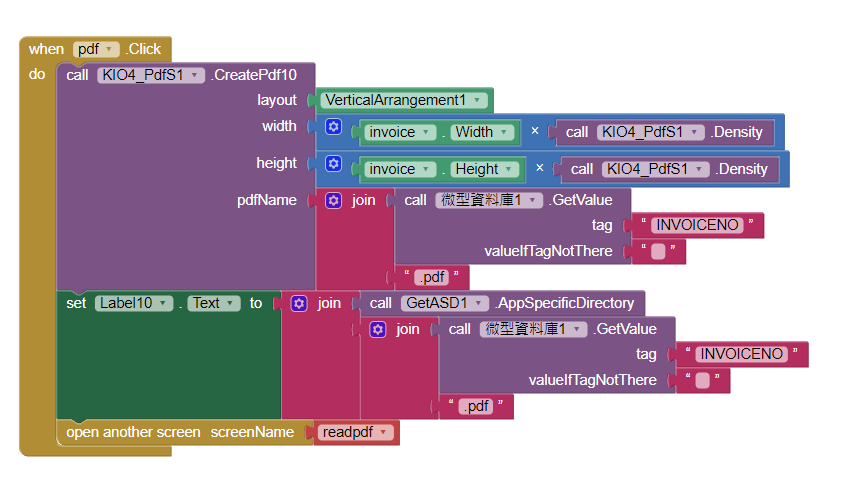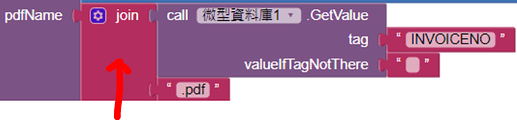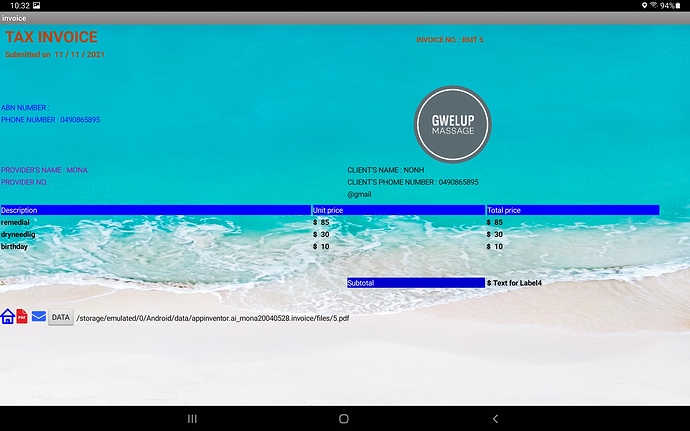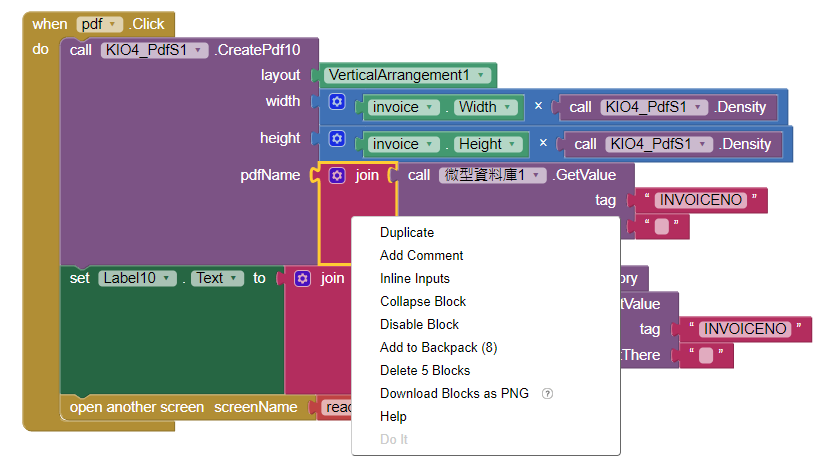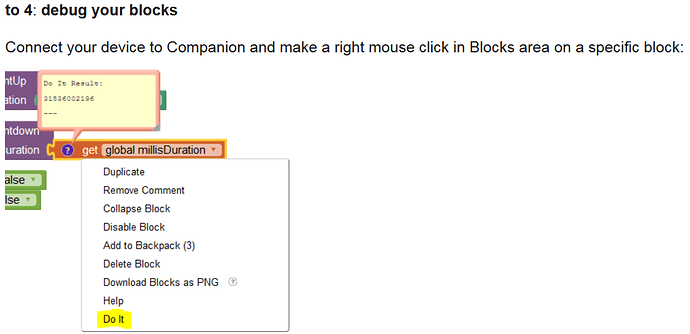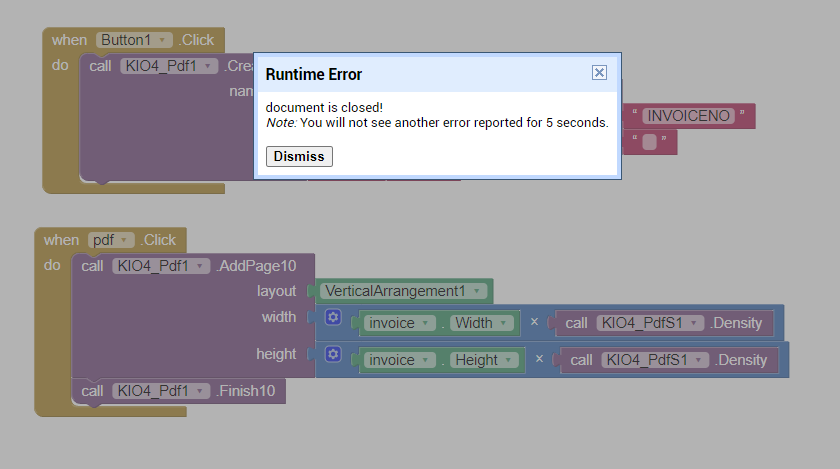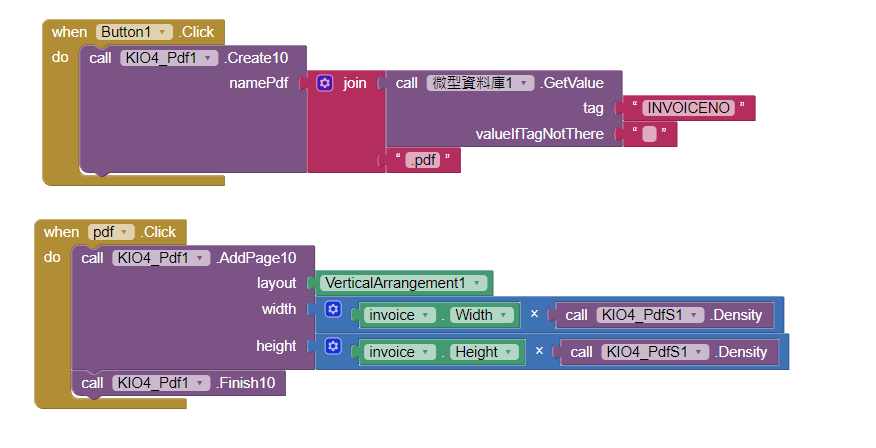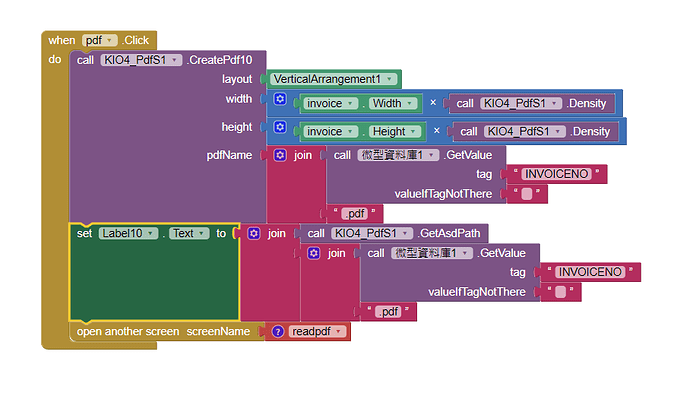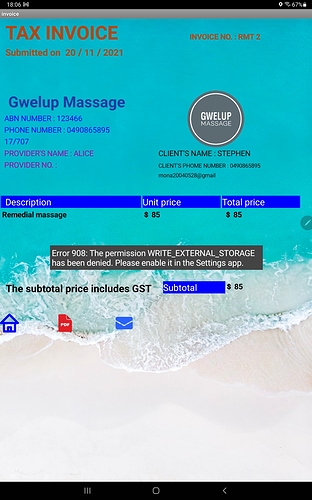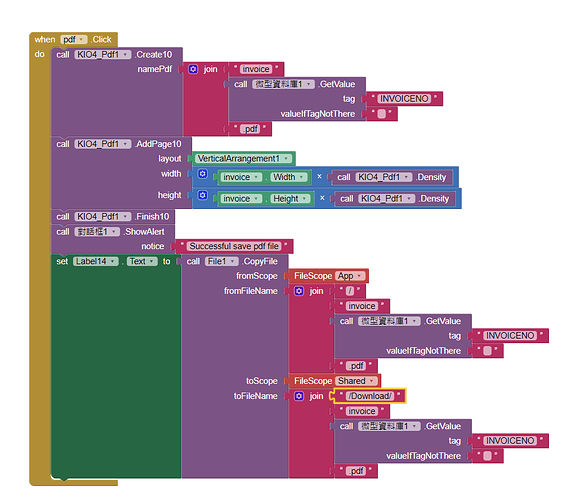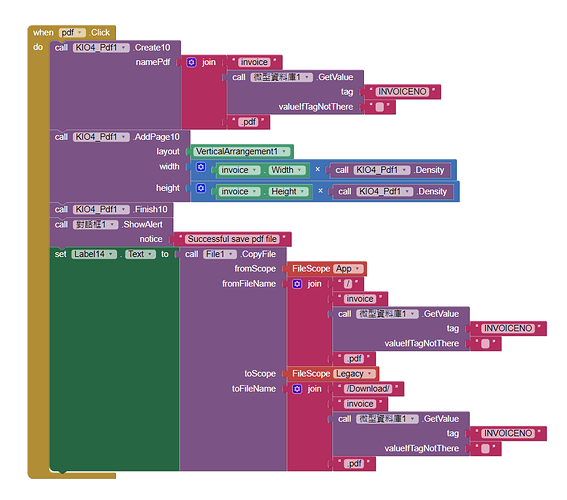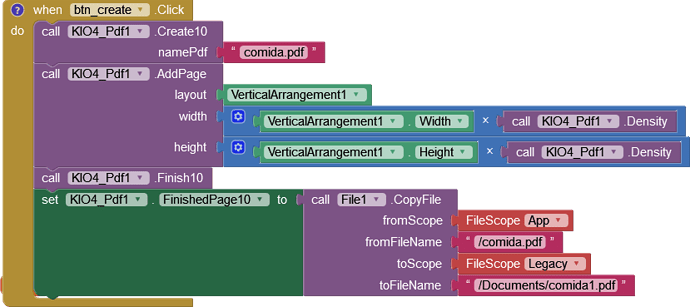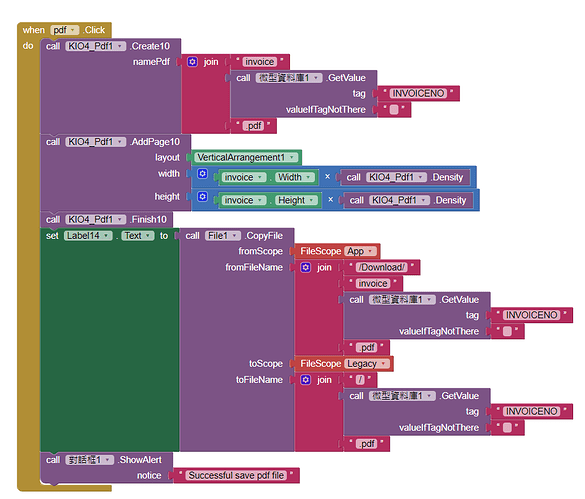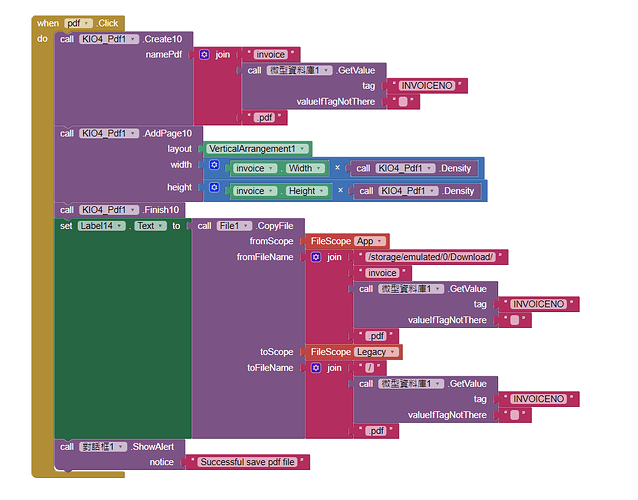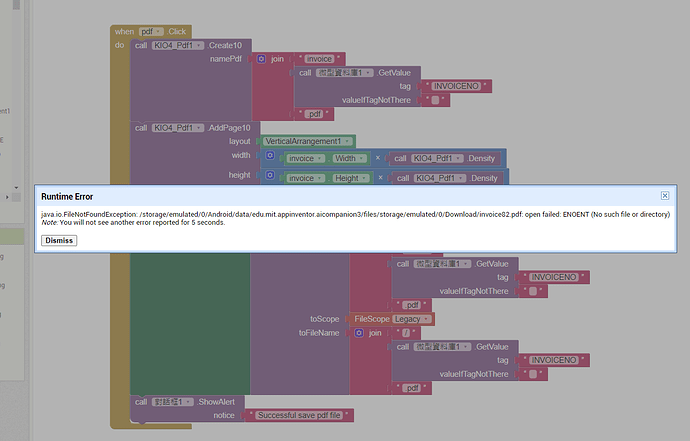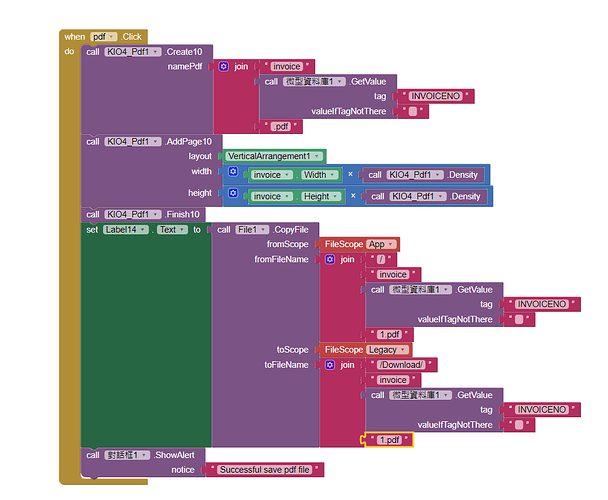Hi Patel
Sorry my question may not very clear, just wondering is MIT can be save output as pdf and then email ?
No need for that, because @Juan_Antonio''s extension has its own block:
![]()
Connect to Companion, right mouse click "Do it" on this block:
Hi Anke
thank you for help ,As i do "pdfs1 GetAsdPath" will show the path i cant find as my device is Android 11 and this why you were show me ""some basics on Android storage system"'
And i can not click "do it "
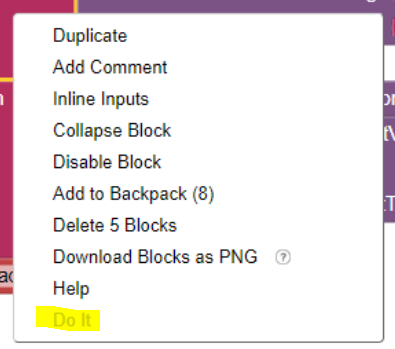
As I said:
HI my device is Adrew 11, i try to created pdf and storage to my device it shows error, i have been tried two pdf extension, all doesnt work , please help tks
and this cant find path from my phone too.
see here:
Thank you, you fix the problem.
HI
My app use AI test created pdf no problem at all but when i donlowed apk created pdf show error 908 and i have setting allow the app access, can you help me ,tks.
Follow either my method, or Anke's first method (copy filescope app to filescope legacy) in the link I posted above for you previously. Anke indicates that copy filescope App to filescope Shared does not work, I am therefore unsure as to why you used it !
HI sorry ,i was copy the one check solution, but i have change to legacy then download apk, still error 908 ? tks
Which Android version?
Hi is Android 11
this code runs well on android 11, screen1 to legacy, change target file name. (comida.pdf to comida1.pdf)
I don't know why the file names have to be different
You create pdf file in
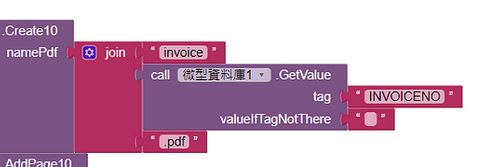
not in /download, then this block is wrong
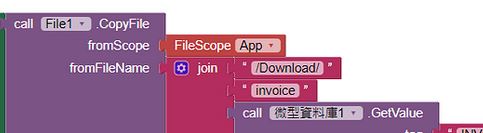
This should work. But if you already tested it with Companion, the PDF file was already copied (created) in the /Download folder. When you test it then with the APK (which is a new app) it cannot replace (access) the PDF file because it was created by another app (Companion).
So try to add e.g. "...1.pdf" , build the APK and test ... :
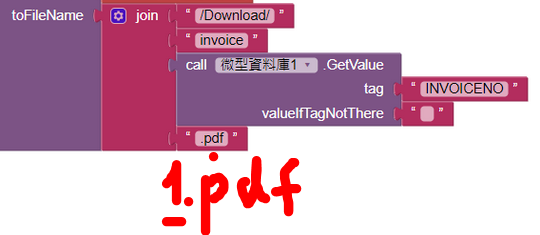
Or connect again to Companion and delete the PDF file from the /Download folder via Companion. Then build the APK and try again (with the old PDF fileName).