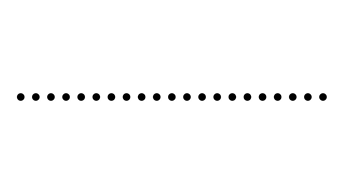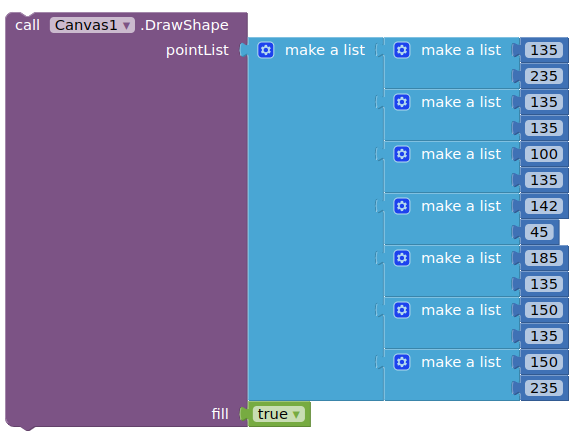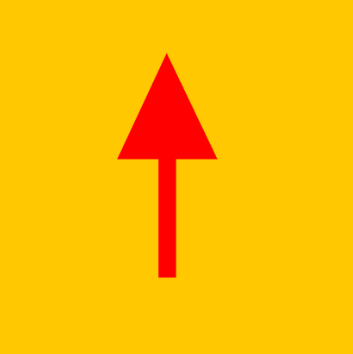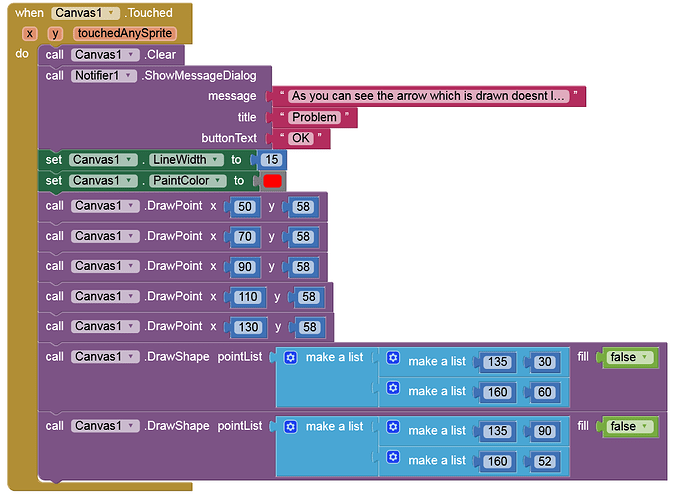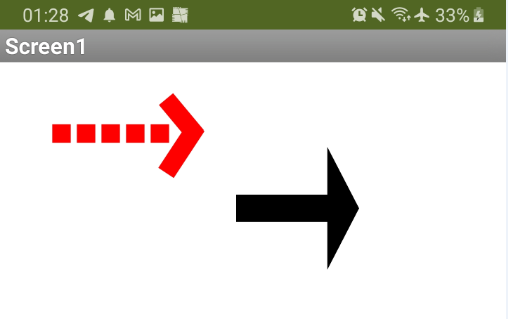I want to have my app draw an arrow whenever I click the screen yet when I do it the points get connect by lines, I don't want to them to be connected how can i solve this?
This may help you,
Sorry if I'm not clear, English isnt my first language and I have difficulty writing questions. To clarify what i wanted to ask: I have an app that draws shapes, the problem is when I try to draw an arrow, the app inventor draws lines between each of the points. But since I'm drawing an arrowing, that isn't helpful, so is there a way to specify which points to draw lines between?
Show your blocks (and post a small test aia).
Alright
It's no surprise that the arrow you tried to draw looks like a rectangle.
It only has 4 corners.
To draw an arrow, you will need more corners:
-
upper left of the arrow shaft
-
upper right of the arrow shaft
-
a little bit upwards from upper right to start the arrow head
-
a little bit downwards and to the right for the arrow tip
-
a little bit downwards and to the left to finish the arrow head
-
a little bit upwards from the bottom of the arrow head to connect with the bottom right of the arrow shaft
-
bottom left of the arrow shaft
Thank you all for the solutions