Hi all
App Inventor doesnt work anymore, nb195 doesnt work.
APK makes crashes or bugs whith colors to be white or bad buttons dimensions, and i dont know what else.
Very, very bad.
Regards
Hi all
App Inventor doesnt work anymore, nb195 doesnt work.
APK makes crashes or bugs whith colors to be white or bad buttons dimensions, and i dont know what else.
Very, very bad.
Regards
OK, what about taking a screenshot of your problem and blocks?
Thank you,
I am ready to submit my app with a major update with more than 3,000 blocks, i didnt change anything since yesterday with nb194 exept a little picture, the app worked perfectly well and know its out of work.
For example notifications appears in white with text in black and invisibles buttons.
This is not a question but a report, can you generate an APK with nb195 and test it on a device.
Regards
Sounds like a theme or property setting issue ?
more than 3000 blocks!?, show them
Hi
Can you generate an APK with nb195 and test it on a device, nothing change since yesterday except nb194 to nb 195,
also a label appears in white background with text in white
Regads
Yes, I can. Why would you think that would be the problem? You made changes to your project. What kind of picture like you said did you change, if that is the only thing you have done.
Even if this is only a report as you say, there is nothing anyone can do, if you don't give more information.
Like @TIMAI2 said. Did you change your theme?
Thank you
Not any android update, i have restored the old picture, i didnt change any property and theme.
I am very disapointed.
Regards
Does it work again as it should? You haven't shown any picture of how it looks like and how it looked before. Maybe post your aia?
Thanks Peter
Something strange, it was hard to replace the picture, i have restarted my PC and my Android device and i could replace it.
The APK dosen't work anymore exept the label witch become black as required but the notifications dont' so i replace the picture by the new one and no change, size of buttons not good and notifications in white on white with invisible buttons.
Anyone more have seen these bugs ?
Regards
After release nb195 my buttons en textbox are looking weird . They also not react anymore on with automatic. Do I also have to reset this in this way?
Could someone post an image with a before and after image on how it looked like and how it looks now or maybe post a aia as small as possible that shows the effect your are describing.
What does it say here in the Project Properties
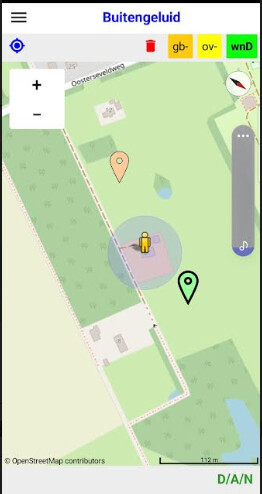
This how it looked first
It happens when the set background color of a button is set to none
Thank you Theo_Jansen
i have many buttons with background set to none, i changed them but it seems not to work
Regards
I tested it with default. But when I look well I think you are right because it stays filled out and reacts not on automatic
My textbox also is underlined. That wasn't the case before the update