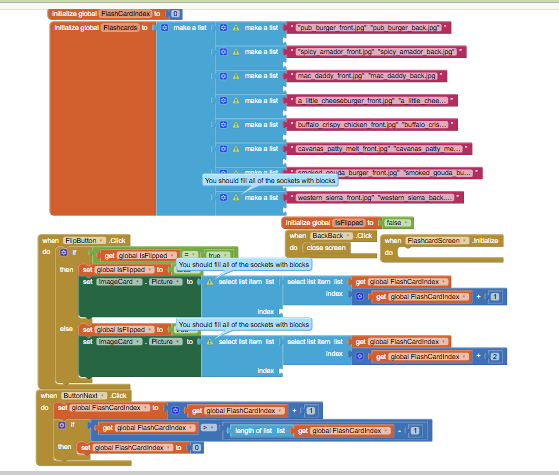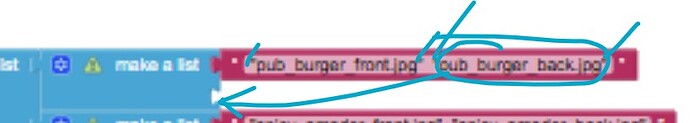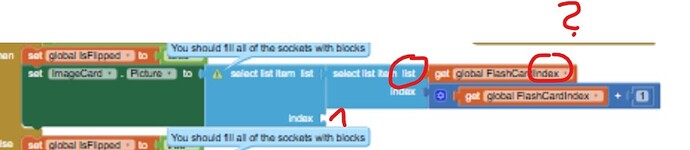Trying to create a Flashcard app to help our new cooks learn our menu, Unfortunately, I keep getting errors trying to load my list or switch cards.
TIMAI2
April 29, 2025, 8:56pm
2
Before you ask a question / open a new topic
please take care of the following points:
The forum was previously searched for similar topics / issues.
Give a precise (detailed) description of
the issue / bug,
the goal.
Show the (relevant) blocks (images, screenshots of blocks in high quality).
Debug your blocks (connect to Companion and right mouse click: → Do it).
Name the Android / iOS version running on your (test) device.
Do not open multiple threads on the same topic.
If you haven't al…
We would need to see your relevant blocks / screenshots of app etc., or post an example aia project that demonstrates the problem behaviour you are getting.
I've updated my post to include building blocks
Taifun
April 29, 2025, 10:12pm
4
Learn to work with lists
(copied from imagnity.com , courtesy of @Saj )
Sajal Dutta | app-inventor , tutorials | 102 comments
List is a necessity in almost every app regardless of what programming language you use. This is the easiest way to create and manipulate a set of values/items/elements in an ordered fashion. Please go over the reference before we start. In this tutorial, we will learn how to create a list, add new items to a list, display list items, replace an item in the list, re…
and have each image in its own item and remove the quotes
also do not confuse list and index
Taifun