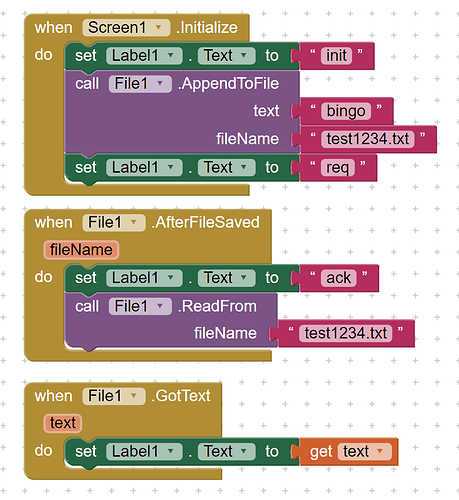I have an app that worked just before 30.7. (i.e. before nb184 release). My device has Android 10. There was an Android update recently but various other apps work fine so the Android update does not seem to be a cause of the problem.
My app has a problem both reading and writing a file, as if the file location changed.
So I made a simple test app to write and read back a test file:
The test app works fine in the sense that it writes to and reads back from the test file.
However, I cannot see the test file.
Up to a week ago, the test file would be located in /mnt/sdcard/AppInventor/data (Linux) a.k.a. "Internal Storage"/AppInventor/data (MyFiles app). The test file is not located in this folder.
Also, when I search for the file, I cannot find it. Does this, perhaps, have something to do with file/directory permissions? (Companion does have storage access permission.)
In summary, there are two issues: [1] the test file is not in the usual place (at least it does not appear to be there) and [2] I cannot find it elsewhere.
Any ideas?