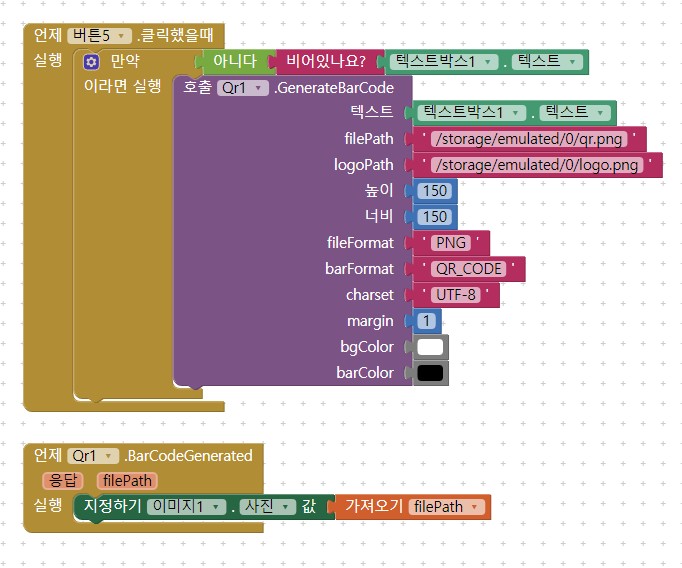You should read documentation or look at usages to know what a param means, to avoid future misunderstandings.
Though it is always recommended to read before you ask.
안녕하세요.
저는 이 Extension으로 QR코드를 만드는 앱을 만들고 있었습니다.
하지만 오류가 생겼습니다. 어떻게 해야 해결할 수 있나요?
Hello
I was creating an app that makes QR codes with this extension.
But there was an error. How can I solve this problem?
Please specify the android version.
Starting from Android 10 you should save files in ASD.
For that blocks can be found by scrolling to few posts up.
My App Crashes on Startup
please help
Welcome, please read the following topic and then provide more information.
Hello, I am using the generate Barcode, and I was wondering how I might be able to have it save the QR code to downloads and/or documents, I am unfamiliar with how this particular extension handles file paths outside of the app
You will have to provide a full path of the directory where you want to save the barcode.
The path to save in Download will be /storage/emulated/0/Download.
Hello!
I'm new to the App Inventor scene, and I wanted to try generating a QR code from your extension. Unfortunately, when I connect to the companion app, I get this error
Unable to load file: http://ai2.appinventor.mit.edu/ode/download/file/5724481720287232/assets/external_comps/com.sunny.qr/classes.jar
on the companion app. Is there somewhere I can download this file? All I have is the AIX file.
Thanks.
what happens, if you restart the companion app?
did you upload loads of assets in the media section of your project?
Taifun
When I restarted the companion app yesterday, I got the same error.
Actually, all I have is an image, a text box, a button, and a QR Code generator extension. This also happened with some other QR Code generator extensions I was testing.
All is well today though. I just shut down the computer after about a week of hibernating. Truly, a reboot is the only thing we need most of the times. ![]()
Thanks for your response.
When I try this program made by sir vknow360 and change the path to /storage/emulated/0 nothing happens.
I might be confused
You can no longer save a file in the root dir or an arbitrary folder of the external storage (on Android 11+). Save it in one of the Shared folders or the ASD.
See also here:
How to return QR code picture after I created the QR code?
It is in the BarCodeGenerated event. Use the filePath to get the file path in the Android storage.
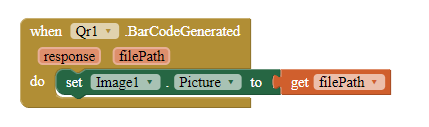
Did you read the main post and the documentation? The usage is right there.
I used this method,but its image has not changed.
Please show your blocks then.
As @Anke mentioned, starting from Android 11, do not save the file in /storage/emulated/0.

B.aia (67.9 KB)
OK, thanks