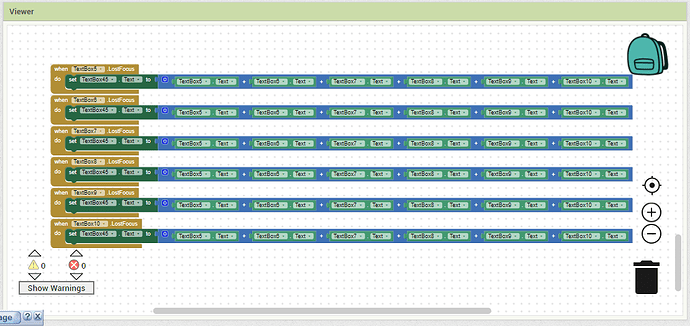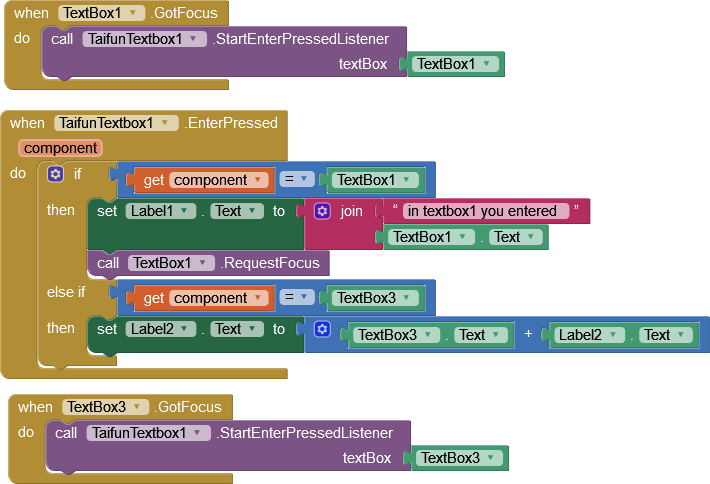if textbox1 text updated then copy text to textbox7
if textbox2 text updated then count txb1 + txb2 = txb7
if txb 3 text updated then count txb1 + txb2 + txb3 = txb7
ect.....
hooooooooooooooowwwwwwwwwwwwwwwwwww????????
You could use when TextBox.LostFocus, but it won't update while entering the value, only when the TextBox loses focus.
I use this and it's error "it isn't integer"
Show us what you've tried so far.
What exactly is the goal? Give us some examples.
And read this first:
I have created PR for this kind of stuff when ever it will merge you will find this feature in App Inventor.
For nowyou could use @Taifun 's TextBox extension and use Enter Pressed Listener or Set Icon for Enter button on soft keyboard for a textbox. In that way when enter pressed or Done create a procedure to display subtotal
You can use TaifunTextbox extension
i know, but is mit app inventor can't?
?
Please rephrase?
you can see, i don't want to rephrase
I'll wait for 1 day
?????????????????
Why won't you use Do it to debug your blocks and see if it works ?
I didn't understand what you said, which is why I asked you to rephrase...
Sorry, I can English only a bit
can't MIT APP INVENTOR do it?
I'll wait until 16.00 UTC +8 if I haven't new answer, if I have new answer I'll wait until 1 day
No problem.
You can't use plain App Inventor, but you can use Taifun's extension in conjunction with App Inventor since the TextBox Component doesn't have a .changed function
Ok, I'm ready