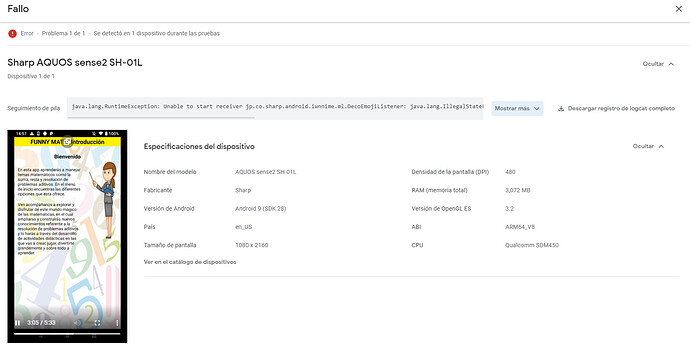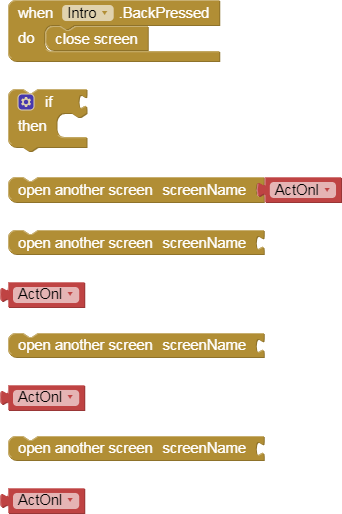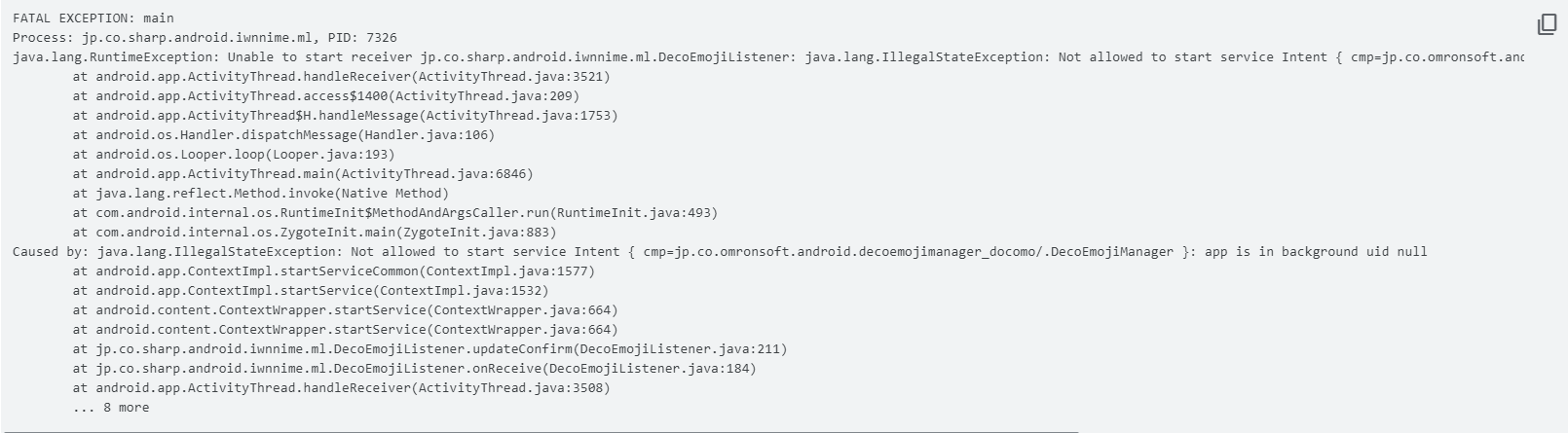In the evaluation and test of the App, Google performed it on 5 devices and one showed the following problem: java.lang.RuntimeException: Unable to start receiver jp.co.sharp.android.iwnnime.ml.DecoEmojiListener: java.lang.IllegalStateException: Not allowed to start service Intent { cmp=jp.co.omronsoft.android.decoemojimanager_docomo/.DecoEmojiManager }: app is in background uid null
unfortunately we do not know anything about your app...
as a start you might want to explain, which components and extensions you are using
generally see also here
Taifun
Trying to push the limits! Snippets, Tutorials and Extensions from Pura Vida Apps by ![]() Taifun.
Taifun.
Is it better to upload the AIA file?
It is an app for learning mathematics aimed at elementary school children.
I have done tests on different devices, in the companion and emulators. Even in android studio I did tests on it. On all the devices where I test it works without problems. The app does not require user permissions, nor access to your data, it only teaches you to add and subtract.
I attached the aia file
Funny_Math.aia (3.3 MB)
The blocks from your Intro screen are all loose:
...but I don't see a connection between that and the error message about trying to start the omronsoft Emoji Listener.
I also did not spot any emojis in your text blocks (though I was not diligent in looking after the ellipses (...) in the text blocks.).
P.S. I did not see any usage of the animacion extension, so I deleted it it.
No blocks errors were introduced by that.
Too weird, according to google.
I've been doing tests on different emulators for 2 days and it works stable.
@cbladeOfficial if you like to find out whats going on, yes... however I will not check the aia file...
my general recommendation is this:
@Alder_Andres If you are asking for help, I recommend you to make it as easy for others to be able to help you ... You probably will get more feedback then...
which means in your case post a list of
To download the aia file, upload it to App Inventor, open it, do some bug hunting for you, etc... this takes time, and most people will not do that...
Thank you.
Taifun
Trying to push the limits! Snippets, Tutorials and Extensions from Pura Vida Apps by ![]() Taifun.
Taifun.
Running into the exact same error with my app, on the exact same device in Google's automated testing. No errors in other devices. Did not have this issue with previous versions of my app. My is more complicated. Uses the SAF extension, Bluetooth, and reading and writing text files.
Wondering if there could be an interaction between a Sharp custom emoji keyboard and the AI code when the robo tester hits a text box. Going to try a slight tweak to both blocks and UI just to change test coverage, and exclude Sharp devices from my catalog.
Yes, exactly.
Got around it. Changed one text box from numbers only to regular and the issue went away. No change to the code blocks. I still have numbers-only text boxes but the Sharp device did not hit them during testing (other devices did). Removing the Sharp device from the catalog did not prevent it from being in the automated test, but it passed anyway.
So a couple of potential causes/solutions come to mind. Could be that Sharp emoji handling is not always stable if the robo tester hits a numbers only AI text box. In that case using a robo script to direct testing down a "safe" path might work. Or it could be a semi-random issue with either AI code generation or the robo testing. In that case a minor tweak to the UI and resubmittal could do it.
Anyway, having more than one person hit the same issue within a few weeks makes me think that some intermittent bug got added recently at either AI or Google.
I am facing
the same issue..have you found proper solution for same?