Snipping Tool (Windows):
Copy & paste:
[
ci vogliono ore con copia e incolla di windows
fortunatamente ora ha ripreso a funzionare (windows+shift+S)
io usavo fastone capture che e' molto piu veloce ma qui non funziona
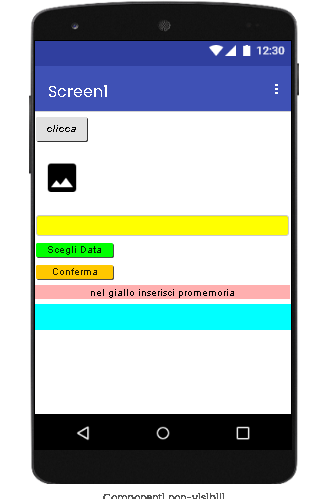
Dear @Gianni_Romagnoli, please pay attentiun to what @Anke is telling you, because she's the most experienced PU about file files management on Android systems.
And, and we both have told, please attach also a sample of your csv file, or a simplified structure of the data that you wish to write/read to/from it.
Cheers.
EDIT: another hint that could help also the other PU's to easier understand your blocks, could you please use the english language in the blocks ? In the menu bar:
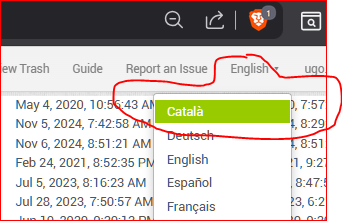
Incidentally, I would give the same advice if the blocks were in my native language, German. Not because of the other non-German-speaking PUs, but for myself. ![]()
![]()
When I save the OpenOffice.org calc spreadsheet as a .csv file and read it with Notepad, it displays the two lines "test1" and "test2" like a normal text file.
(Now copy-and-paste has started to stop working again.)
As soon as I have some time and the screenshot starts working again, I'll show you the blocks in English.
If I had found clear and simple answers (and I've searched the entire web), I wouldn't have started a topic that has most likely already been solved. I'm so sorry I couldn't find the solution.
il foglio calc di openoffice.org quando lo salvo come file.csv e vado a leggerlo con notepad mi da le due righe prova1 e prova2 come un normalissimo file di testo
(adesso ha ricominciato a non funzionare il copia-incolla)
appena trovo un po di tempo e ricomincia a funzionare il cattura schermo vi mostro i blocchi in inglese
se avessi trovato risposte chiare e semplici (e ho girato tutto il web) non avrei iniziato un argomento che molto probabilmente è gia stato risolto e scusate tanto se non sono riuscito a trovare la soluzione
![]()
![]()
![]()
![]()
![]()
![]()
Dear @Gianni_Romagnoli, absolutely don't worry ! Power Users are here to help (when they have time ![]() ).
).
Unfortunately some csv editors just embed some unprintable characters that can foolish the reader blocks. To this purpose, as soon as it will be possible for you, please post a csv file, so we can dig it.
Last, but not least, could you please post also your .aia file so we can see your blocks in entirety.
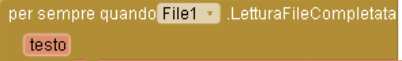
Can't this really be translated more compactly into Italian ("when File.GotText")? As far as I remember from school, Latin was/is one of the most compact languages of all.
quando File.TestoRicevi ![]()
![]()
![]()
Yes @Anke , you're definitely right: the meaning is "File.GotText" ![]()
Honestly when I've studied latin language (a life ago!!!) I didn't appreciate its conciseness because it was more difficult to translate in italian. But, when I started to study German language I've appreciated that the latin language has many similarities with it, due to the declensions of nouns, the cases, and the very structure of the sentence. ![]() (but the problem is that I've never had the time to go further than an A1 level.....) .
(but the problem is that I've never had the time to go further than an A1 level.....) .
PS on the contrary I loved so much ancient greek !!! It was like to live in a world of tales....
un po di latino l ho fatto anch io (ma ricordo pochissimo tipo rosae rosarum ecc ) e un po di tedesco a ragioneria (questo benedetto sharfesess ahah , belli, come tutte le lingue, ma mi piace troppo l'inglese in quanto i vocaboli sono ridotti al minimo e c'e' molto meno da ricordare, come un po il cinese che usa sempre lo stesso vocabolo e aggiunge prima la desinenza per indicare il passato o il futuro, ho iniziiato ultimamente a provare a iniziare a studiarlo anche perche quasi tutte le città italiane hanno una piccola chinatown, ma come l inglese e le altre lingue se non eserciti continuamente fai sempre fatica,
I also did a bit of Latin (but I remember very little like rosae rosarum etc.) and a bit of German in accounting (this blessed sharfesess ahah, beautiful, like all languages, but I like English too much because the words are reduced to a minimum and there is much less to remember, like a bit of Chinese which always uses the same word and adds the ending before to describe the past or the future, I recently started to try to start studying it also because almost all Italian cities have a small Chinatown, but like English and other languages if not continuous exhibitions, they always struggle,
Dear @Gianni_Romagnoli,
please attach a true csv file with the data structure that you want, and not a snapshot .
And please post also your .aia file so we can have a look into it (and your infinite modifications ![]() ).
).
By the way, why the topic is set as solved in post #16 ? It has been really solved, so we can close it, or there is still something not working ?
Ciao
In post #16, the topic is resolved because I accidentally clicked on the solution due to the constant notifications that I kept clicking to delete.
The .csv file is exactly as I sent it. With OpenOffice.org's Calc spreadsheet, when you save a spreadsheet as a .csv file, it gives the result you saw.
That is, two lines of text with nothing else.
I'll email you the .aia file and the .csv file because I don't know how to send them here.
al post n 16 l argomento risulta risolto perchè a causa delle continue notifiche che io cliccavo per cancellare ho cliccato per errore csulla soluzione
il file.csv risulta cosi come l ho inviato, con il foglio calc di openoffice.org quando salvi un foglio elettronico come file.csv da il risultato che avete visto
e cioe' due righe di testo senza niente altro
ti invio via mail il file.aia e il file.csv perche qui non so come inviarli
Dear Gianni, to upload files you can use the up-arrow menu item:
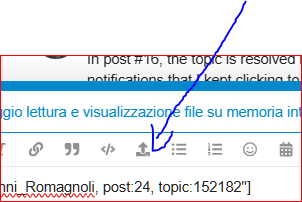
Please post them here because for the next two days I'll be out, and posting here allows the other PU's, which are following this topic, to participate in the meanwhile.
Per aspera ad astra !!! ![]()
![]()
![]()
PS if you encounter any dufficulties in uploading the files, feel anyway free to send'em me by mail, then if you let me have your authorisation, I'll post'em on your behalf.
Buon weekend.