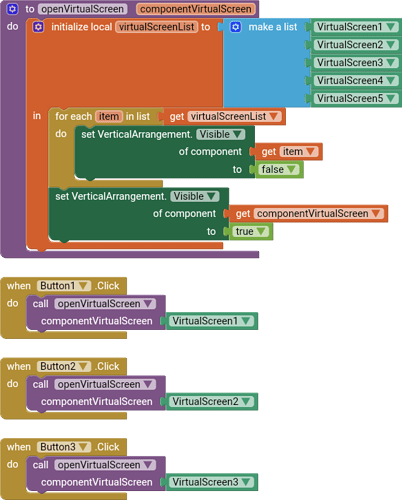This list was made by @Taifun
-
Use different screens wisely
Before starting to create another screen, first you should think about is it really necessary? See also Building apps with many screens and SteveJG's post about advantages/disadvantages, because in only one screen you also can use vertical arrangements to simulate different screens, just set the arrangements to visible = true/false as needed...
If you decided to use different screens, then you should switch them correctly, else you will run out of memory after a while... The recommended method of switching screens in App Inventor -
App Inventor works best if you use images whose size matches the size you want them to appear on your screen. If you import larger images into your app, your app may run out of system memory. Using Images with App Inventor
by @Italo
First, you need to understand that the file size of an image is not the amount of memory it uses when it's being displayed. The file size is the compressed size, much like a zip or rar file. When viewed, the image needs to be decompressed.
For example, if your image says its file size is 100 kb, and its dimensions are 1024 x 768, 32 bit color, then that image uses over 3 mb of RAM (not 100 kb!) when you show it on the screen. ((1024 * 768 ) * 32) / 8 = 3,145,728 kb (3 mb)
Now, this is a mistake most people make when using arrangements as "virtual screens": They set different image components with their images loaded but hidden, instead of having only one image component and changing the picture according to the user's selection or app events, not knowing that apparently the hidden image components are also using the ram, (yes, even though they are invisible!). -
Avoid redundancy
Probably it helps to read chapter 19 - 21 in Dave's book App Inventor 2 Book: Create Your Own Android Apps to get an idea how to do DRY programming with App Inventor - Don't repeat yourself -
Backup your project frequently Back up your work with an aia file! By @Enis