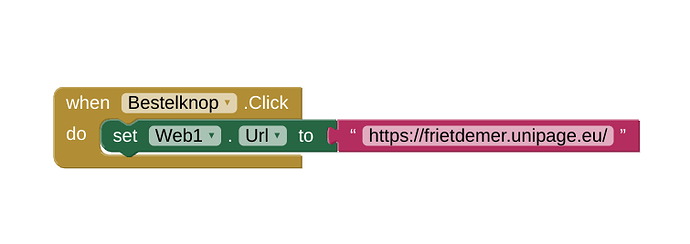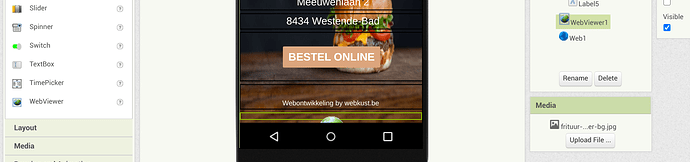Hello,
i have a screen1, with a button.
I link the button to an ActivityStarter, that go to a webpage (url).
This works, only it opens an external browser 
Is it possible when click the button, open the webpage (url) in the app itself (i think with the web(?) component)?
If your using web-view components, then why should you use an activity starter? You could directly load the link.
Use the WEB VIEWER component-
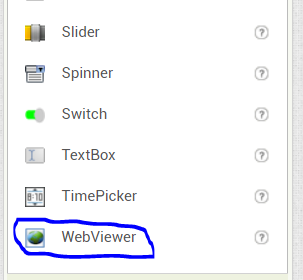
to open the url in your app.
Then use-
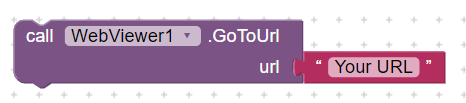
to go to any url.
Thanks for your help 
Sorry, it was a newbie question 
Okay, try it, click on the button, but nothing happens 
Use the webviewer component, not the web component
You have to use this component-
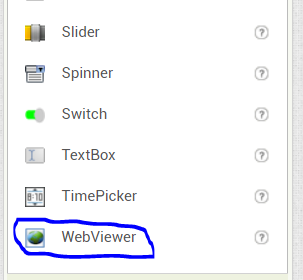
not Web component
Oh okay,
Adding the WebViewer-component in Screen1, but it is 'visible' (below) , so adding Screen2 and adding there the Webviewer, but how open the link when click on the button in Screen1 and open it in the WebViewer on Screen2?
what about making life easier and use only one screen?
see also tip 1 here
Taifun
Trying to push the limits! Snippets, Tutorials and Extensions from Pura Vida Apps by ![]() Taifun.
Taifun.
okay, now understand how can do this in one screen. with true/false the arrangements.
Thanks a lot for pushing me in the right direction 
I try this method.