Alfred
1
Dear app friends,
I want to make an app with app inventor 2, but I don’t really know how to arrange the blocks. Here is the concept of the app:
- There is a page with several proposals (text), and a button that follows each of these proposals.
- When you click on a button, you arrive on another page with new proposals and new buttons that go with them.
- Then, one after the other, we arrive at a final page which is the result of the path taken with the buttons.
If you want, it is an interactive form where you filter the search more and more, choosing proposals, to arrive at a final solution.
In fact, all I have to do is create a lot of pages and then link them together.
How do you arrange the blocks to have a screen, a button on this screen that sends us to a new screen when we click on it?
Thank you for your answer, Alfred.
Taifun
2
no, you can do everything in only one screen... but you have to separate data and logic...
see for example Building Apps with Many Screens
see also
and
A very good way to learn App Inventor is to read the free Inventor's Manual here in the AI2 free online eBook http://www.appinventor.org/book2 ... the links are at the bottom of the Web page. The book 'teaches' users how to program with AI2 blocks.
There is a free programming course here http://www.appinventor.org/content/CourseInABox/Intro and the aia files for the projects in the book are here: http://www.appinventor.org/bookFiles
How to do a lot of basic things with App Inventor are described here: http://www.appinventor.org/content/howDoYou/eventHandling .
Also do the tutorials Our Tutorials! to learn the basics of App Inventor, then try something and follow the Top 5 Tips: How to learn App Inventor
Taifun
Trying to push the limits! Snippets, Tutorials and Extensions from Pura Vida Apps by 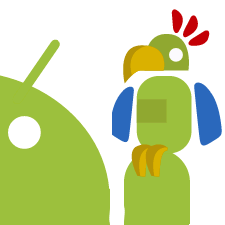 Taifun.
Taifun.
Taifun
3
you might want to learn how to work with lists…
Taifun
Trying to push the limits! Snippets, Tutorials and Extensions from Pura Vida Apps by 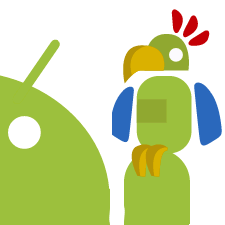 Taifun.
Taifun.
ABG
4
Here are two sample apps that let the user climb a tree of choices …
Don’t use multiple screens for this, just use List Pickers or List Views and reload them after each choice from the lists.
Search the forum for tags FAQ and LISTS for tutorials
1 Like