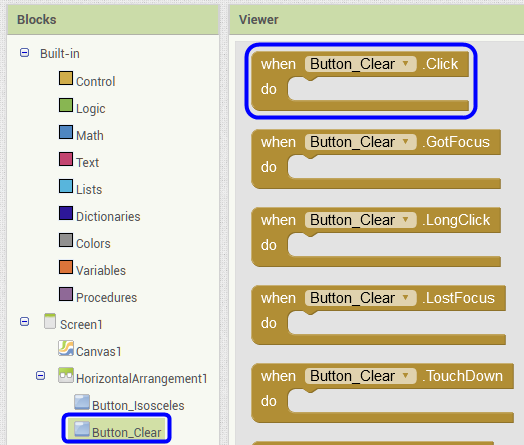I am putting together my first app. I am able to set the first button to click open a new page but when I try to set the second button to open a page, the block is no longer available. How do I include multiple buttons on the same page?
What exactly do you mean by this?
Do you mean after click button1, the page/screen changed, then you can not find the block on first page/screen?
Hello Thanh Luu, welcome to the community!
Before you dive into making your first App, have you gone through the Tutorials? They will give you most of the knowledge you need to build an App. However, it is always best to define your App with pencil and paper first, so that nothing is overlooked and everything makes sense 
List Pickers have unlimited buttons.
Yes, exactly. I used the block once and now I cannot choose it again to link any more buttons to the pages.
It would really help if you provided a screenshot of your relevant blocks, so we can see what you are trying to do, and where the problem may be.
To get an image of your blocks, right click in the Blocks Editor and select "Download Blocks as Image". You might want to use an image editor to crop etc. if required. Then post it here in the community.
Please see also tip 1 General Tips and Tricks for App Inventor
Taifun
Trying to push the limits! Snippets, Tutorials and Extensions from Pura Vida Apps by ![]() Taifun.
Taifun.
I want to reuse the block that I have but it is not a choice.
Please upload the screenshot directly into this thread ...
Taifun
The "when calendar.click" Block is a Button Block. If you want the same Block for other Buttons, select the Button from the Blocks Palette. Had you named your components better, this would have been obvious. See:
ProfessorCad: Tips & Tricks GUI Layout and Component Naming