the image files size altogether are huge, so I used URL image instead. is there another way for us to do it. im currently using https://imgbb.com/ (google/dropbox did not work) hey Xtendera, I appreciate your responses. Thank you. also to TIMAI2 and ChrisWard
Maybe they're sick of you scraping their images?
Did you try this ?
Show an Image from Google Drive in your AI2 app
Also, how huge is huge ? Bear in mind the display size of an android device.....
Oh than kyou. let me read it and try it out. files are less than 500kb but count is almost 1k so it wont fit in asset
Please don't tell me you are trying to load 1000 images of file size 500kb ? 
its per result depending of the user selection. so its 1 image at a time.
phew  had me worried there for a moment....
had me worried there for a moment....
Nevertheless:
- If the images are not yours, ensure you are legally entitled to use them.
- Optimise them for Android - makes a difference.
https://www.professorcad.co.uk/appinventortips#TipsImages - If your App is going to be distributed, Google Drive is probably not the best choice because of the usage rules. There are other Host Sites you can use but if you have your own Site, that's where the images should be stored.
Thank you guys, TIMAI2 and ChrisWard I'll look into it... have a great day!
see also tip 2 here
Taifun
hi everyone, i'm going to update my app today but everything just dont work anymore. I press the button, gives me spinner selection, then I choose something, then text shows up. now, its no longer working. is there like an upgrade going on? or something wrong with the app inventor? thanx
App Inventor is just fine. Server working properly at the moment. Try loading a previous version of your Project that you certainly saved as an aia. Most likely you have issues with your code.
Do other Projects you coded work? If so, the issue is your code.
everything was fine since march. then today, it suddenly stopped working. I did not touch anything form the blocks.
I clicked the button, spinner popped up then selection text doesn't appear anymore.
Do you have an aia @Expose ? You were previously asked to post an image of your Blocks? You apparently did not.
The people here can help with Project issues but only if information is shared. and you respond to questions. No one here has access to your Project so we do not know what might be the issue.
here it is: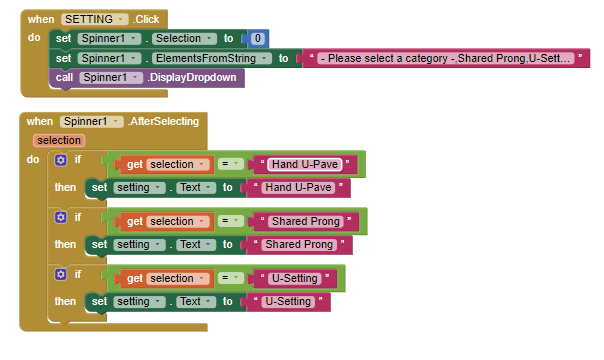
most of my blocks, I learned it from the sample that was shown in this forum. everything worked, until today.
I was able to fix it. 
Congratulations. You didn't share your solution. Here is how I would code this
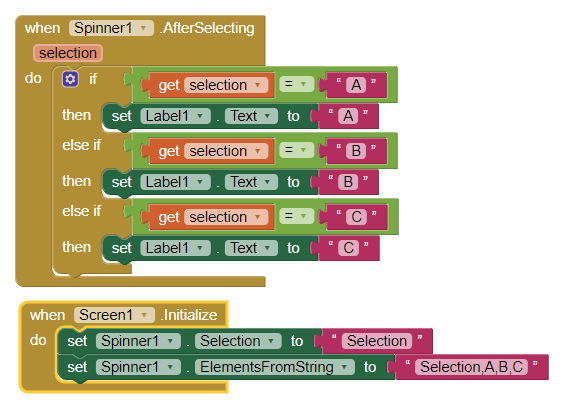 for anyone who is following this thread. There are several acceptable ways. What one does depends on the rest of your Project, which you did not share that or your fix.
for anyone who is following this thread. There are several acceptable ways. What one does depends on the rest of your Project, which you did not share that or your fix.
Glad your app works again.
Sorry I forgot to. I accidentally, unchecked "visible" of the layout where I placed the spinners, that made the spinners not working.
This topic was automatically closed 7 days after the last reply. New replies are no longer allowed.