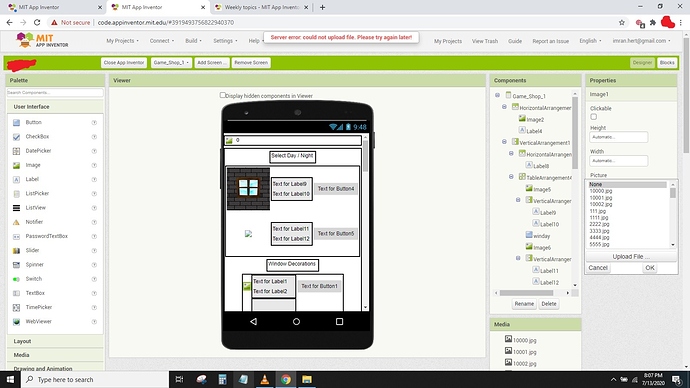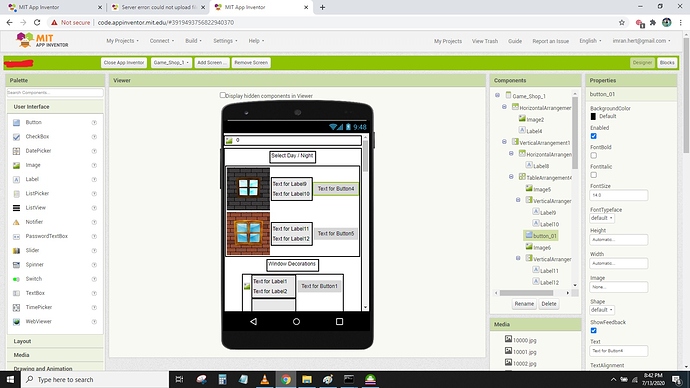I'm building app on http://code.appinventor.mit.edu/ server for some 10MB limit issue
somebody says me http://code.appinventor.mit.edu/ allow upto 50MB aia file.
I don't need that much memory space but my App will be upto 20MB and now my App .aia file size is 11.4MB.
But now some reason I can't upload more image files.
I've also tried AI2U offline but .aia file not loading that system because of version issues
Please Help me.
Admin Please give me memory permissions
The code.appinventor.... server is working normally.
Most likely issues may be
- the use of this strange object
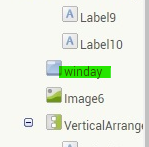 Is it from an extension? Make a copy of your Project, remove Winday from the Project copy and try to run that.
Is it from an extension? Make a copy of your Project, remove Winday from the Project copy and try to run that. - large images. You have lots of jpg images. How large are they? How many are significantly larger than the space you post them to? How many images are you attempting to load?
- did you ever load the aia into a non-MIT app inventor compiler? If so, your Project may have been corrupted
Did you try using the last aia you created that ran successfully. Try running that version of your Project. What happens?
Thanks a lot for you replay.
the use of this strange object Is it from an extension?
no. It is a button. now I renamed it to button_01. but issue not solved
You have lots of jpg images. How large are they?
upto 800kb
How many are significantly larger than the space you post them to?
my app .aia file is 11.4MB
How many images are you attempting to load?
more than 50 jpg files. but used on different screens
did you ever load the aia into a non-MIT app inventor compiler?
no. I have built it on ai2.aooinventor.mit.edu
Did you try using the last aia you created that ran successfully. Try running that version of your Project. What happens?
It's loading and building apk file also
This topic was automatically closed 7 days after the last reply. New replies are no longer allowed.