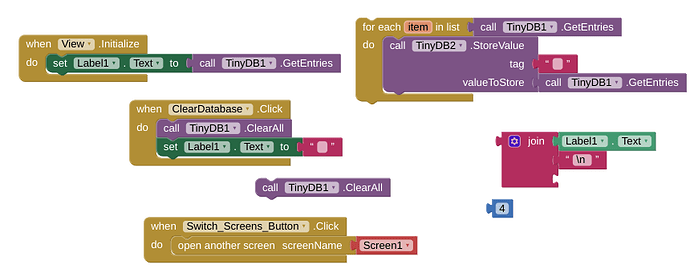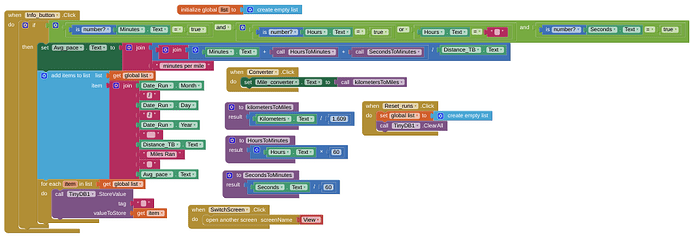Does anyone know how to get from tinydb to a label or a list view
What type of data did you store in TinyDB, and what did you use for a tag?
for the tags I used empty strings for all of them. I stored a list of strings.
Different data should have a unique tag.
If you set different data with same tag, the latter one will overwrite the former one.
And although you can use empty string as a tag, but a meaningful tag is recommanded.
ps,'is number' will return a boolean value, no need to check if it = true.
ps ps, maybe you want to save the global list in a tag, not each item of the list? then no need to use the 'for each x in list' block.
Would I still want to input each item of the list into the database as a whole list even if on the other screen I want them to be separated by like a new line or something of the sorts.
What about storing the complete list in one tag, for example in tag myList in TinyDB?
Also you do not necessarily need several screens, see tip 1 here General Tips and Tricks for App Inventor
Any: if you choise to have several screens, then switch them correctly
Taifun
This is a school project that I am required to have several screens for.
save the list in ONE tag, then on other screen.Initialize event, read the data to a variable, you can get item from list, add item to list, sort the list.... Just don't forget to save the new list in Tinydb again.
It looks like several screens
technically it is one screen with several arrangements and only one arrangement is visible at a time...
Smart people would choise thaf option and avoid the hasske with several screens
Taifun