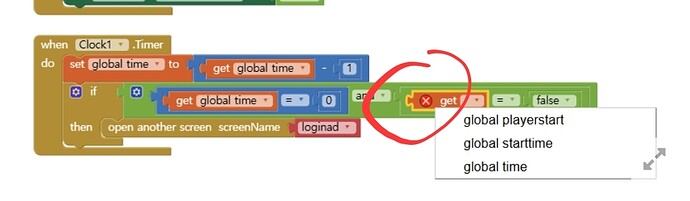I am making an app, which senses if you logged in and plays my music until the end, but if you didn't, play just 30 seconds. I will show you the error pages.
It looks like these are screenshots from 2 different screens? Which ones?
Use a boolean true
To store information persistently use TinyDB
And fix the red error on the other screen
See also tip 1 here General Tips and Tricks for App Inventor
A very good way to learn App Inventor is to read the free Inventor's Manual here in the AI2 free online eBook App Inventor 2 Book: Create Your Own Android Apps ... the links are at the bottom of the Web page. The book 'teaches' users how to program with AI2 blocks.
There is a free programming course here Course In A Box and the aia files for the projects in the book are here: App Inventor 2 Book: Create Your Own Android Apps
How to do a lot of basic things with App Inventor are described here: How do you...? .
Also do the tutorials Our Tutorials! to learn the basics of App Inventor, then try something and follow the Top 5 Tips: How to learn App Inventor
Taifun
Trying to push the limits! Snippets, Tutorials and Extensions from Pura Vida Apps by ![]() Taifun.
Taifun.
The first one is the select page. You select weather to log in or not. And the second one is the music page.
So i can't use the loginbolean in the 2nd screen.
Right, global variables are available only in their own Screens.
But TinyDB tags/values are good places to store values that can be accessed in other screens.
can I use serverstorage instead?
You can, but it would mean an unnecessary round trip to your server, when you can easily use tinydb to do the same thing.
how can I use TinyDB to store this boolean?
This topic was automatically closed 7 days after the last reply. New replies are no longer allowed.