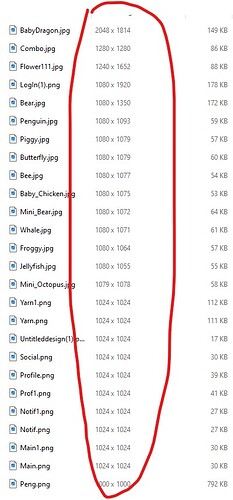Do I need to save all the image to other phone to make it work fine? But when I used my phone I didn't download anything I just scan it and it work fine.
If your images are uploaded to the app assets it should work on other devices. Can you share your relevant blocks or your aia?
Here the all blocks I'm using for this screen

Well, those blocks are not relevant for this issue. Perhaps you might share your aia.
Which one? Device name & Android version?
Xiaomi, Android 13
Ok, then show your relevant blocks for displaying the images or if you only set them in the Designer post the aia.
What are the sizes/dimensions of your images (in pixels)?
I can see the images in my device (tested with Companion, Samsung, Android 14)
Do the internet connection have something to do with this?
mmm, no, it should not. The images are in your app.
What might cause them to go blank or not showing up?
I really need to know what would cause this issue since I have to present this and run it to each phone of my professor.
Also you should switch screens correctly... currently you are only opening screens and never close screens...
see again the general tips and tricks, tip 1 and use one of these methods
Taifun
Well, I resize all of them based on the screen size I'm using and other using, I make it bigger all the design would go waste. And I tried it to other phone it works on them I think the phone that I used to scan has a problem.
I have tested it with a xiaomi (MIUI 14, also with Companion) and it doesn't show the images....maybe xiaomi need any special device settings.
Interesting. Seems to work with HyperOS; though, as you stated, I don't know if it's because of some sort of setting.
Hmm, no issues on 2 Xiaomi devices (Android 9 and 10) with Companion.