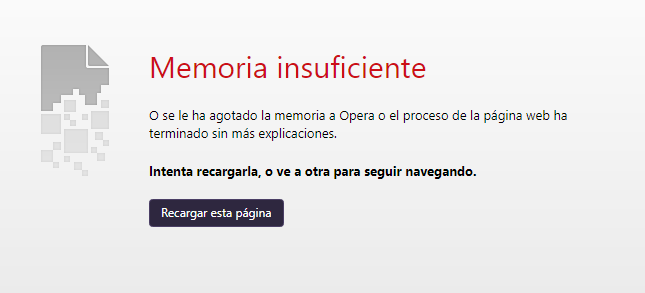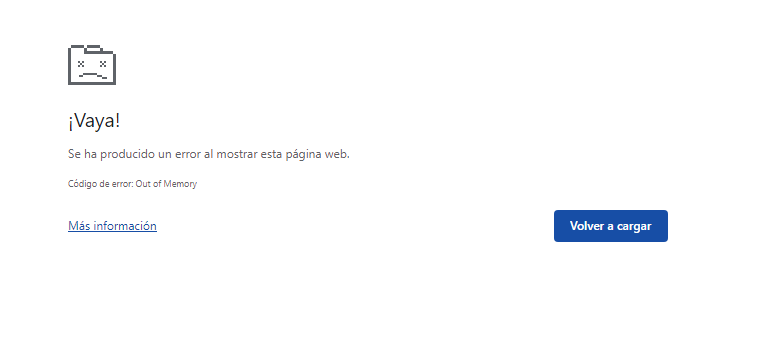Hi, Yesterday I tied to edit my project when an alert jumped in my screen. Now I can't enter in my project, I tried to restart the PC, clean the space of the computer and trying in another computer, nothing of that has worked and I don't know what I can do.
Please, reply as soon as possible.
Thank you.
From your Projects list, check the project in question to select it, and do a Project->Export to get an .aia file.
Post it here for some one to try to load.
I can't do that because when I log into my account, it enter to the project automactly and the alert jump into my screen so I can't export the project. I tried fastly to create another project but the alert still jump.
Thank you, here you have.
OK, you appear to have created an aia project with @ 90 different real screens !! This is never going to work, and completely unnecessary. There is no point in anyone trying to fix this.
I would suggest you start again, but first do some research as to how you can create an app either with virtual screens or just one or two real screens, which is probably all you will need, and also why you would need to use the image classifier extension?
You should also look at resizing your images to match the display size of your device/s, in order to reduce app size.
OK, thank you for the reply. One last thing, it would be possible to recover the project with few less screens? So I can copy again some of the screens, it has been a lot of hours of work for school and I have few days left 
aia files can be opened with 7zip.
Screens and their blocks are in subdirectories, so you should be able to go on a screen deletion hunt.
Thank you so much, have a nice day. 
Follow the tips...
Taifun
Sorry for bothering you, but with 7zip I can't open an aia project, I have searched other ways to open it but nothing.
Change the file extension from aia to zip.
One last last thing, I have finished the project but the size is too big to export as an apk, Is there another way to export as an apk?
Thank You
You could try importing the .aia to code.appinventor.mit.edu, the emergency oversize server.