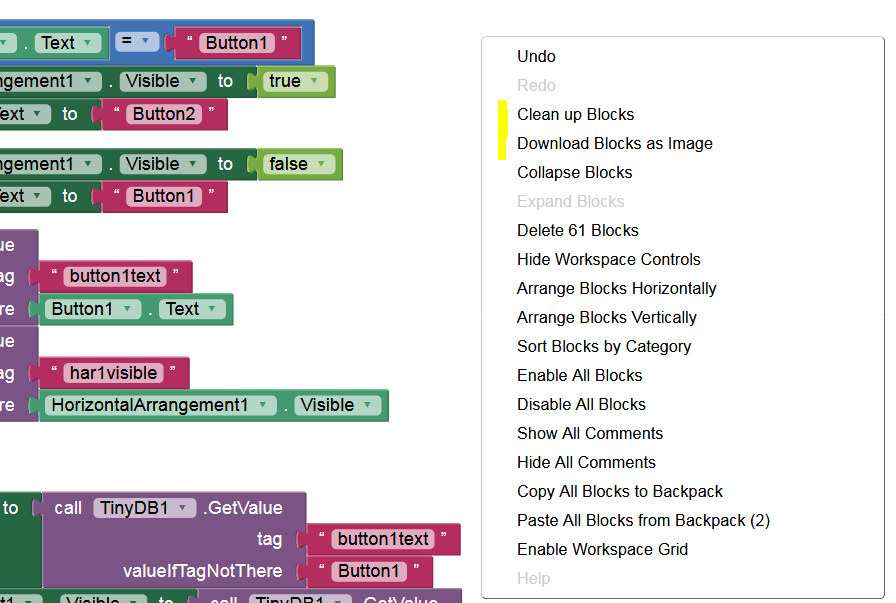I’ve written an app using App Inventor 2. Once it is working correctly I plan to release it to raise money for a charity. The app is a bit like wack-a-mole, each time the object is touched there is a “squelch”. On the final screen there is “a round of applause”. At this point there is the option to start again to improve the hit score.
After a few times of starting again the sounds have vanished.
This is my first app and any advice to solve the problem would be very much appreciated.
Difficult to say…
Please show your relevant blocks,
if relevant, your data or lists,
screenshots of the Designer screen or app in action,
so we can see what you are trying to do…
Right Click in Blocks Editor and select “Download Blocks as Image”
for the best image of your blocks.
Hi, thanks for your reply.
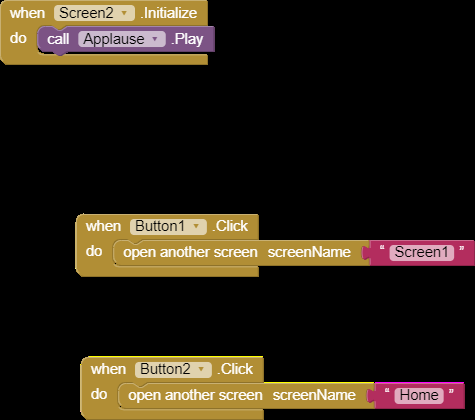
The above is my attempt to include an image, it doesn’t look right to me. I tried to simply reply to your email but that was rejected as I, presumably, must reply via the forum.
Can you, please, advise me, as I am rapidly getting out of my depth!!!
Regards
Charlie
Make a right mouse click on the Blocks editor:
- Clean up Blocks
- Download Blocks as Image
- post the image
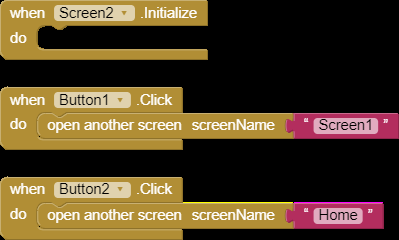
Sorry, the last reply was missing some bits. This is what you asked for (I hope)
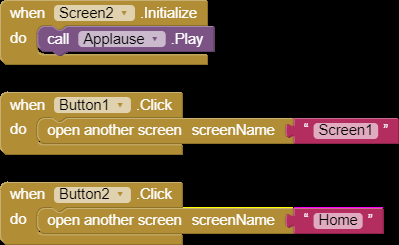
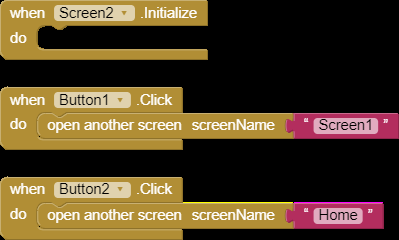
Is this usable for you? I’m completely befogged now.
Charlie
see tip 1 here and switch screens correctly
Taifun
Trying to push the limits! Snippets, Tutorials and Extensions from Pura Vida Apps by ![]() Taifun.
Taifun.
We also need to see the blocks of Screen1.
Thanks everyone. The “General Tips and Tricks…” (above) led me to a solution.
Let the community know what the solution was. Maybe some can learn from it.
All I had to do was close each screen when I called the next one. Thanks to “General Tips and Tricks…” and “JARRKKKD” at Thunkable (https://community.thunkable.com/c/ThunkableClassicTutorials/9).
This topic was automatically closed 7 days after the last reply. New replies are no longer allowed.