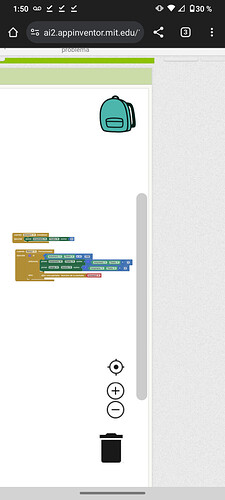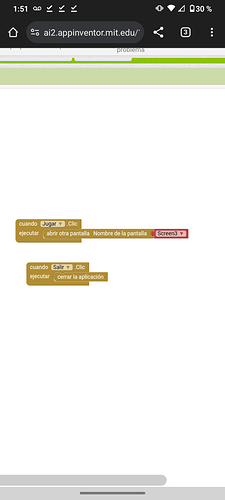Translated title
"My app works when I connect my phone to my PC, but when I download it it doesn't work"
Welcome
(Canned Reply: ABG- Export & Upload .aia)
Export your .aia file and upload it here.

Stop the clock vbefore switching sctreens
Also switch screens correctly see
And read tip 1 from here
Taifun
¿Cómo detengo el reloj?
Set Clock1.Enabled to true
A very good way to learn App Inventor is to read the free Inventor's Manual here in the AI2 free online eBook App Inventor 2 Book: Create Your Own Android Apps ... the links are at the bottom of the Web page. The book 'teaches' users how to program with AI2 blocks.
There is a free programming course here Course In A Box and the aia files for the projects in the book are here: App Inventor 2 Book: Create Your Own Android Apps
How to do a lot of basic things with App Inventor are described here: How do you...? .
Also do the tutorials Our Tutorials! to learn the basics of App Inventor, then try something and follow the Top 5 Tips: How to learn App Inventor
Taifun
Trying to push the limits! Snippets, Tutorials and Extensions from Pura Vida Apps by ![]() Taifun.
Taifun.