Have you updated your companion to 2.73a / 2.73au ?
What device and android version are you testing with ?
Have you updated your companion to 2.73a / 2.73au ?
What device and android version are you testing with ?
I just checked and i have the playstore version 2.73a, from the start and didn't update it once.
I'm using a Huawei Mate 20 lite. The same phone I've been using from the start.
So, i didn't change anything.
Have you tried a compiled version of your app?
yes, i have, it has an error, when i click on an icon, it takes me to the wrong page, but when i look in the code, it should take me to the correct page.
Having checked, it could be that your device is still having problems with the location settings and read/write permissions required by google play for extension code. The updated companion app has a fix for many android versions and devices, but there still appear to be problems with Samsung, Huawei, others...Compiling may be your only route to testing for now...
But i don't understand, it worked fine last month. And even the compiled version doesn't work properly.
This sounds like a bug in your app, something may need updating?
that's progress for you, thanks to Google...
Is it possible to post the app here, so that you can see what ive done and maybe give some pointers, please?
Please do, I will take a look.
An alternative solution, to get you going, and which works for me, would be to use an emulator on your computer. I use Genymotion (free for personal use) and run a Google Pixel 8 device with Android 13. This works well.
The only thing I could find that was wrong is on the screen tour, source for Comp_name FontTypeface does not exist in your project.
Do select default on it.
You might want to turn off timers before switching screens
e.g. screen1
e.g. screen tour
Thank you, but does it explain why the app won't open in the app companion with errors it gives and why the downloaded version doesn't react as it should?
No, I have already explained why.
You should also look at your assets, Your sound files could be reduced in size to @ 120kB for what you have as a 1100kB file, your button images (and others no doubt, do not need to be so big (4800x4800) for the size you are displaying them at, resize your images to @ 150x150, so from 825kB to 14kB ! This will make your project much more responsive.
And this is why your app name changed:
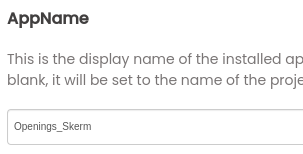
ok, thank you for your help.
What about the buttons? When i click on them to play the files, they take me back to screen 1
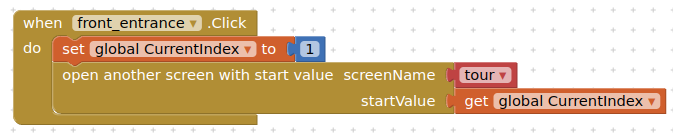
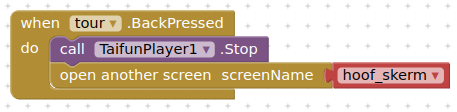
can't see any reason why these would open Screen1
It might as the timer fires continuously on screen1 and tour screen, he should try out the suggested blocks above before we go any further.
Also in the project mp3 files are missing
May I ask what operating system you have on your phone?
You might want to check
Taifun