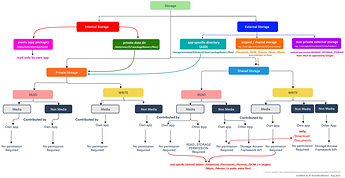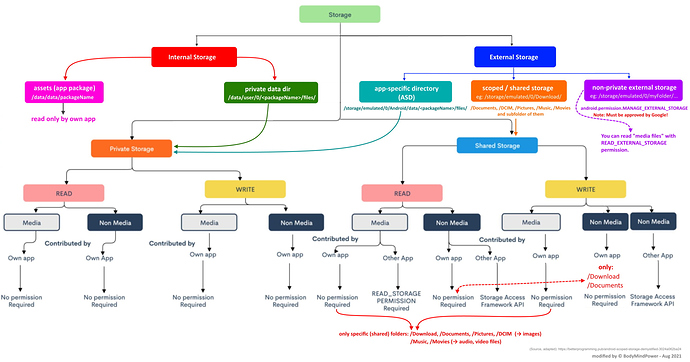That won't be a Windows or Apple Computer then ![]()
Me2.
Yes, but the wind is changing right now (also for Windows, Apple & Co) and wonderful times of freedom are coming (without lies, electoral fraud, oppression, C-restrictions, opinion terrorism, ...) - I've been very confident for a long time ... (many will be very surprised).
It all depends on the US election and this has already been decided.
Does anyone want to bet for whom?
Very Helpful! Thank you!
But shame on Google for scoped storage...
I think Windows is less restrictive when it comes to file systems and accessing them, installing applications, etc.
Google is moving towards controlling its users and wants to be present even where it is not needed. Well, but you know - money and masking for the "good of users".
By the way, does anybody know when will AI2 target API 30? Is there any announcement about this?
Yes, AI2 has to target API 30 before August 2021, because targetSdkVersion=30 is required for
- new apps from → August 2021 and
- updates from → November 2021
You must also publish apps with the (new) Android App Bundle ( AAB ) format.
Thank you, but i'm curious about the AI2 team plan to implement it, not the deadline, but never mind, i'm starting to prepare my apps for this change.
One more question.
The ASD can only be accessed by your app and is automatically removed when the app is uninstalled.
What about reinstall without uninstall? Logically it is stays in case of app update, but i ask to be sure.
Yes, but how about trying it yourself?
That maybe, but Apps that circumvent the new security measures will be rejected for distribution via Google Play Store.
I don't have android 11 so I can't really get to know all the new limitations and features. But I think if there are still file manager applications in the Play Store, it will be possible. Unless all file manager applications are gone?
How do you access these filepaths on your android?
I use AndExplorer on my Android 11 device, see and actions everything it did back on Android 7, just can't access some files in the ASDs of compiled apps from my memory.
I understand. Can this file explorer move files, folders, rename, edit text files?
Yes, it does use the default text editor though.
I think the question here should be, how to save and access files from the (AI2) app when AI2 is targeting API 30 (targetSdkVersion = 30).
Hello,
Before the update we used to use the following paths:
- Companion: file:///mnt/sdcard/AppInventor/assets/
-
APK: file:///android_asset/
Now, what paths do we need to use? I actually did not understand much. So if anybody could help....
I need to use those paths to show a HTML File that's already uploaded in the app inventor
Thanks
I've added a full overview of the Android storage system - Scoped / Shared Storage (targetSdk=30, Aug 2021) - at the end of my guide.
I have added another detail to my overview (top right, see pink box) and thus completed the overview.
( I hope.  )
)