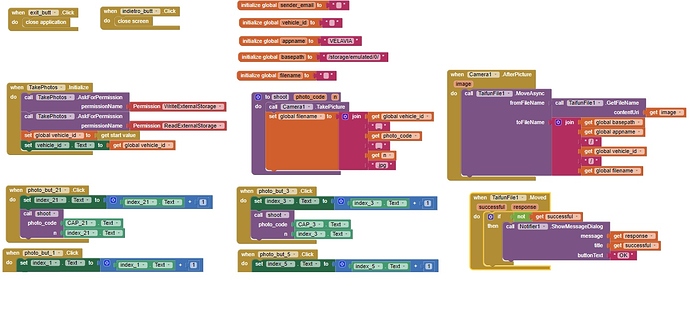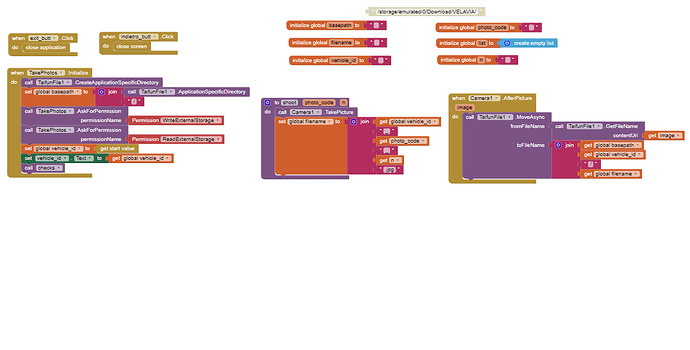Hello everybody,
I tried to find a solution on permissions problem but I was not successful.
I use TaifunFile extensions to rename the photos, and I ask for the permissions on the screen initialize.
It works perfectly fine on the old Android but on the new one there was no way to make it working:
Error 908 permission denied to Write External Storage,
I also added a canvas and file components but nothing.
Any idea?, thank you very much guys for your support.
Here the blocks:
after SDK30 Android restricts accessing the file system...
you are not allowed to move files to a random directory of your choice anymore, in your case the VELAVIA directory...
move them to the ASD - Application Specific Directory or the shared storage /Download
see also the overview by @Anke
Taifun
Trying to push the limits! Snippets, Tutorials and Extensions from Pura Vida Apps by ![]() Taifun.
Taifun.
Thank you very much for your support, I moved everything in Download but I got the same problem.
I am going to try with ASD or I will keep the App on a old Android 
Show your blocks.
It should actually work for the shared folders
/Downloador/Pictures.
@Anke Here the blocks,
I just introduced the ASD blocks, but before it was with the download path:
/storage/emulated/0/Download/VELAVIA/
I just found out that the problem is due to the camera component, all the time I click on it I get the error.
SOLVED: DefaultFileScope setted to LAGACY