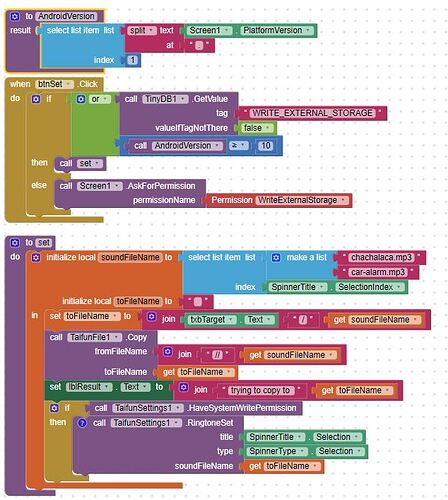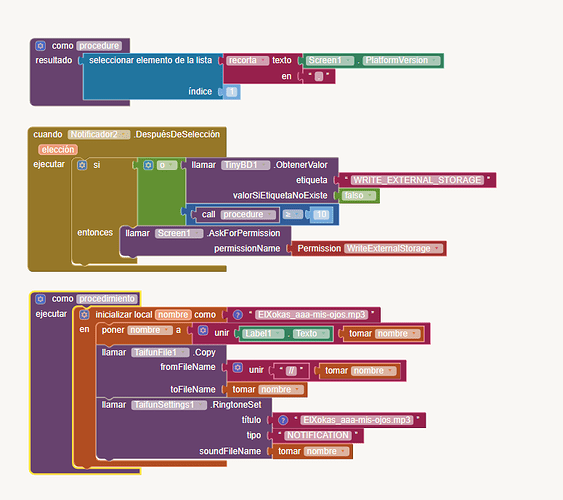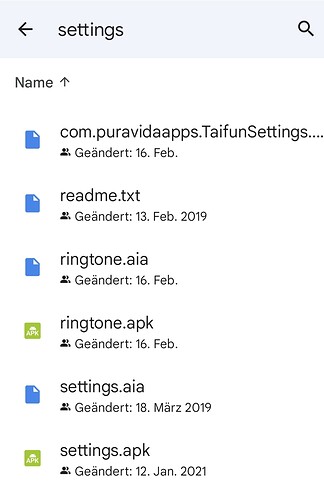Which Android version does your device have?
Finally after how many posts? you were now able to tell us, that the example project does not work for you... most probably it is a SDK 30 issue?
As already said earlier, I will take a look what is going on next week... please be patient meanwhile...
Taifun
11 but the problem is also the permissions, I don't have them in the application, and the notification blocks are also wrong
ok I'll wait a few days, sorry for the inconvenience I'm also a bit of a novice at this. So the only thing I need is to know how to set file permissions etc. and fix and put well the blocks to configure as notification tone
As I said, it doesn't work on Android 11 for me too. And no storage permissions should be required on Android 11+.
I now updated the extension to get the correct mime type for sound files. Also I updated the example project to get and set a ringtone, you can download it from the download folder. I also updated the documentation, see also the notes there App Inventor Extensions: Settings | Pura Vida Apps
Note: you will have to build the app before being able to get or set the ringtone, because the companion app does not offer the permission android.permission.WRITE_SETTINGS. Before testing make sure the target directory to copy the soundfiles to is empty. The target directory must be in shared storage. For more information see also the overview. The example project uses /Download/Sounds.
Taifun
well, I've tried this example with these blocks:
when I press the button to set the sound as notification, the application tells me that: error permission has been denied, etc.
do i have to download something else? What is wrong?
The first thing to do is to test the example project... just download it from the download folder...
Also if you post screenshots please change the language to English, so everyone is able to understand them...
Most probably you forgot to set the default file scope in the screen properties to Legacy
And while testing always remember
Note: you will have to build the app before being able to get or set the ringtone, because the companion app does not offer the permission android.permission.WRITE_SETTINGS . Before testing make sure the target directory to copy the soundfiles to is empty. The target directory must be in shared storage. For more information see also the overview. The example project uses /Download/Sounds .
Taifun
the project example is the app? i was tested the app. and my app i put legacy and doesnt work either
can you give me the project (.aia) and i copy this on my app and i going to try
i dont know what do more
- download the example project ringtone.apk from the download folder to your device
- delete the directory
/Download/Soundsfrom your device - start the app and set a ringtone
- let us know if it works
4a) in case it does not work, let us know exactly what happens
4b) in case it works check the ringtone.aia file and adjust it to your needs
Taifun
okay i install the app and this worked good, the audio saves on my phone and later i would can set as rigntone. but later u told me that download the aia and copy on mu Project but where us the folder? i dont know so aprecciete if you tell me where
omg i was writting this yesterday and i dont send 
congratulations... you were successfully able to run the test project
I'm not sure if I understand, what exactly you are talking about...
you have a running example project ringtone.aia... open it, examine the project to see how it works... see which Default FileScope it has been set... and adjust the project to your needs
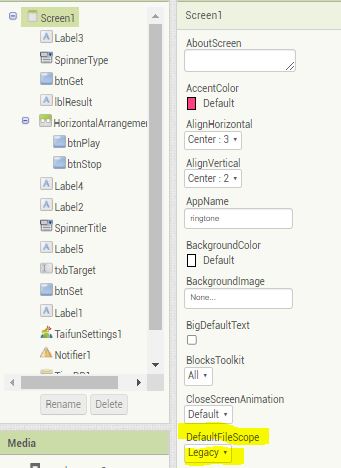
Taifiun
i dont have none projecte aia
i only have the apk exemple i want the aia exemple to copy all same and my app works
see again this thread where to find the aia file... protip: it is in the download folder...
Taifun
lol in what downloader folder rlly??
okay wait a moment
i dont know where is the aia
WHERE IS THIS DOWNLOADER FOLDER