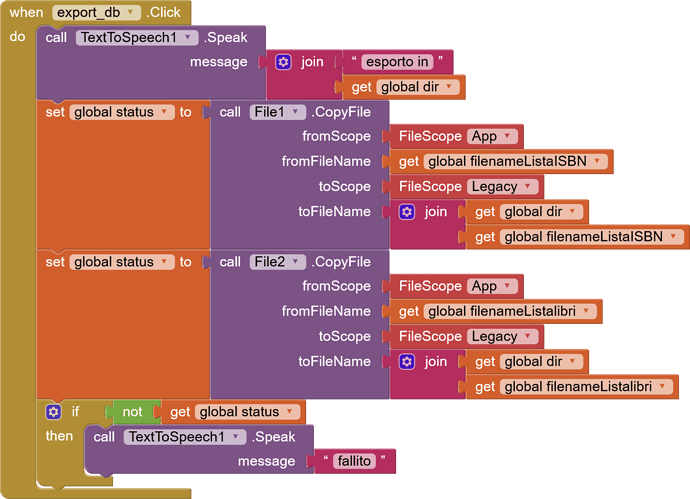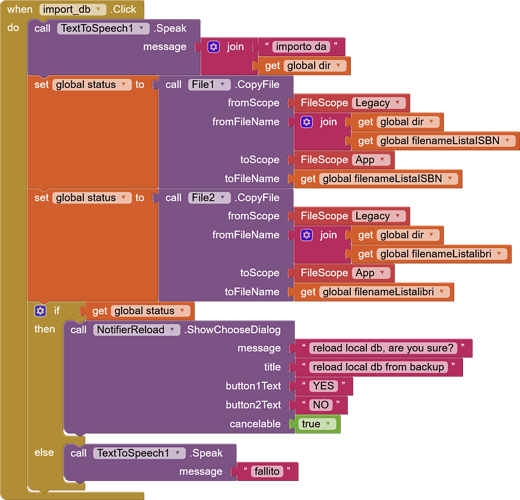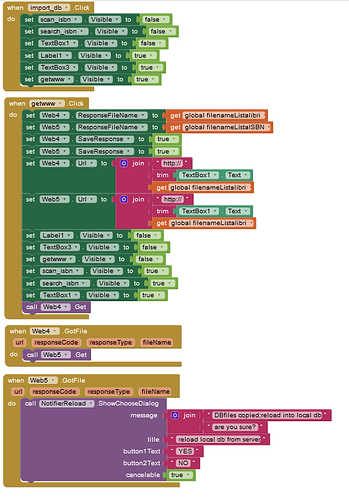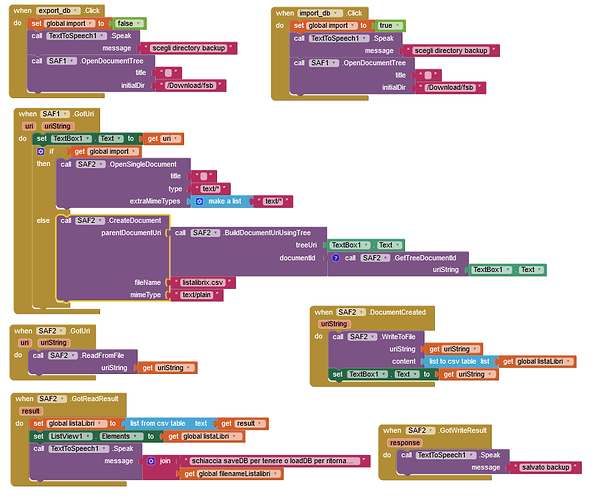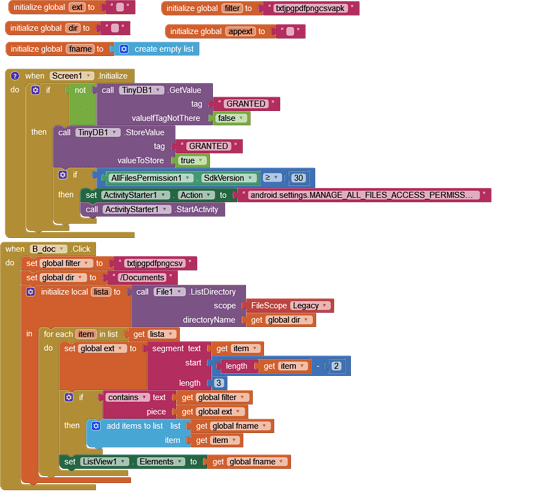there's something wrong... according to your https://community.appinventor.mit.edu/uploads/default/original/3X/4/0/40cd49dd497957af9973789392bc0b679d1ca8f6.jpeg I should not need any permission to write and read a text file generated by the app from /Download. In fact testing under appinventor it does ok!
Building the apk, when reading if there is no file, the app stops telling "file not found" but if I hand copy the file into /Download it stops telling "no permission.."; and that's also ok.
But when writing the text file in /Download (where is not yet present) the apk stops, telling "no external storage permission granted ..etc" ; that's not good, I should not need any permission to do that so why this message?
Furthermore, the scope should only set the default base locations, on android 11.. You said to set screen 1 scope to share or legacy, but apart setting the correct path (which in my test is ok) I don't need any permission..
So, I fear it is the appinventor builder itself (and not android 11) which is forbidding.. As said, under appinventor testing I can perfectly write and read the files from /Download
you found one of the bugs of the file component
@ewpatton my guess is, this bug is already on the bug list of the file component?
@roby_nooorano you might want to use
Taifun
If not, my countless reports on this bug would not only have been unsuccessful, but would have been a complete waste of time.
In my app I need to share a csv data file from my mobile to other mobiles, pc etc, each of them can edit the csv. While exporting from my app can be done by share (and e.g telegram) loading is a problem also without the bug, read/write external is needed. I'm novice to android so tried to edit with apk-editor without success.. such tired I decided to import file by using tiny http server and the ai web component, because they strongly control that I cant import anything not mine from the filesystem, but I can eat anything from the net (or simply localhost..). Not elegant but for what I need i t works
sorry .. in the blocks, it was the visible TextBox3.Text which was actually used for input the field with the server, port and directory..
in this case the correct way would be to use the SAF extension, which is able to read text files created by others than the app itself
see also the overview
Taifun
thank you I will look the extension, a great piece of work, it seems rather more complex than the file component.. at worst I'll simply load from the net
I want to thank you for SAF suggestion and of course for vknow360; you can see my blocks, well for my usage SAF worked "..rather.." smootly, under both ai and apk.
...unclear to me why in document creation, to set the parent document uri, I had to make two calls with the same only uri param to get what seems the parent of the directory (and not the document) in which the file is created.. without vknow360 example I would never guessed..
Hello,
I'm trying to replicate the blocks for MANAGE_EXTERNAL_STORAGE permission, but I can't find Allfilepermission1.sdkversion.
What is the type of Allfilepermission? media...?
I only have '...'.scope.
I made the change (I think) in Designer.
How to find it?
Thanks
Did you drag the extension into your app in the designer?
If so, go to the blocks and you will find it.
I'm looking at the .aia and I'm just trying to get the extension.
Is it the .aix file?
Edit : ok, I find it ! Thanks
Can you confirm that with this extension, the file cannot be modified (I can read it)?
Thanks
What about trying? But yes, you can write to / read from every file in all locations (of the external storage).
I'm still trying to change a file in /Download.
But I'm also looking at how to download it from the application, it will be easier
After that copy / move the file to /Download.
Dear Anke,
i've been stuck trying to make my app work on the new device, and gut stuck in the permission issue for a looong time,
you made me happy today!
Thank you
In the pic of the blocks for manage external storage you have an item
set ActivityStart1 Action
What type of block is ActivityStarter
There seems to be another bug with the File component. Therfore my test APK from the first post, does no longer work on Android 13+ since the nb193 update (targetSdkVersion = 33).
So I rebuilt it with my MFile extension:
it works with me . can i get the project .aia file to just edit it to my application ???