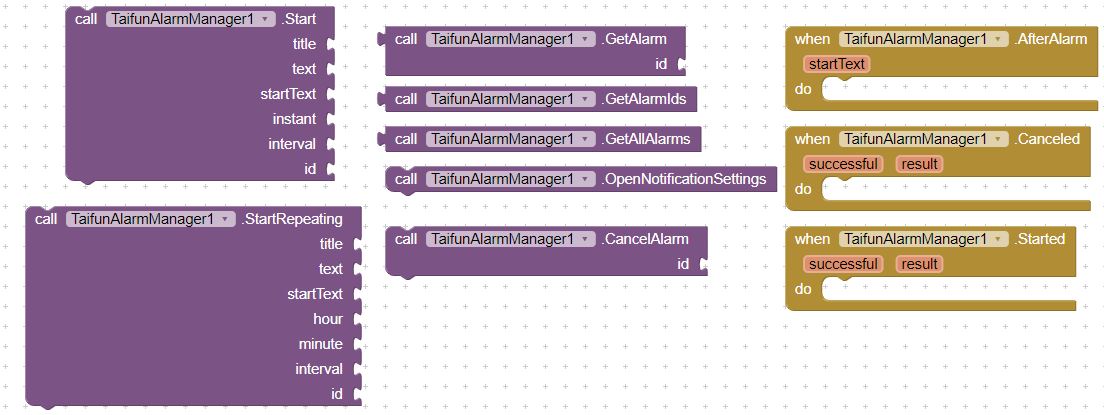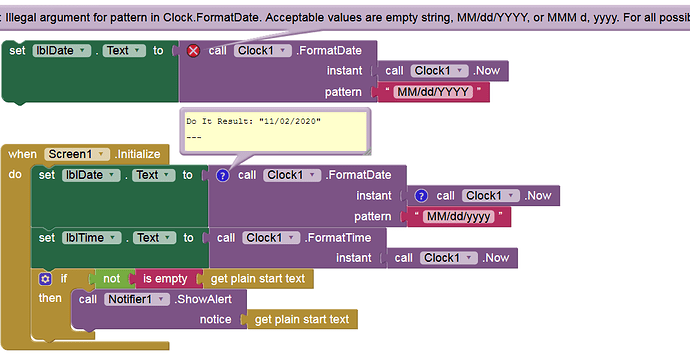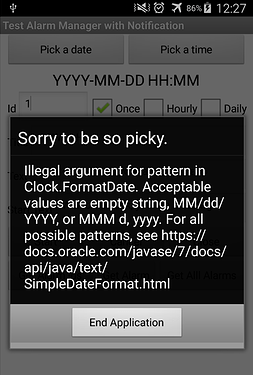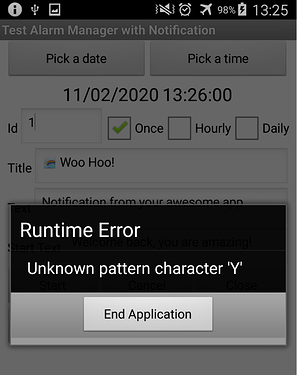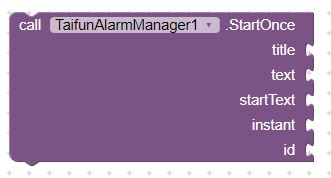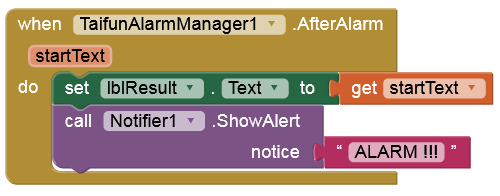Description
Alarm Manager Extension to send a notification or autostart the app at a given time or at boot time only once or repeated by interval (15 minutes, half hour, hour, half day, day and week, month and year). After clicking the notification your app will be started. You can define a start text, which will be passed to your app in method 'get plain start text' and trigger some action after your app is started. You also can define several alarms, just use a different id for each alarm. Also of course works if your app is not running.
New in version 2: The defined alarms are not lost anymore and will now be automatically reinitialized after rebooting the device.
New in version 3: new features repeat weekly, monthly, yearly added. AfterAlarm event added. Bugfix updating or cancelling an alarm. Now after an alarm (interval type ONCE) has been triggered it will be removed from database. Thank you Per por being the sponsor of version 3!
New in version 4: "bells and whistles" version: properties small icon, large icon, big picture, big text and color added
New in version 5: Autostart property added including the methods HasAppearOnTopPermission and OpenAppearOnTopSettings. You now can choose if you want the extension to show a notification or autostart the app at the given time.
New in version 6: new method StartAtBoot to trigger a notification or autostart the app at boot time
New in Version 7: SDK33 update
New in Version 8: Itoo integration: Now we can execute almost any logic in the background (no user interface components) after an alarm occurred and even define new alarms in the background. Please be aware, that there is no user interface available in the background.
New in version 9: you now can define a custom notification sound for your app, you can choose to schedule exact or inexact alarms, the notification now can be configured to have one or two buttons and you can define some functionality to get triggered without opening the app (using the OnReceiveButtonClick event handler).
New in version 10: The extension can now additionally be used to start your app at the given time above the lock screen in case the device is locked.
New in Version 11: new start mode "Only Background processing" added to do some background processing at a given time without showing a notification.
New in version 12: new method 'StartNow' added, which can be used in background processing if you want to open your app immediately after some action occurred
The extension can be used for devices starting from Android 5 (API 21).
For details, example projects and documentation see here App Inventor Extensions: Alarm Manager | Pura Vida Apps
Test
Tested successfully on several devices starting from Android 5 up to Android 15. Thank you @Anke and @Peter for your tests.
Test project available in Google Play Beta: Alarm Manager example app
Available Blocks

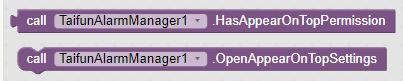
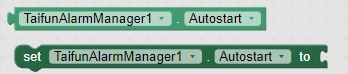
Example Screenshots
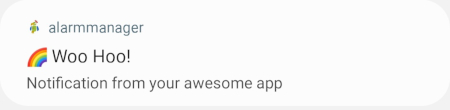
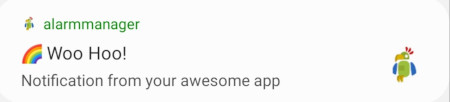
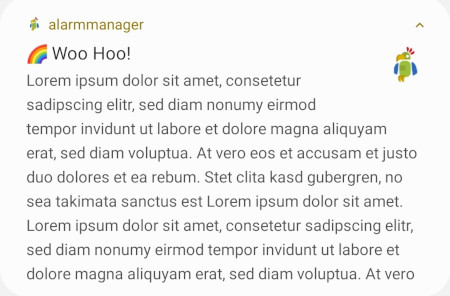
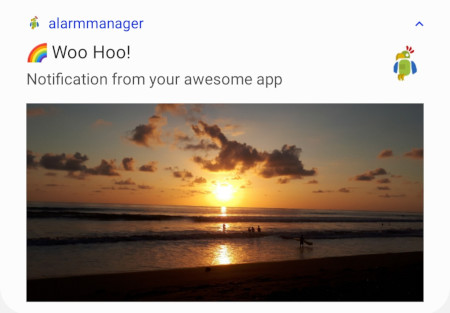
Price
15 USD, Payment options see my webpage
Taifun
Trying to push the limits! Snippets, Tutorials and Extensions from Pura Vida Apps by ![]() Taifun.
Taifun.