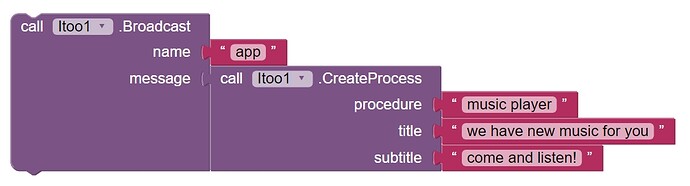DcarpT
January 29, 2024, 6:14pm
1
hello everyone friends,
[image]
Graphics by Dennis Littawe
[BuildWithLove] [Frame 1]
Also check this post by @Mario1 , where he demonstrates alarm at certain time with just Itoo:
Great extension with it any application made with app inventor can work in the background.
I see that there is doubt about how the extension works, I am attaching two aia files, which can help you understand how it works.
One is a step counting app that works in the background, so it will always count your steps.
Another is an Alarm manager
Both work correctly, although as usually happens, the battery mode must be set to "No restrictions" for them to work correctly on lame Xiaomi or Samsung …
When you use Itoo, you'll need to have a persistent notification and a background service running all the time versus alarm managers.
Taifun
January 29, 2024, 6:49pm
3
using an alarmmanager extension there is no persisent notification necessary...
while closing the app you could set the desired alarm timeActivityStateChanged event
Taifun
1 Like
hello everyone i use that extension and i want to send notification to the user
Taifun
September 15, 2024, 3:10pm
6
jack jordan:
my code isn't working
Yes, your blocks do not really make sense
Read this thread from the beginning to find answers how to do it
Taifun
![]()