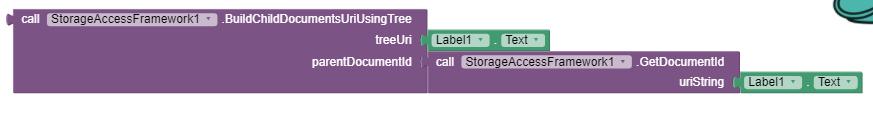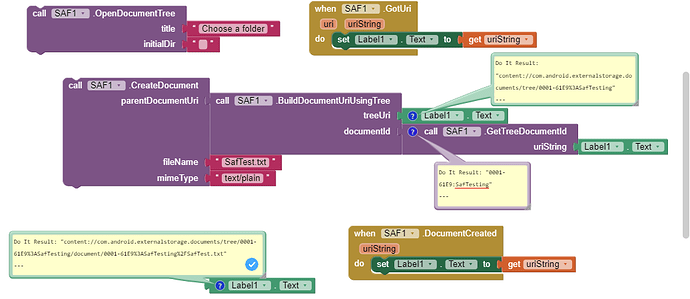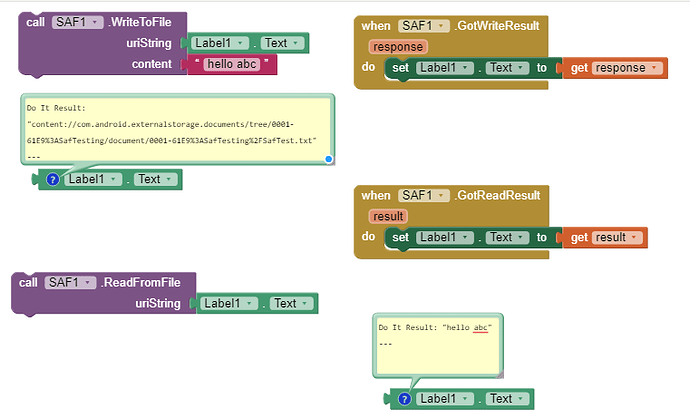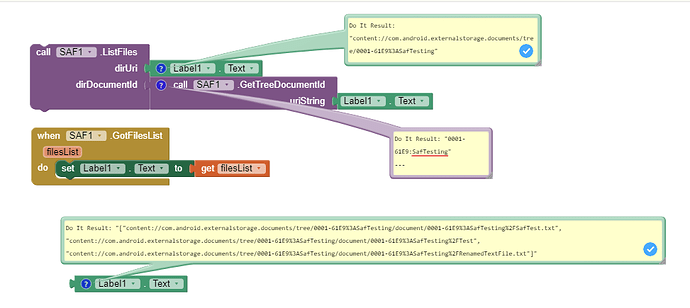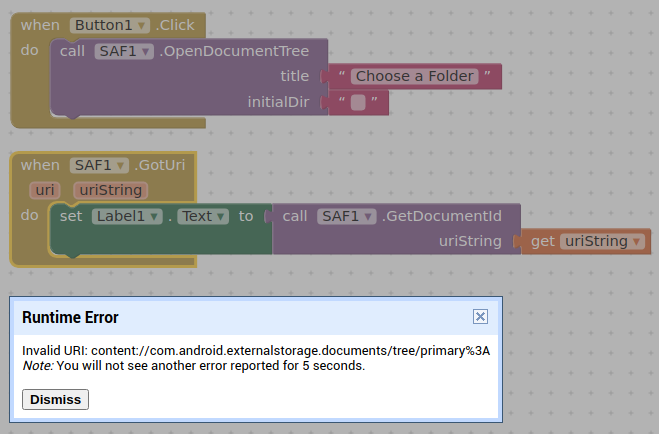1.Introduction
Description: Basically AI2 wrapper of Storage Access Framework. Using this extension, you can get read and/or write access to a single document or tree document (and all of its children recursively).
Latest Version: 1.3
Released: 2021-09-16T18:30:00Z
Last Updated: 2023-11-15T18:30:00Z
2.Blocks
3.Documentation
Events
| ErrorOccurred | Event indicating error/exception has occurred and returns origin method and error message.methodName | texterrorMessage | text |
| DocumentCreated | Event invoked after creating document.Returns document's uri if operation was successful else returns error messageuriString | text |
| GotWriteResult | Event invoked after writing to document.Returns document's uri if operation was successful else returns error messageresponse | text |
| GotReadResult | Event invoked after reading from document.Returns content if operation was successful else returns error messageresult | any |
| GotUri | Event invoked when user selects a document or tree from SAF file pickeruri | anyuriString | text |
| GotFilesList | Event invoked after getting files listfilesList | list |
| GotCopyResult | Event invoked after getting copy document result.Response will be target document's uri if operation was successful else returns error messagesuccessful | booleanresponse | text |
| GotMoveResult | Event invoked after getting move document result.Response will be target document's uri if operation was successful else returns error messagesuccessful | booleanresponse | text |
| DocumentCopiedToFile | Event raised after getting 'CopyDocumentToFile' resultsuccessful | booleanresponse | text |
| DocumentCopiedFromFile | Event raised after getting 'CopyDocumentFromFile' resultsuccessful | booleanresponse | text |
Methods
| CreateFlags | Combines two flags and returns resulting flagf1 | numberf2 | number |
| StringFromUriObject | Convert uri to stringuri | any |
| StringToUriObject | Converts string to uriuriString | text |
| InitialDir | Returns uri which can be used as Initial Dir in SAF pickerdir | text |
| OpenDocumentTree | Prompts user to select a document treetitle | textinitialDir | text |
| OpenSingleDocument | Prompts user to select a single filetitle | textinitialDir | texttype | textextraMimeTypes | list |
| TakePersistableUriPermission | Take a persistable URI permission grant that has been offered. Once taken, the permission grant will be remembered across device reboots.uri | anyflags | number |
| IsTreeUri | Returns whether given uri is a tree uriuriString | text |
| IsDocumentUri | Returns whether given uri is a document uriuriString | text |
| IsChildDocumentUri | Returns whether second uri is child of first uriparentUri | textchildUri | text |
| GetTreeDocumentId | Returns document id of tree uri (should be either tree uri itself or a direct child uri)uriString | text |
| GetDocumentId | Returns document id of an uri (should only be grand child)uriString | text |
| BuildDocumentUriUsingTree | Builds document uri using tree uri and document idtreeUri | textdocumentId | text |
| BuildChildDocumentsUriUsingTree | Builds child documents id using tree (documents which is child of parent document) uri and its parent document idtreeUri | textparentDocumentId | text |
| GetDisplayName | Returns display name of given document uridocumentUri | text |
| GetSize | Returns size (in bytes) of given document uridocumentUri | text |
| GetLastModifiedTime | Returns last modified time (epoch) of given document uridocumentUri | text |
| GetMimeType | Returns mime type of given document uridocumentUri | text |
| IsCopySupported | Returns whether document can be copied or notdocumentUri | text |
| IsMoveSupported | Returns whether document is movable or notdocumentUri | text |
| IsDeleteSupported | Returns whether document is deletable or notdocumentUri | text |
| IsRenameSupported | Returns whether document is deletable or notdocumentUri | text |
| CreateDocument | Creates a new and empty document.If document already exists then an incremental value will be suffixed.parentDocumentUri | textfileName | textmimeType | text |
| WriteToFile | Writes content as text to given uriuriString | textcontent | text |
| WriteAsHexString | Writes content as HEX to given uriuriString | textcontent | text |
| WriteAsByteArray | Writes byte array to given documenturiString | textbyteArray | any |
| DeleteDocument | Tries to delete document from given uri and returns resulturiString | text |
| ReadFromFile | Reads from given document as texturiString | text |
| ReadAsByteArray | Reads content of document as byte arrayuriString | text |
| ReadAsHexString | Reads content of document as HEX stringuriString | text |
| IsReadGranted | Returns whether read is available for given uriuri | text |
| ReleasePermission | Relinquish a persisted URI permission granturi | textflags | number |
| IsWriteGranted | Returns whether write is available for given uriuri | text |
| ListFiles | Tries to list files from given dirdirUri | textdirDocumentId | text |
| CopyDocument | Tries to copy document from source uri to target dirsourceUri | texttargetParentUri | text |
| MoveDocument | Tries to move document from source uri to target dirsourceUri | textsourceParentUri | texttargetParentUri | text |
| RenameDocument | Tries to rename a document and returns updated uridocumentUri | textdisplayName | text |
| CopyDocumentToFile | Tries to copy document from source uri to specified foldersourceUri | textdirPath | text |
| CopyDocumentFromFile | filePath | texttargetParentUri | text |
| ConvertStringToBytes | Converts text to bytes and return Byte Array object. It can be used with 'WriteAsByteArray' method.byteString | text |
| CreateDocumentSync | Creates document on main thread and returns its uri immediately if operation was successful otherwise empty string is returnedparentDocumentUri | textfileName | textmimeType | text |
Properties
| DocumentDirMimeType | Returns mime type of document dir Property Type : read-only Accepts : text |
| FlagGrantReadPermission | Flag to get write permission Property Type : read-only Accepts : number |
| FlagGrantWritePermission | Flag to get read permission Property Type : read-only Accepts : number |
4.Usages
1.Open document tree
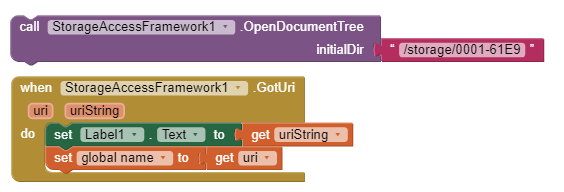
2.Get access (not necessary for one-time usage)
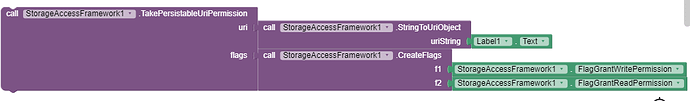
3.Build child document uri
- if document is direct child
- if document is grandchild
4.Read file/Set picture
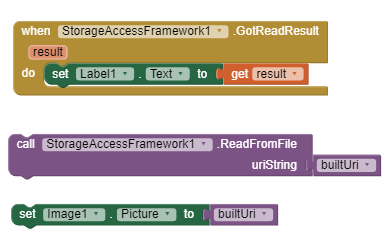
Examples by Power Users
I am thankful to them for their efforts.
5.Download
Aix:
com.sunny.saf.aix (29.2 KB)
6.Open Source
7.Liked my work/Want to donate 
Thank you ![]()
8. ChangeLog
ChangeLog Version 1.1
New Blocks
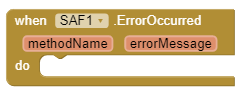
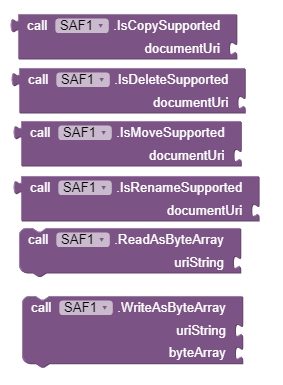
Changes
- Removed
categoryparam fromOpenSingleDocumentmethod GotCopyResultandGotMoveResultnow return resulting/target document's uri
Bug Fixes
- Fixed issue in write methods
- Fixed null pointer exception when SAF picker was cancelled by user
ChangeLog Version 1.2
SAF: App Inventor implementation of Storage Access Framework - #331 by vknow360
ChangeLog Version 1.3
SAF: App Inventor implementation of Storage Access Framework - #360 by vknow360
Thank you.
Hope it helps! ![]()