To avoid problems with spaces in the path, I set the path myself.
Still doesn't work.
Tips from earlier similar threads don't help!
The programs suggested in the old topics do not work.
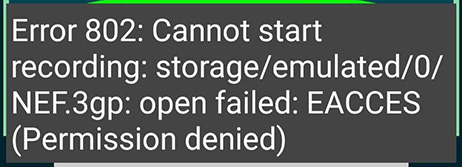
Set your path to your ASD, you cannot save to the root directory under Android 11+.
Set your path. Here is the result.
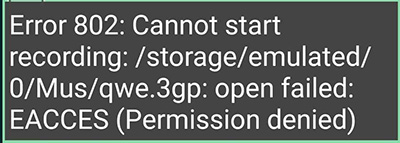
Android 10.
"Mus" is not your ASD 
Try like this:
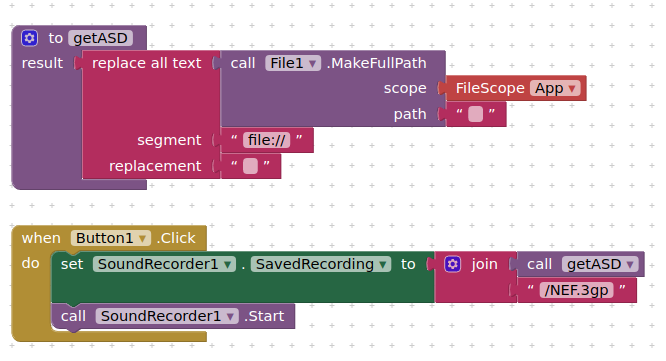
Thanks, I'll try!
Tell me, ASD is a third-party extension.
Is there a regular solution to a simple issue of sound recording?
That is just a procedure (purple blocks in palette). You need to drag out the File component and some blocks.
You have found the bug with the sound recorder file path, this is just one of many workarounds.
This method works, thanks!
Is there a way to save the recorded file to my folder located in the root directory?
you should not store files to arbitrary directories, store it to shared storage like /Download
the only way could be using the SAF extension
Taifun
This topic was automatically closed 7 days after the last reply. New replies are no longer allowed.