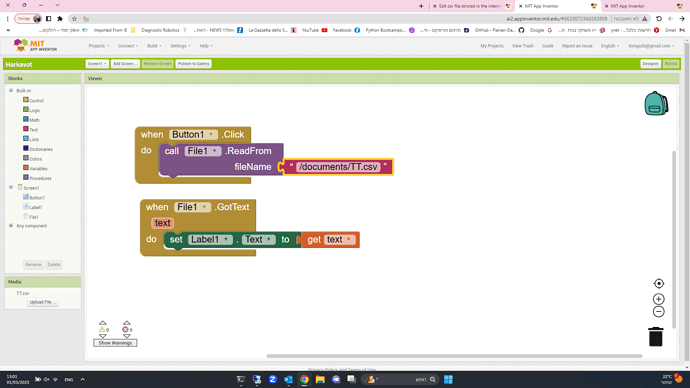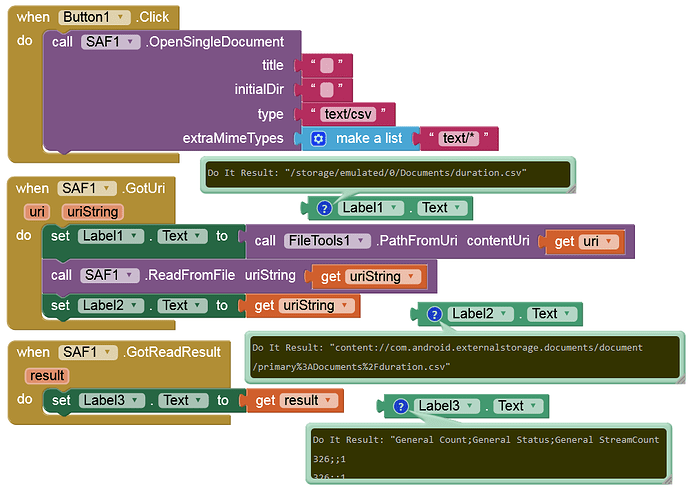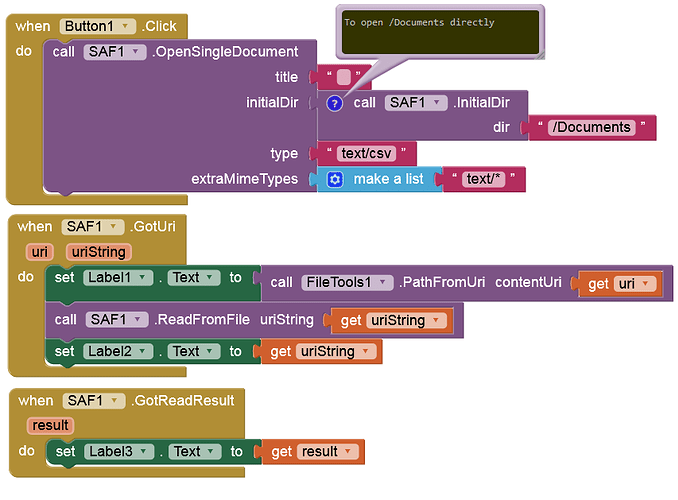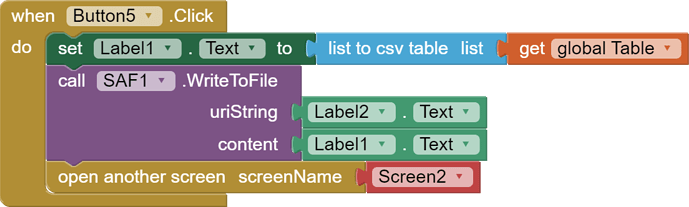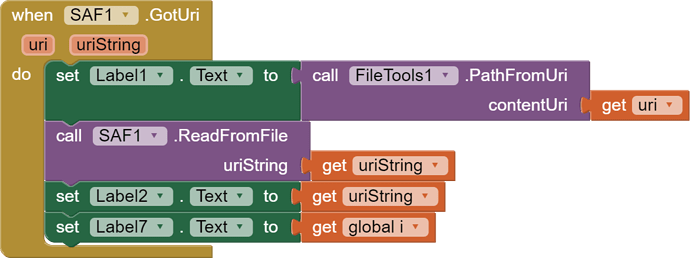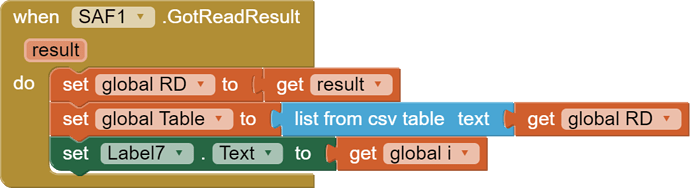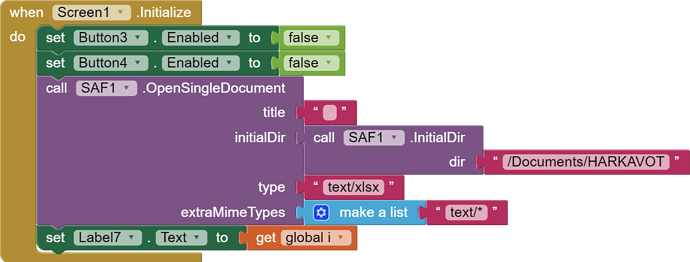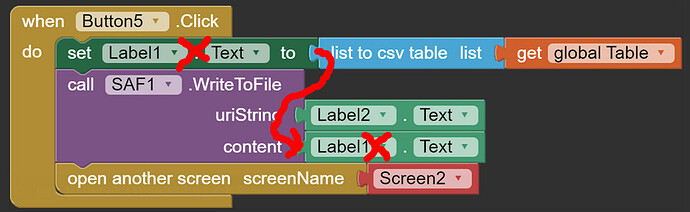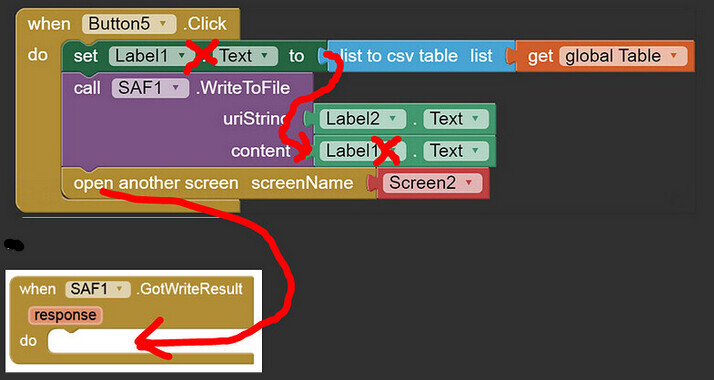If the CSV file is newly created (saved) on a device running Android 11+ in one of the Shared folders (like /Documents), there should be no access problems. As soon as something is changed (manually) in the file afterwards, it is then a new file that was no longer created by the app itself. Therefore it can only be accessed with SAF on Android 11+.
Try SAF.
Regardless it would be /Documents/TT.csv
How can I get SAF?
How can I get SAF?
Already posted once....
I sow it.
Do I have to download it?
From where?
Please read at least the first post of the linked topic...
We waste time with a developer (?) he doesn't read the recommended documentation and he doesn't show all the code he wrote
Well, I'm sory,
I'm new here, a beginner.
May be I'm running to fast, but I need this app.
May be I've missed some very important isues reading what was posted here,
may be I missanderstood other isues, but I can gוarantee that nobody waste time.
Anyway, thenk you all for trying to help me.
3 posts were merged into an existing topic: SAF: App Inventor implementation of Storage Access Framework
Anke,
thenk you vere very much.
Hello everyone,
I think to have a problem using "list to csv table".
When my list is small enough every thing is ok.
But at the moment it crosses some limit I don't get it complete
on the csv file.
Thenks
Tom
Update_CSV_File.aia (101.7 KB)
Try to not switch screens immediately after writing to file
Taifun
It works.
In hebrew we say:
"Nobody as you".
Well, Anke, thenk you very very much!!