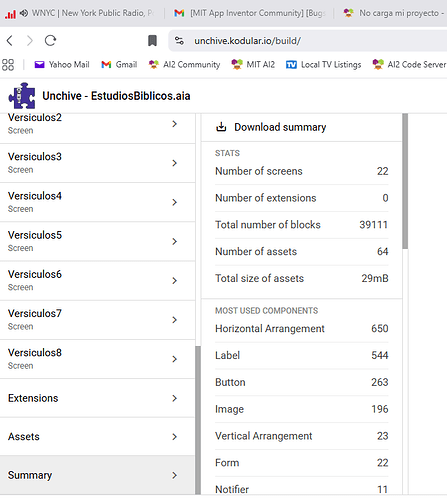Estuve trabajando en mi proyecto y lo cerré. Cuando volví a abrir APP INVENTOR, no lo pude volver a cargar. Si alguien puede ayudarme, por favor.
This URL allows you to open AI2 to the Project List, without opening any project.
http://ai2.appinventor.mit.edu/?autoload=false
From that list, you can request Exports of Projects without trying to open them.
Upload the troublesome .aia here.
No me permitió subirlo, así que lo subí a Google Drive
Aquí está el archivo aia de mi proyecto
Cómo hago para poder abrirlo y quitarle cosas? Porque no me carga y no puedo entrar
Get the free 7zip program.
Use it to open the aia file.
It is organized as zip.
Alternatively, rename it as .zip instead of .aia, to allow exploration as a Windows compressed folder.
Screens are in the src subdirectory, and assets holds the media.
Screens come as a pair of files.
General blocks advice:
- Reduce your block count:
- Use parametrized procedures for common code
- Use Media text files instead of big clumps of text blocks
- Use generic blocks instead of repeating component event blocks
- Encode repeating decision patterns into lookup tables loaded from Media csv text files (does your blocks image look like a box of combs?)
- You don't need a component for every data instance. Reuse those components.
- If you can't fit data into a ListView or List Picker, show a small subset of the data in an Arrangement and slide it across the larger list of data.
...
Descargué el 7zip. Pude abrir el archivo aia. Borré imágenes de la carpeta assets, inclusive borré pantallas de la carpeta scr. El archivo aia bajó de casi 30 M a 12 M y lo mismo no puedo abrirlo.
Podrías tratar de abrirlo tú, para ver si lo puedes hacer?
Muchas gracias por tu tiempo y ayuda!
Here's one reason why your project grew too large:
You never learned to load lists from text files in the Media folder, and you never learned to reuse a screen with different sets of data.
You associated screens with collections of data.
Read the first two articles at
Also, learn to work with lists ...