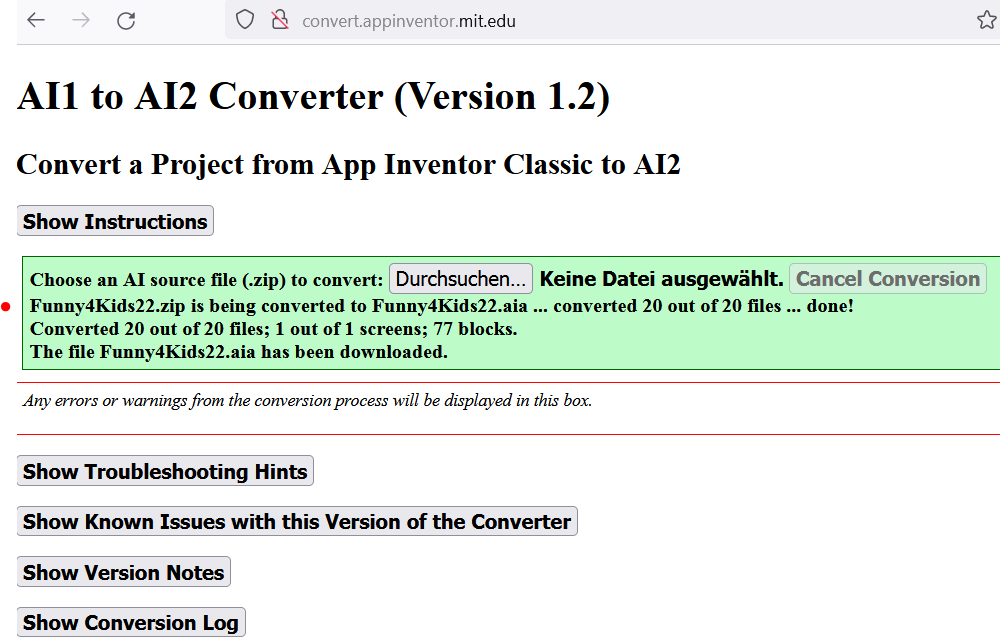No, and I tried all my emails but did not find it at all.
Okay, Thank you.
So add a TextToSpeech control and this Block 
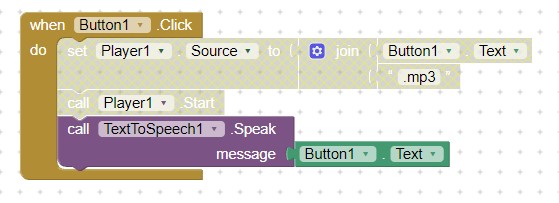
Thank you, I will try it tomorrow.
I know where that .blk file came from.
It was used in App Inventor 1, which no longer is supported.
Changing the name of an AI1 .zip file to .aia does not make it an AI2 source file.
@TimAI2 got it right.
(moved to separate thread and re-titled appropriately)
The link please?
The new link please?
You are using it here ![]()
From our investigations it appears that you renamed an AI Classic project from .zip to .aia. This allowed you to load the project into AI2, but because the file structure and content is different, no blocks were shown.
@SteveJG was able to cleverly interpret the instructions to replace the blocks.
In essence, for future reference, you cannot load AI classic projects into AI2.
Excellent!
This was my original app!
Thank you very much!
May I know what did you do?
I renamed your (AI1) aia to .zip, opened the .zip file and removed Screen1.bky. Then I converted the .zip file to an (AI2) aia file (using the AI1 to AI2 Converter).
I thought this was dead.
Where is it?
I think here:
(added to FAQ)
I just tested it and it works just like Anke wrote. As you can see, the tool is still needed sometimes and should not be decommissioned.
Well, for the first time in many years ...
This topic was automatically closed 7 days after the last reply. New replies are no longer allowed.