Here is an extension to get the ASD (path of app-specific directory) & PrivateDir and the API level.
Updated: 7 Sept 2022 (permissions removed)
GetASD.aix (5.1 KB)
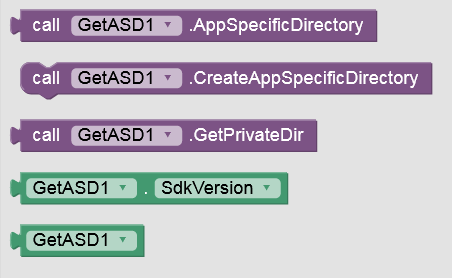
Update: 6 May 2023 (added IsCompanion):
GetASD.aix
Here is an extension to get the ASD (path of app-specific directory) & PrivateDir and the API level.
Updated: 7 Sept 2022 (permissions removed)
GetASD.aix (5.1 KB)
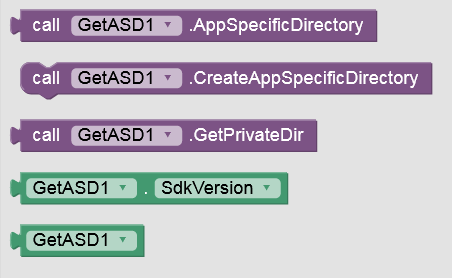
Update: 6 May 2023 (added IsCompanion):
GetASD.aix
(added to FAQ)
I used your extension and it worked great, thank you very much.
Version 2 (June 24, 2021):
de.bodymindpower.GetASD.aix (6.3 KB)
I added a new method / block:
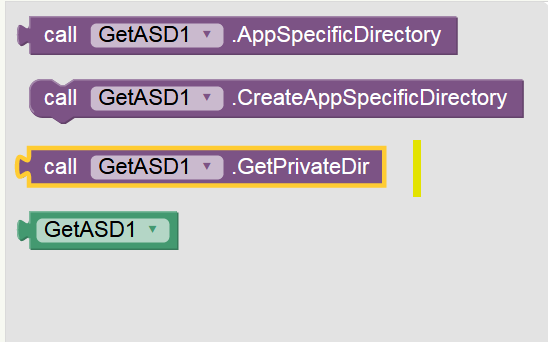
for very good reason, because soon I'll be showing you a way you can store any kind of files in → internal storage (and not just text files like the File component does).
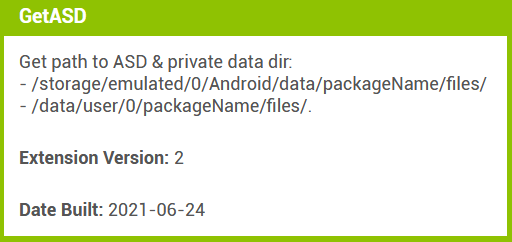
Thank you very much..
I installed this extension but I cant use it to show ASD, Could you please show me how I do this job?!
Thank you.
can you elaborate on this? what exactly are you trying to do?
Taifun
Thank you so much for this extension.
I've been stuck attempting to specify the "file" in the 'Sharing block'.
I know that in previous posts it's been pointed out that using the block "when ....AfterFileSaved" doesn't provide a file path for Sharing, but does provide a path for "call ...ReadFrom" ??
For anyone who is interested, here is the solution using your extension
Hi Anke,
thank you very much for sharing.
Unfortunately, I'm not an expert user, so I have some difficulties to understand all the applications that you extension could have.
So please, a question for you:
I'm trying to write a camera app, using the ProCam64 extension. Currently, my app can save a picture into the folder /storage/emulated/0/DCIM/MyFolder (so we are into the internal storage). But I can't read the same picture and load it as preview, maybe due to permissions (the app could read picture if it is stored into the ASD).
I read above that your getASD extension could store any kind of files in internal storage. So, could your extension help me in some way? If yes, how should I use it?
Thank you so much for your answer, kind regards.
Try to request READ_EXTERNAL_STORAGE permission (e.g. in the Screen.Initialize event).
I just tried your suggestion. Unfortunately, it didn't work.
Because I have also the Camera permission to request, I tried to write a "do" cycle, but by requesting the first permission in the Screen.Initialize event, and the other ones in the Screen.PermissionGranted event.
If Camera permission is requested in the Screen.Initialize, the app request also the second permission (READ_EXTERNAL_STORAGE), and it freezes when I allow it.
If READ_EXTERNAL_STORAGE is requested in the Screen.Initialize, the app starts but without asking for any permission. It seems like if READ_EXTERNAL_STORAGE is not allowed and so the Start.PermissionGranted event is not called. Obviously the issue of load the picture is not solved.
However, maybe I will open a new topic, I think we are off topic here, isn't so?
Thank you for answering me.
Post the aia (or a small test aia). It shouldn't be a big deal to solve this problem...
Many thanks for you effort Anke. But also this one is not working.
The first time I open the app, it asks for Camera permission. The second time, for the storage permission. Then, when I take a picture, it doesn't save it.
FolderCameraAnke.aia (41.4 KB)
... and always debug your blocks. Then you would most likely have noticed this error yourself.