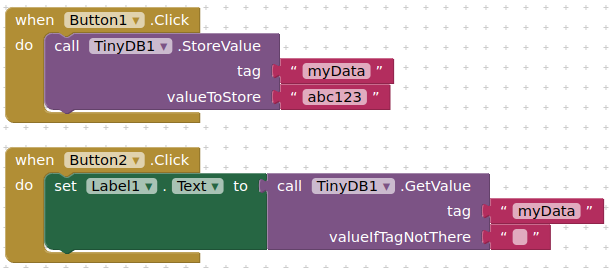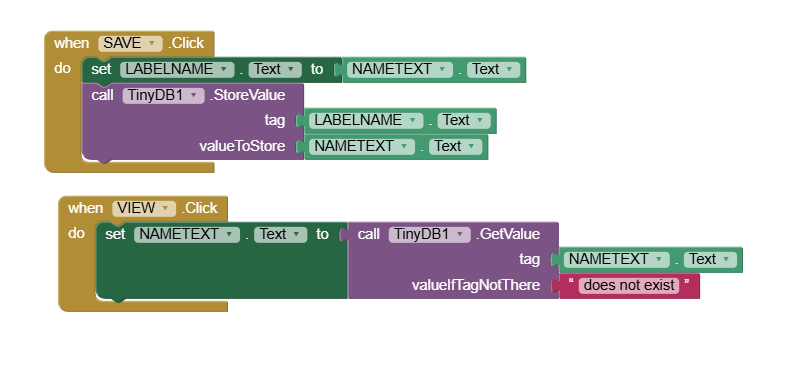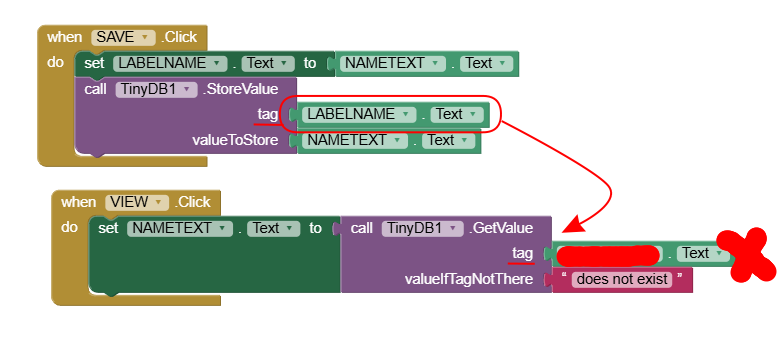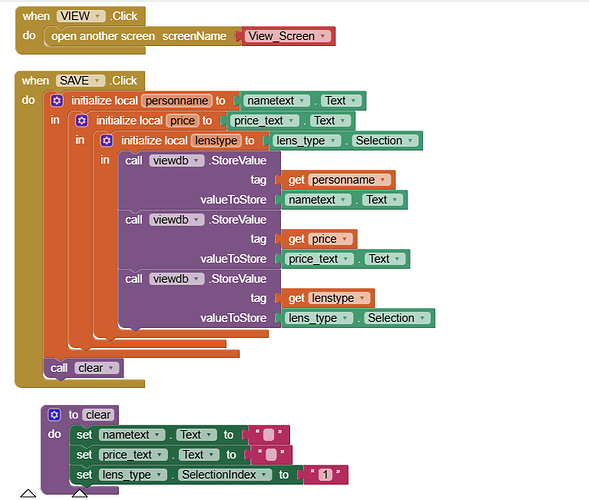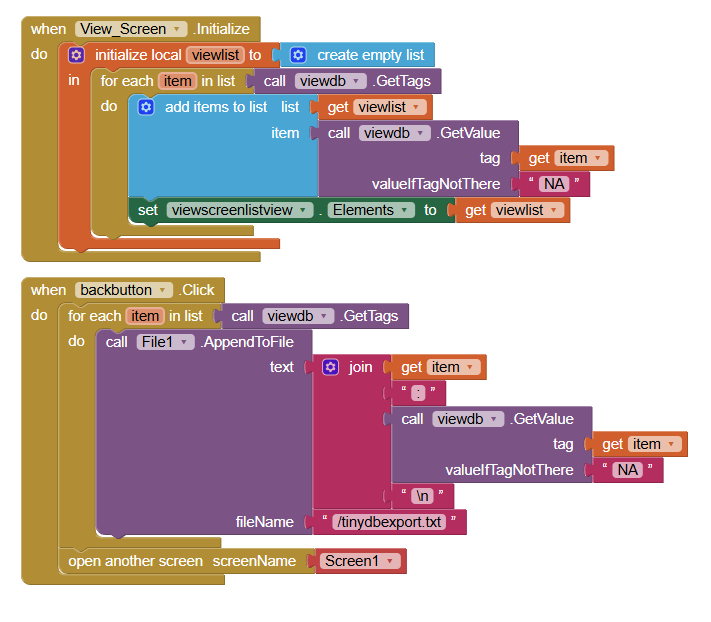Zavs
December 5, 2024, 3:39pm
1
Hi,
i am very new to the app builder, i am stuck at storing and retreiving the data from tinydb. searched for the topic and ws able to find some but still facing the same issue.installed the etinydb plugin but looks like it is for ios (i might be wrong).
Read the db section of the book Working with Lists and TinyDB , but not able to get thorugh.
i have added just one field data to be saved, will add the other data if this is successful.
would someone be able to check my project and let me know where i am going wrong.New_One.aia (51.2 KB)
Thanks for the help.
TIMAI2
December 5, 2024, 3:57pm
2
You are wrong, you cannot run extensions on iOS. In any case, you do not need this extension to store and get data.
Basics: Store & Get
what more do you need to know ?
Zavs
December 5, 2024, 4:11pm
3
Hi TIMA12,
thanks for the reply.
do i need to provide the text field names manually ?
i've configured the block, below is the picture, but something is wrong here.
thank you
TIMAI2
December 5, 2024, 4:14pm
4
that said
labelname.text should be equal to nametext.text. Don't confuse the issue by setting one text value to the other
ABG
December 5, 2024, 6:55pm
5
Tags should be meaningful text, describing what value TinyDB has stored under that tag.
set Tinydb tag 'FINGERS' value to 9
Zavs
December 7, 2024, 5:40am
6
Hi,
Thanks for the pointers, was able to modify the blocks and able to see the data on the view screen. below are the blocks.
how ever i am unable to see the saved file , below are the blocks for this.
Have searched forums and read that we might need to ask specific persmission for the external storage but did not get through.
https://community.appinventor.mit.edu/t/storageaccess-extension-simplifying-storage-permissions-in-mit-app-inventor/88913/20,https://community.appinventor.mit.edu/t/request-ask-permission-for-read-external-storage-denied/105525/6 .
any help on how i can save this to a CSV file locally?
Thank You
Zavs
ABG
December 7, 2024, 8:31am
7
Your data structure does not work.
Please describe your data with a sequence of sentences of the form
Each ___ has a ___
Fill in the words.
I suggest a spread sheet instead of TinyDB to preserve the data structure.
You turned TinyDB into a cross cut shredder.
Zavs
December 7, 2024, 2:07pm
8
Hi ABG,
thanks for the response, you need to have a google developer account if you want to save it in google sheets,is this not the case now ?
ABG
December 7, 2024, 6:15pm
9
I have never had to pay Google a cent, and have never been asked for a credit card .
All I have is a Gmail account.
ABG
December 7, 2024, 6:19pm
10
Just store the entire table under a single fixed tag, like 'lens_sales'
Zavs
December 9, 2024, 12:23pm
11
Thank you. I was able to use a google sheet and get the data there .
Zavs
ABG
December 9, 2024, 2:38pm
12
Great!
Which technique did you use?