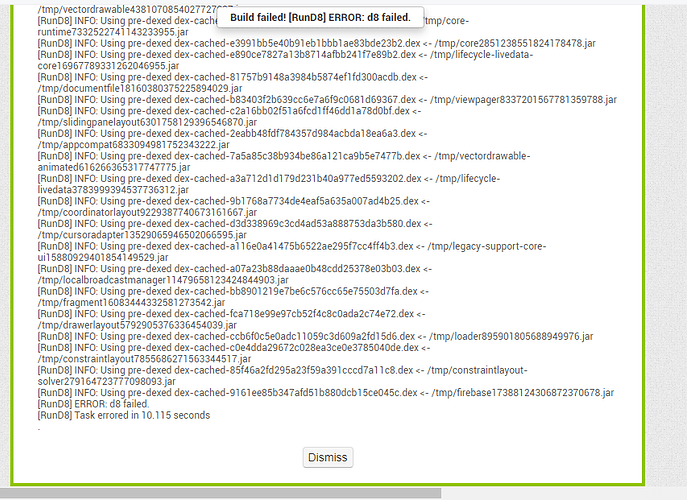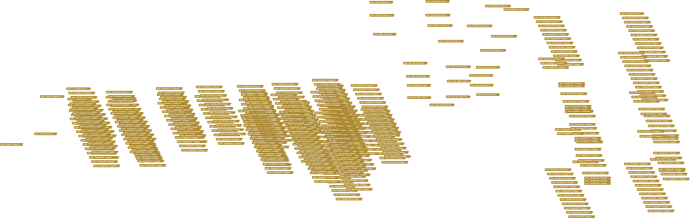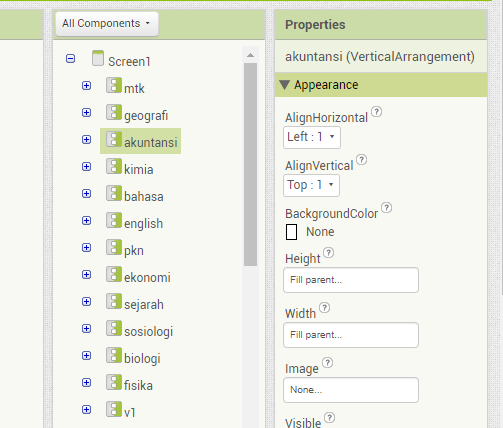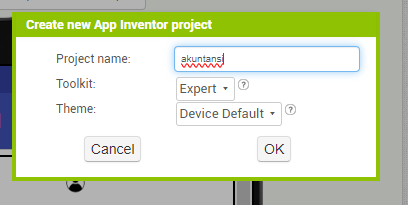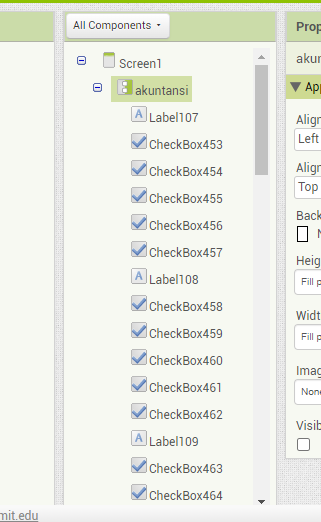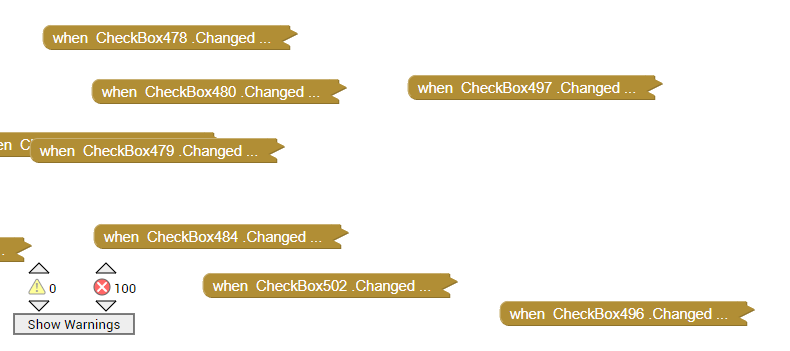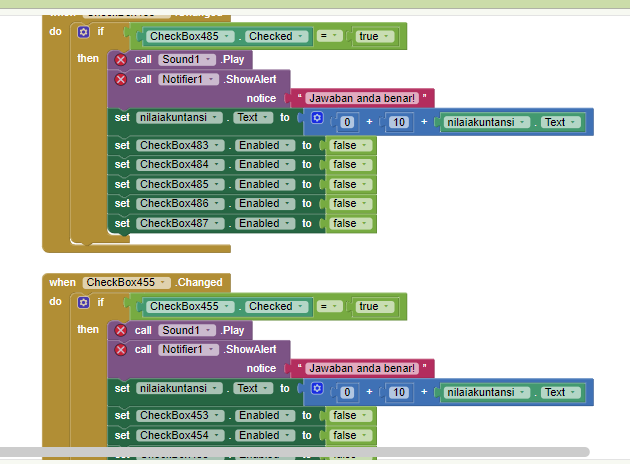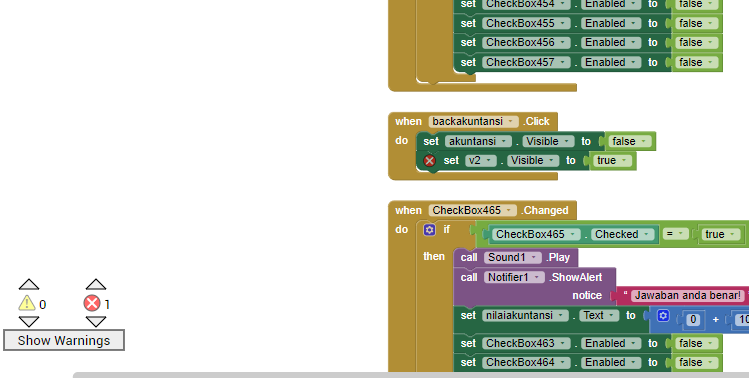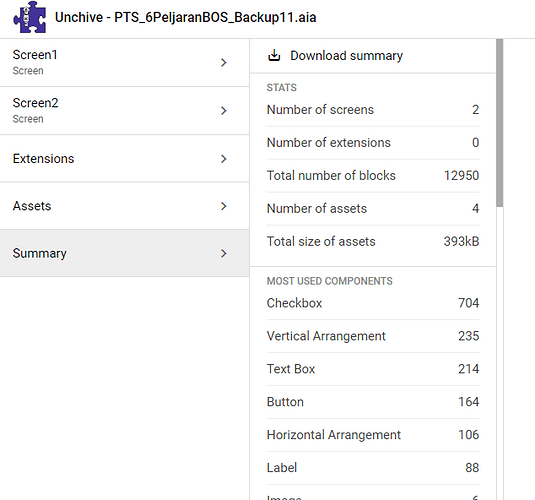I have a technique that can be used to divide up your work into separate Projects, one per subject, if you are pressed for time.
Here is one of your subjects, as a separate project, with a dangling return hook:
geografi.aia (22.1 KB)
Here is how to copy it out of your base project:
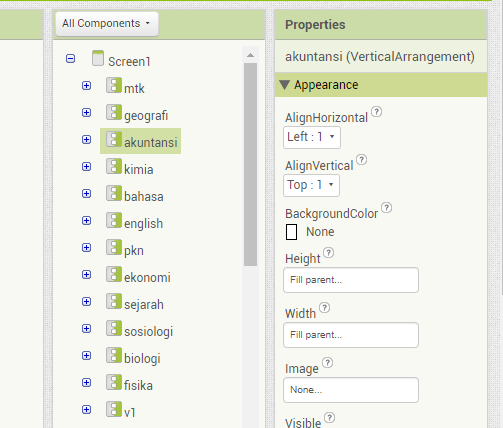
In the Designer, collapse everything down to the subject level and select one of the Arrangements, in this case akuntansi
Press Ctrl-C to copy that entire Arrangement and all its contained components and their event blocks to the clipboard.
Start a new Project and call it akuntansi (the subject name)
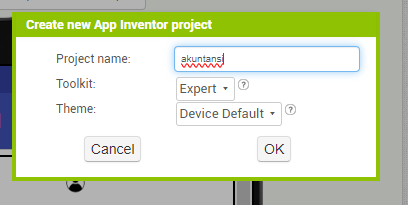
In the new project's Designer, select Screen1 in the component hierarchy (on the right).
Press Ctrl-V to paste in the clipboard contents
Now you have all the components for that subject.
Switch to the Blocks Editor to see what was lost ...
100 errors.
Not to worry, that's from two missing components:
After an Expand Blocks and a Cleanup blocks, we see
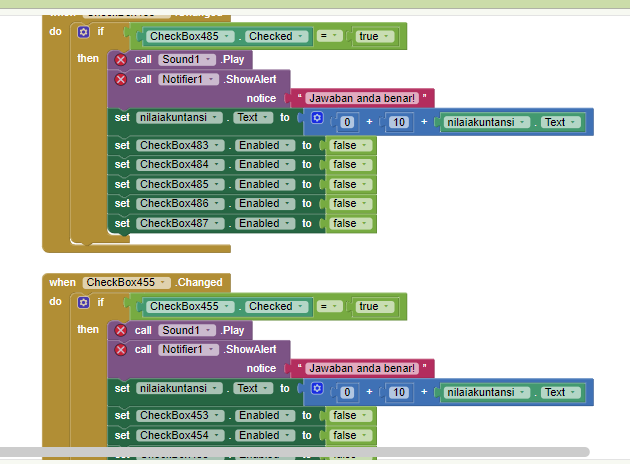
So go into the Designer and add the missing components.
You may need to give the Blocks Editor a moment to catch up and refresh its error counts.
I did not bring along any Media files in this process.
I also did not wire any way to cross from app to app, which you would need the Activity Starter for.
There is a price to gluttony.
Learn to code your content in a file and load it at run time, for the long term solution.