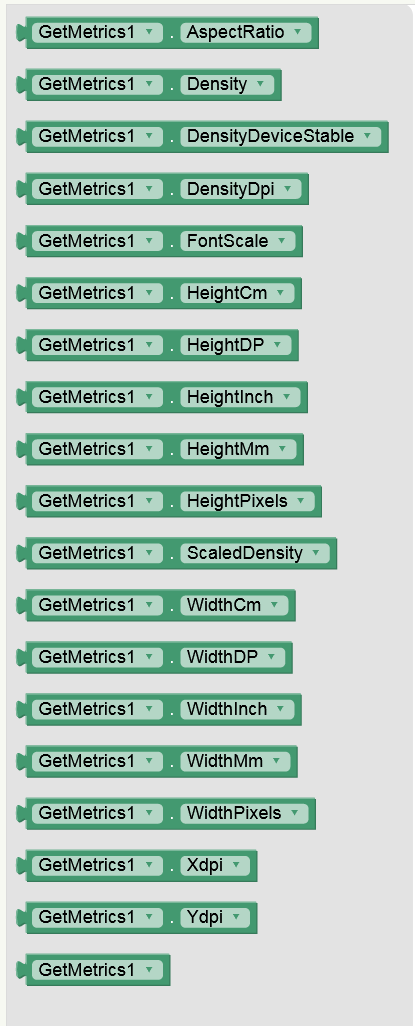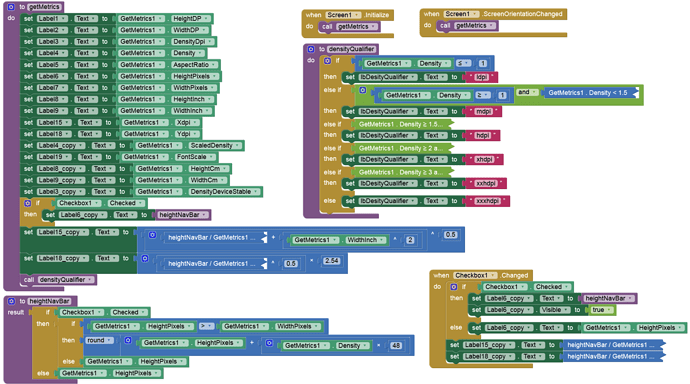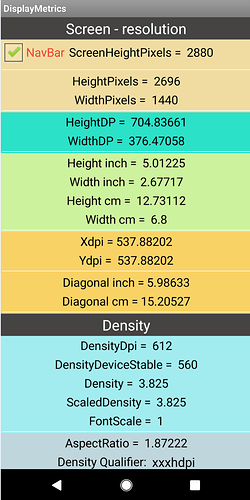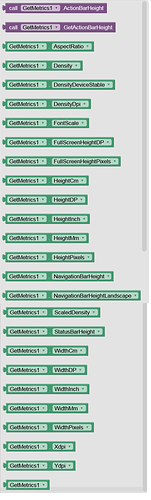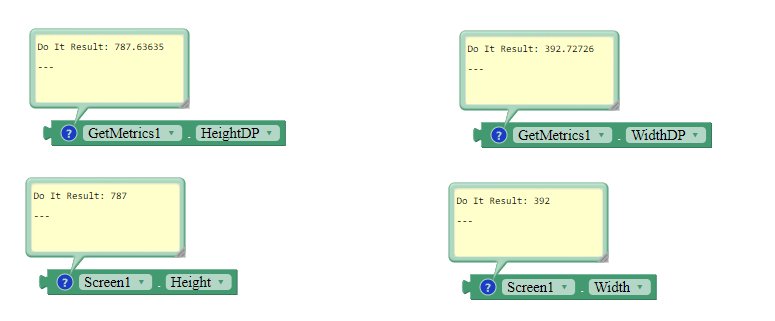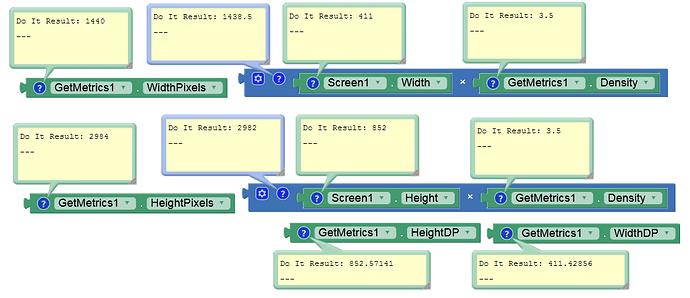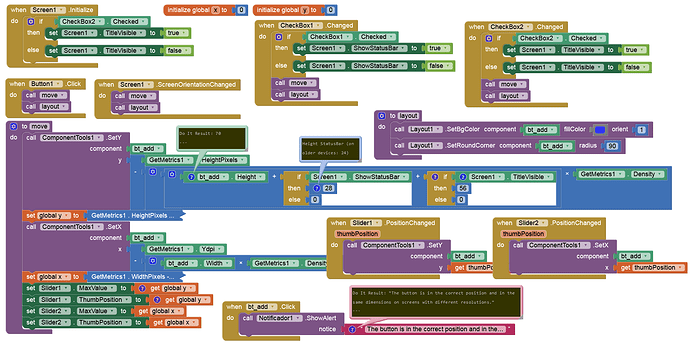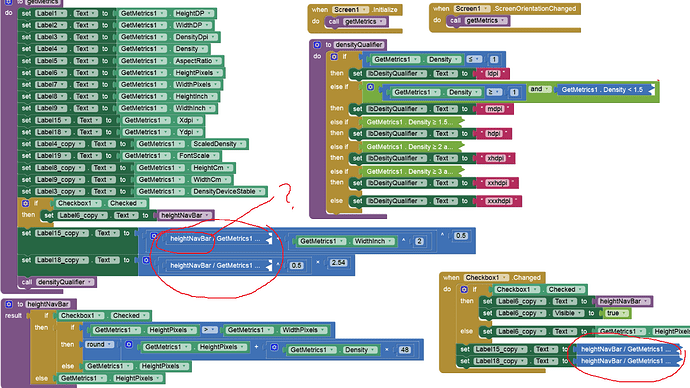Anke
September 14, 2021, 3:30pm
1
With this extension you can get various information about the screen → DisplayMetrics
screen dimensions, aspect ratio, pixel resolution, dp (or density-independent pixel, Android’s logical pixel), density, font scale, ...
GetMetrics.aix (6.7 KB)
Blocks
Example - blocks
Screenshot Pixel 2XL (Android 11)
Update, September 27, 2024GetMetrics_v2.aix (7.5 KB)Post 22
Update - Sept 5, 2025
21 Likes
Really I am searching for same extension. Thank you for this extension
1 Like
Sorry for bringing this up.
Does the Screen.Height and Screen.Width blocks does this HeightDP and WidthDP blocks?
Anke
February 26, 2022, 7:02am
8
From a Pixel 2XL (Android 11).
When dp is multiplied with device density, it is called pixels. If your device density is 1, then both dp and px will be same.dp are also called as density independent pixels.
1 Like
The result i am getting from the AspectRatio block is in points .. how can i convert it to Ratio
Anke
September 4, 2023, 1:03pm
14
Carlos_Andre:
I couldn't solve it
What are you talking about?
the add button is stretched in telad with higher resolutions and I couldn't solve it. Would you help me?
Anke
September 4, 2023, 2:01pm
16
Is the add button in image or blue background with white writing? Post the aia or a simple test aia.
OK, it worked fine. Thank you for your availability!
how get height navibar ? other marked not clear in block