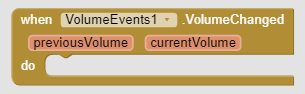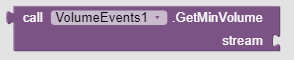1.Introduction
Description: With this extension you can listen to volume change events and get volume values of different stream types
Latest Version: 1
Released: 2021-03-03T18:30:00Z
Last Updated: 2021-03-03T18:30:00Z
2.Blocks
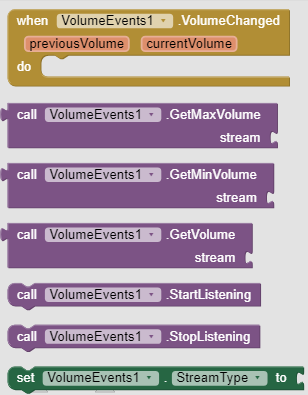
3.Documentation
- Volume Changed
Event triggered when volume changes
previousVolume ~ int
currentVolume ~ int
- Get Max Volume
Returns max volume value of given stream type
Accepts int
Returns : int
- Get Min Volume
Returns min volume value of given stream type
Accepts int
Returns : int
- Get Volume
Returns current volume value of given stream type
Accepts int
Returns : int
- Start Listening
Starts listening to volume changes
- Stop Listening
Stops listening to volume changes
- Stream Type
Sets audio stream type i.e. which stream volume changes should listener listen to
Accepts int
Default Value : 3
Stream Values
VOICE_CALL -> 0
SYSTEM -> 1
RING -> 2
NOTIFICATION -> 5
MUSIC -> 3
DTMF -> 8
ALARM -> 4
4.Download
Download Link: com.sunny.VolumeEvents.aix (8.4 KB)
Inspired from here: Extension request: detect volume buttons events - Request - Kodular Community
Hope it helps! ![]()