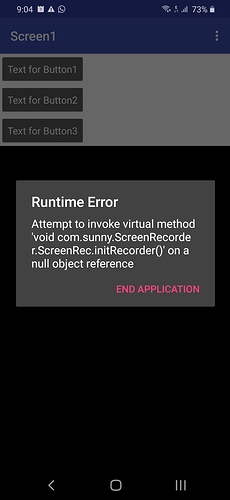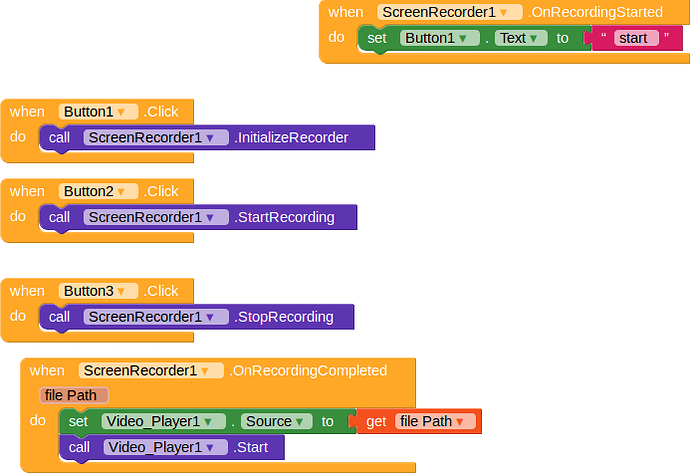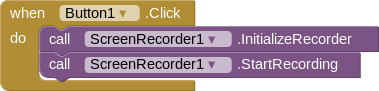
this was the blocks i used
Put the "call.ScreenRecorder1.InitializeRecorder" block in "when.Screen1.initialize.do" block.
By triggering these two blocks one by one. The extension fails to initialize and you are already calling start.
Much helpful extension I created my own screen recorder no need playstore

Will this extension
- Record internal audio+screen
- Record external audio+screen
- Record internal, external audio+screen
Can you make this extension record in background even if closed
can you please share an example for how i should do it
It will not work in companion.
This extension can't record internal audio.
Sure, if you agree to sponser.
In the block screen, on the left side of the screen you have different block groups. Control, Logic, Math, etc. Below is the Screen1 block group. Click Screen1 and find the block "when.Screen1.Initialize.do" there. Take out this block and put the block "call.ScreenRecorder1.InitializeRecorder" in it.
Here's the answer. You need to compile the APK to try the app.
can you share a project in which you used this extension
It's not working for me
depending on what you need, you might want to try the audio capture extension
which is able to capture the audio of other applications (usage type MEDIA, GAME and UNKNOWN) using the new Audio Playback Capture API in Android 10
Taifun
Trying to push the limits! Snippets, Tutorials and Extensions from Pura Vida Apps by ![]() Taifun.
Taifun.
Are you getting any error?
Elaborate more.
The extension can't work directly in Kodular.
You will have to do some modifications in manifest.
Check Kodular Community for more details.
There is a sample .aia application in the first post. Download the file for your projects and try it out. If it works, follow the example blocks.
Are you testing in companion?
no . after exporting as an app
Which android version?
i tried in 8.1 and 10 android vesions
I also tried to export and run the .aia aplication . but it was also not working in my devices .
when I tried to intialise it says prepare fails
the app is closing when the recording starts .
@Akarshj_Kalathil have you tried this?
Because I can't see AskPermission block in your blocks.