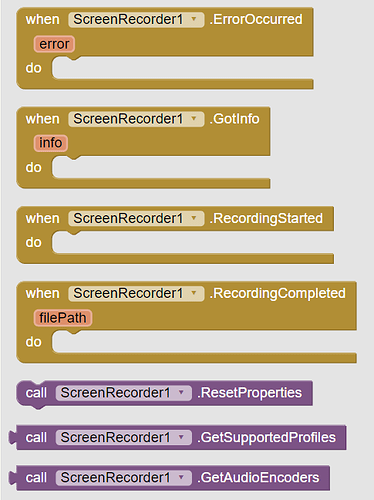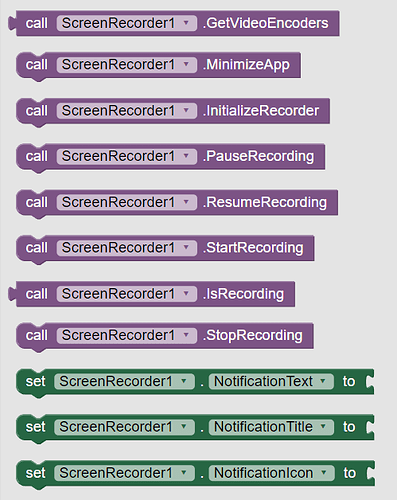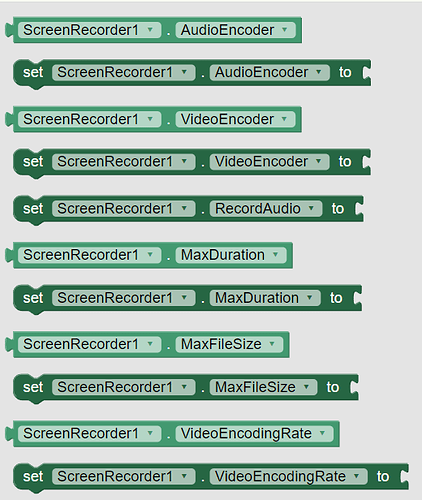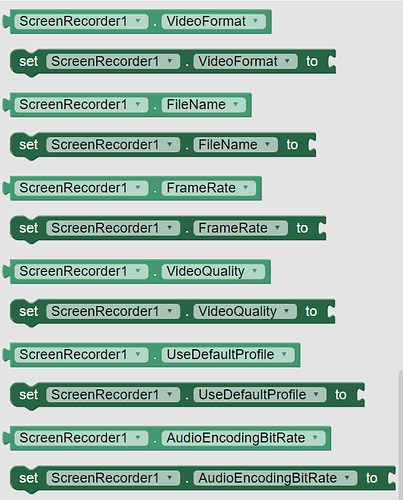1. Introduction
Screen Recorder is an extension which offers a set of tools to record screen customizable features
Latest Version: 2
Released: 2020-07-10T18:30:00Z
Last Updated: 2024-05-01T18:30:00Z
Requires: Api 21 (and Api 24 for Pause and Resume methods)
Permissions: android.permission.WRITE_EXTERNAL_STORAGE and android.permission.RECORD_AUDIO (and android.permission.FOREGROUND_SERVICE for Api 29 and above) , android.permission.POST_NOTIFICATIONS (for Android 13 and above)
Key Features:
- Simple yet feature-rich screen recording with a lot of customization options
- Keep recording screen even after app is closed
- Control recording like
Stop,ResumeandPausewithout opening app, from Notification itself - Proper error and information handling with
GotInfoandErrorOccurredevents - Clicking notification will open app if not running otherwise bring it to front so there won't be multiple instances of screen running at a time
2. Blocks
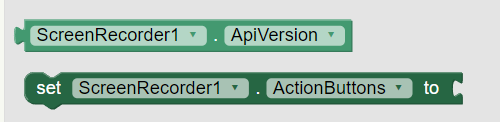
3. Documentation
Events
| ErrorOccurred | Event invoked when an error occurs while recordingerror | text |
| GotInfo | Event invoked when an informational event occurs while recordinginfo | text |
| RecordingStarted | Event indicating that recording has started. |
| RecordingCompleted | Event indicating that recording has completed.filePath | text |
Methods
| ResetProperties | Sets property values according to video quality. |
| GetSupportedProfiles | Returns a list of supported video quality profiles |
| GetAudioEncoders | Returns a dictionary of all Audio Encoders in which encoder's name is key. All audio encoders might not be compatible with video encoders. |
| GetVideoEncoders | Returns a dictionary of all Video Encoders in which encoder's name is key.All video encoders might not be compatible with audio encoders. |
| MinimizeApp | Minimizes current app |
| InitializeRecorder | Prepares the recorder to begin capturing screen |
| PauseRecording | Pauses recording.It does nothing if the recording is already paused. |
| ResumeRecording | Resumes recording.It does nothing if the recording is not paused. |
| StartRecording | Starts capturing the screen and saving to file specified. |
| IsRecording | Returns whether recorder is recording screen or not |
| StopRecording | Stops the recording and resets the recorder to its idle state.After calling this method, you will have to initialize recorder again. |
Properties
| NotificationText | Sets notification text Property Type : write-only Accepts : text |
| NotificationTitle | Sets notification title Property Type : write-only Accepts : text |
| NotificationIcon | Sets notification icon Property Type : write-only Accepts : text |
| AudioEncoder | Returns the audio encoder used to encode audio recording. Property Type : read-write Accepts : number |
| VideoEncoder | Returns the video encoder used to encode video recording. Property Type : read-write Accepts : number |
| RecordAudio | Sets whether MIC audio should be recorded or not Property Type : write-only Accepts : boolean |
| MaxDuration | Returns the maximum duration of recording. Property Type : read-write Accepts : number |
| MaxFileSize | Returns the maximum filesize (in bytes) Property Type : read-write Accepts : number |
| VideoEncodingRate | Returns the video encoding bit rate. Property Type : read-write Accepts : number |
| VideoFormat | Returns format of output file. Property Type : read-write Accepts : number |
| FileName | Returns the file path of output file. Property Type : read-write Accepts : text |
| FrameRate | Returns the frame rate of the video to be captured. Property Type : read-write Accepts : number |
| VideoQuality | Returns the video qaulity profile. Property Type : read-write Accepts : number |
| UseDefaultProfile | Returns whether recorder should use default profile or not. Property Type : read-write Accepts : boolean |
| AudioEncodingBitRate | Returns the audio encoding bit rate for recording. Property Type : read-write Accepts : number |
| ApiVersion | Returns Android Version code Property Type : read-only Accepts : number |
| ActionButtons | Sets whether Stop, Pause and Resume buttons should be shown in notification or not Property Type : write-only Accepts : boolean |
4. Downloads
Kindly consider donating some amount to keep me motivated ![]()
5. Additional Resources
Audio Encoder: MediaRecorder.AudioEncoder
Video Encoder: MediaRecorder.VideoEncoder
Output Format: MediaRecorder.OutputFormat
Video Quality: Camcorder Profile
Note: Not every video/audio encoder supports all output formats.
This can help you to chose appropriate properties:
Media Formats
Demo Video:
6. Updates/Bug Fixes
ChangeLog Version 1.2
ScreenRecorder: An extension for screen recording - #20 by vknow360
ChangeLog Version 1.3
- Fixed UI Not Responding error
ChangeLog Version 1.4
- Extension is now compatible with latest android versions
ChangeLog Version 1.5
- Fixed bugs which were occurring on older devices
ChangeLog Version 2
New Blocks:
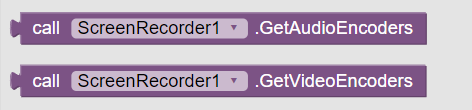
![]()
![]()
Changes:
GetSupportedProfilesnow returns dictionary instead of list- Screen Recording notification can be customised now
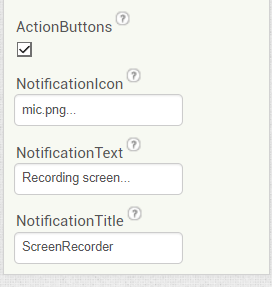
- Service keeps running even when app is closed.
On next app launch, you'll be able to get recording status. - Clicking on recording notification will (i) open app if not running (ii) bring app to front if already running
It'll prevent multiple instances to be present at a time
Extension has been completely re-written so there are a lot of internal behavioral changes to improve user experience and also to omit possible Runtime Errors
Hope it helps! ![]()