The program says me "Server error : could not load the file. Please try again"
Then it doesn't let me go to the block side of one of the screen's and show me this message : "An internal error has occured . "
Try one after the other:
1 Restart Ai2
2 Restart Browser then 1
3 Restart Computer then 2, then 1
it still not work
Disable Project Autoload (Settings)
Can you load other projects now ?
If you can’t change the setting, try going to your AI2 with this url:
I disable project autoload, but i continue to have the same problem.
I can load the project, but it continues to appear the message “Server error : could not load the file. Please try again” .
The real problem is that i can’t go to the block side of one of the screen’s and it appears the message : "An internal error has occured "
You should now be able to download your aia project (with autoload disabled) and inspect the project for large images or possible errors…or share it here for testing
The real problem is there is an issue with 'one of the screen's'. Which one? The one you call when you get the error. Make a copy of your Project. Now load the Project copy. Once loaded, delete the offending sceen , possibly removing large images as Tim suggested.
ok, how do i do a copy of the project ?
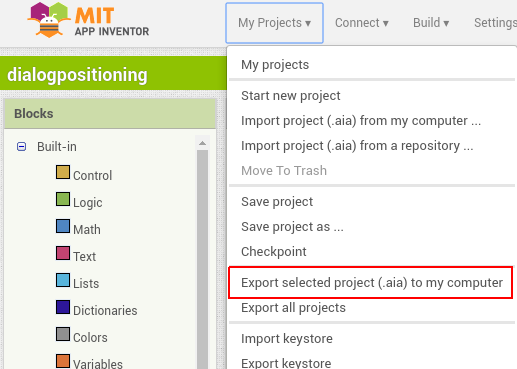
Actually you should make a copy of your Project using Save project as…
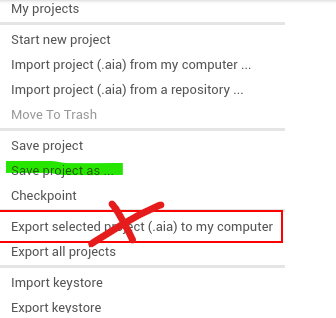
An aia copy is important too but if you make a copy of your Project, you can instantly edit the copy.
I can’t edit the copy because i have the same problem of the original .
How i correct the error if i can’t go on the block side of the problematic screen ?
From the Designer window, export the .aia file and try to operate on it with the tools at
and
I try to export the file but it doesn’t work.
You have run out of options.
Assigning this to MIT, in case they can recover, and if they want to do an autopsy.
Hi @Louis_Strugari,
With your permission, we can access your account and try to determine the underlying issue with your project.
ok, you have my permission.
So the issue is that one of your blocks files is quite large at 17.66 MB. Because the App Inventor backend instances are shared, it’s resulting in the shared instance running out of memory causing the error. I may be able to extract your project so that you can migrate it to the code.appinventor.mit.edu server. However, you should consider trying to simplify your project, as there are a lot of assets and some large blocks files.
ok, thank you very much .
So what do i have to do? How do i migrate the project to the code.appinventor.mit.edu server ?